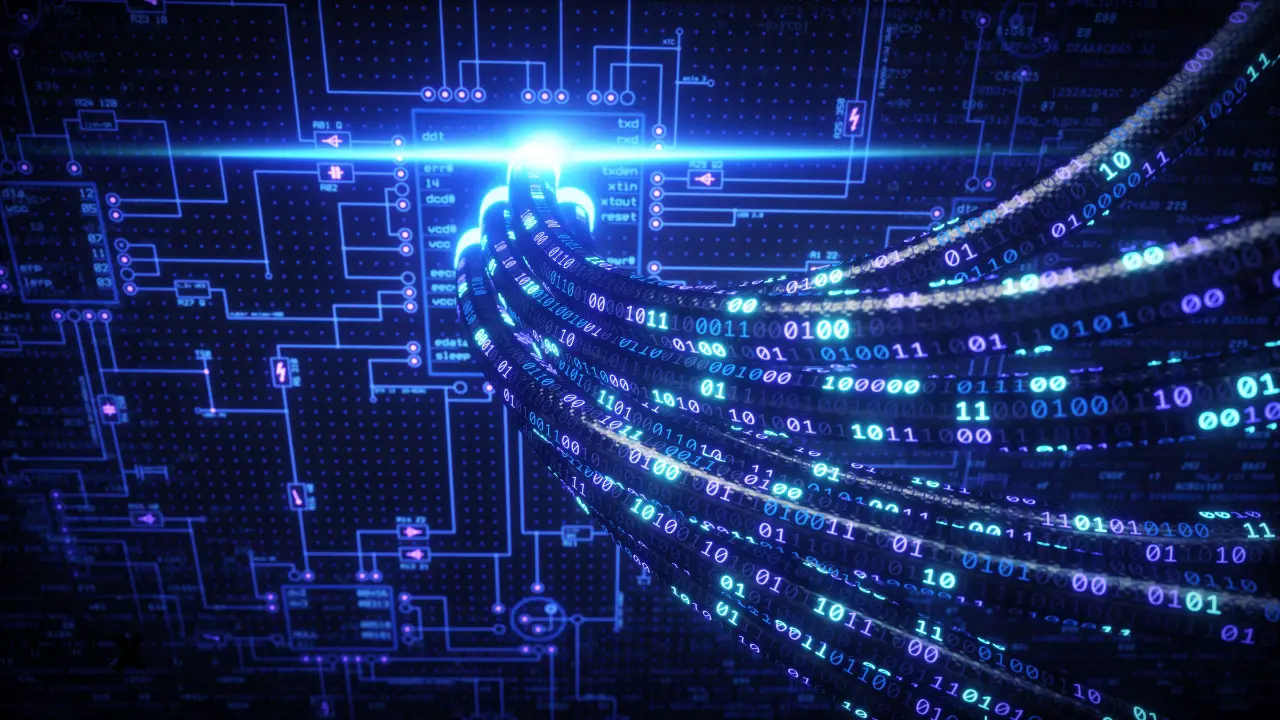When buying a new motherboard, you may have many questions. The main concern is whether or not the motherboard is a good match for you. You might also be curious about the types of components that come bundled with a motherboard.
Motherboards come with various components, but do they include SATA cables?
Keep it on this page to better understand what to expect if this is your first time assembling a setup.
We’ll discuss SATA cables, including their uses and what to do if your motherboard didn’t come with one.
What Are SATA Cables?
(SATA) is an acronym for the Serial Advanced Technology Attachment. It serves as a data transfer interface between a computer’s board and its storage devices, and vice versa.
We’ll concentrate on SATA cables for motherboards in this post.
These cables are required to connect storage devices to your motherboard, including hard drives, optical drives, and solid-state memory drives.
SATA cable technology’s first introduction was in 2001.
The Parallel Advanced Technology Attachment’s predecessor provided faster data transfer (PATA).
SATA cables, unlike ordinary cables, are thin, lengthy, and flat.
SATA cables also have the potential to be hot-swapped, which means you can replace cables without having to shut down your system.
Types Of SATA Cables
With your motherboard, you’ll most likely receive a variety of SATA cables. The sorts you get are courtesy of the manufacturer’s preferences and the motherboard model you choose.�?
Before you buy a motherboard, you should be able to see the sorts of SATA cables it comes with on its store page. Please, ensure they’re compatible with your hard drive’s specifications.
SATA cables are available in a variety of variants and connections. You’ll almost always see a mix of different lengths. SATA cables can be as long as a meter (3.3 feet), but they are usually much shorter. The following are the several types of SATA cables that you’ll often find in a box:
1. Straight SATA Cables
These are SATA cables with straight connections which plug into the motherboard and hard drive.
2. Angled SATA Cables
These are SATA cables with slanted connections to the left or right. They work the same way as straight connections, but they’re bent to fit different PC configurations. When you plug in a left-angled connector, your cable will face up, whereas a right-angled connector will face down.
On a single cable, you can mix & match left/right and straight connectors. Many cables have one angled connector and a straight connector to give users alternatives.
3. SATA 1 / SATA 2 / SATA 3 Cables
These are the various types of SATA cables that have appeared over time. The SATA 3 cable is the most recent type, and it’s quickly becoming the industry standard for most drives. SATA 1.5Gb/s, SATA 3Gb/s, and SATA 6Gb/s cables are the other names.
What is the distinction between SATA I, SATA II, and SATA III?
The SATA I (revision 1. x) interface, sometimes known as SATA 1.5 GB /s, is the first SATA interface to operate at 1.5 GB /s. The interface can handle up to 150MB/s of bandwidth.
The SATA II (revision 2. x) interface, sometimes referred to as SATA 3Gb /s, is a second-generation SATA interface that supports 3.0 Gb /s data transfer rates. The interface supports up to 300MB/s of bandwidth.
The SATA III (revision 3. x) interface, often known as SATA 6Gb /s, is a third-generation SATA interface that operates at a speed of 6.0 Gb /s. The interface can handle up to 600MB/s of bandwidth. This interface is backward compatible with SATA 3Gb/s.
The features of SATA II ports are compatible with SATA I ports. SATA III ports are backward compatible with SATA I and SATA II. However, the drive’s maximum speed will reduce due to the port’s lowest speed limit.
Do Motherboards Come With SATA Cables?
Usually yes. Two or more of these cables and a cluster of required power cables are almost typically in the box.
It varies by manufacturer and model if there is a trend, but we have yet to see a motherboard that includes at least one cable.
It may come with the HDD/ SSD drive(s) you buy, or perhaps the power supply unit or the example.
In any case, these wires are relatively inexpensive compared to the fundamental factors. So, if you require more than can be accommodated, purchasing a container of cables from a computer store is unlikely to be an excessive expenditure.
SATA cables sometimes come with motherboards. Two SATA cables are usually included with a motherboard because most individuals have one CD drive and one HDD drive. However,�? you can add one SATA power cable to a given pin connector.
One thing to note is that it is only available to the number of drives in one’s computer and the number of SATA power cables that you may use in the PSU. Data pins run the length of the underside of the SATA connector. Because it has an L shape, you can only plug it in one way to match the cable.
There are no fasteners on the original SATA connectors.�?
You can divide SATA cables into three sorts. The first is a standard two-linkage system.
One is a three-pronged acquaintance, while the other is an eSATA cable. They’re all used in motherboards.
The motherboard comes with either two standard wires or three standard cables. You use SATA cables to connect numerous devices to a computer, such as storage devices, hard drives, and so on.
PSUs with numerous SATA power ports are standard in newer models. It’s either independent or on the same cable.
How Can You Tell If Your Motherboard Has A SATA Cable?
The next step is to figure out how to identify the SATA cables. So, check with your motherboard seller to see if the model in question has this cord. Alternatively, if the customer failed to inquire, look for the features in any wires that came with the order.
A power SATA cable will contain 15 pins, while a conventional SATA cable will have seven. Their flatness at 90 degrees is also a distinguishing feature that makes them easily identifiable. Do not be concerned if the PC you purchased does not come with a SATA cable. It is a reasonably priced item purchased from any reputable local retailer.

Is It Necessary To Buy More SATA Cables?
Many folks have a specific sort of SATA cable that they prefer. It mainly depends on what will fit in your build, as space can be limited, especially mini-cases. Fitting the SATA cables that come with your motherboard into your PC chassis should be pretty straightforward.
However, there may arise situations when you need to purchase more cables. For one reason, your motherboard may not have enough SATA cables to connect everything you need. You can receive wires that aren’t suitable for your project.
Other components may interfere, requiring a different connector type, or the cables may be too short.
What Is The Difference Between A SATA And An ATA?
SATA disks have a transmission rate of 150 megabytes per second. It is 1.5 times more efficient and has 1.5 times the performance of ATA100 drives.
The drive runs faster thanks to its 7200rpm rotational speed, 8 MB buffer capacity, and the use of a disc in a single cable (peer to peer).
In-case cabling and cooling are made easier using thin data and power lines. You can swap your data drive while the system operates using the hot plug capability.
In the early 2000s, Advanced Host Controller Interface (AHCI) was developed as a new interface option, and it began using a new type of connection known as SATA. Serial Advanced Technology Attachment has several benefits over PATA.
You may have a few old ones lying around the house and be inclined to utilize them rather than buying new ones, which is excellent. SATA cables come in various models; however, the connectors on older versions should still operate with today’s SSDs.
A 40-pin connecting cable is no longer required; instead, you should use a smaller cable and connector. The connection entails simplified wires inside the computer cases; as a result of this, cable tracking has become more manageable, and the airflow has improved.
PATA has an 80-pin connection with a controller that can transfer 100-133 megabits per second. In contrast, SATA uses a structure that can move 150 megabits per second (in theory, the cable carrying capacity is fiber optic, so it is 1.5GB). SATA-II can transfer data at speeds of up to 300 megabits per second.
Conclusion
SATA cables are necessary accessories for connecting additional devices or components to your motherboard.
Are SATA cables included with motherboards?
You find two to four SATA cables on most motherboards, especially the good ones. Older versions and inexpensive devices, on the other hand, may have one or none at all.
You can always buy SATA cables if your motherboard doesn’t have them. Before purchasing a SATA cable, double-check the type and size you require.