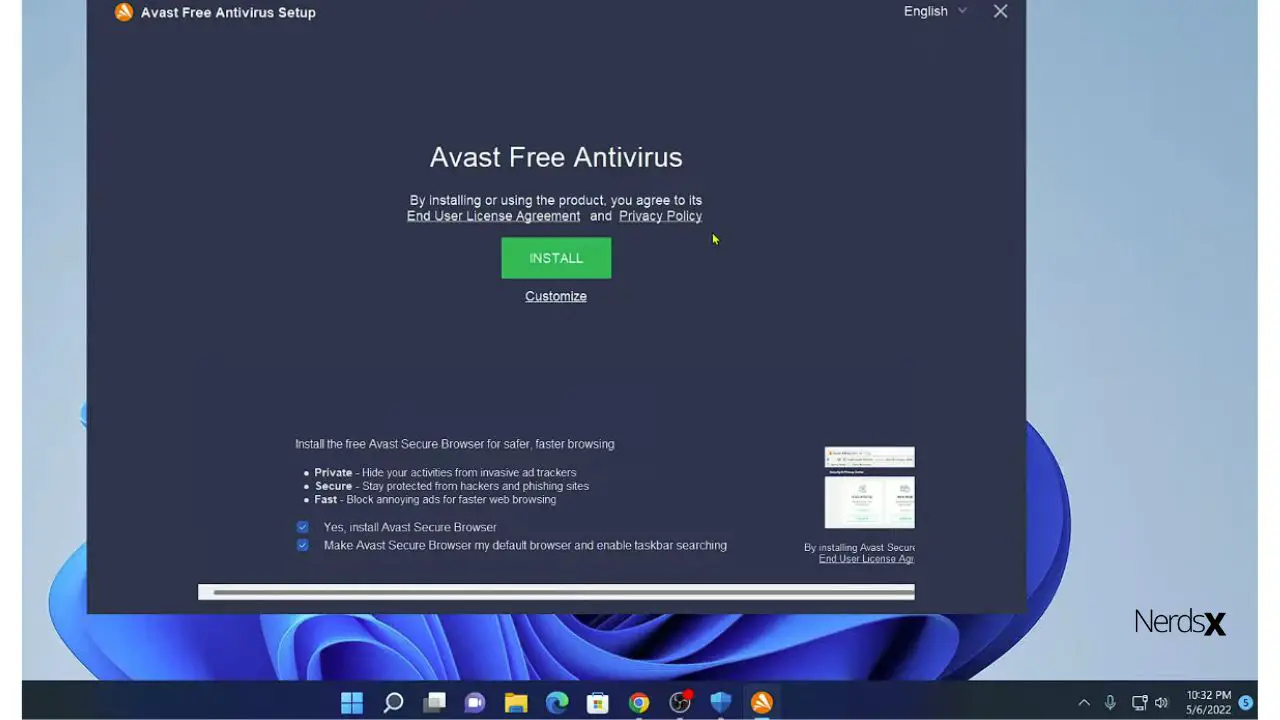Avast Antivirus is a very popular cross-platform internet security application for Microsoft Windows, macOS, Android, and iOS.This antivirus was first released in 1995 and it is available in both free and paid versions. The paid version of Avast comes with extra features like computer security, browser security, antivirus software, firewall, anti-phishing, antispyware, anti-spam, etc. A statistics from 2017 showed Avast had the largest share of the market for antivirus applications. It indicates how popular this security software is among computer users. There are times when an Avast user may need to uninstall/remove Avast Antivirus from Windows 10. In this article, I will show you how you can remove Avast from Windows 10.
Method 1: Uninstall Avast Antivirus Via Programs And Features
You will find all the installed programs of your computer in Programs and Features. You can easily uninstall any program from the Programs and Features. So if you want to uninstall the Avast application via Programs and Features then follow these steps:
1. First, open the Programs and Features on your computer by holding Windows and X keys together
2. Now from the available options select “uninstall a program”
3. You will see all the installed applications here
4. Now locate Avast Antivirus and select it
5. Then click on the “Uninstall” button
6. Follow the instruction and it will uninstall the Avast from your computer
Method 2: Uninstall Avast Antivirus Using Uninstaller.exe
This is a very simple method and you don’t have to be a computer genius to apply this method. Most of the computer application has uninstaller.exe file to uninstall the application and Avast Antivirus is not an exception. So follow these steps:
1. First, go to the folder where Avast is installed
2. Now locate the uninstaller.exe file
3. Then click on the file and a wizard will appear to uninstall the Avast
4. Click on the Uninstall button and follow the instruction to uninstall the Avast Antivirus from Windows 10
Method 3: Uninstall Avast Antivirus Via System Restore
System Restore is a service that helps Widows computer users restore the system to a previous setup to remove/uninstall programs that are interfering with the operation of the computer. You can use the system restore feature to uninstall Avast on Windows 10. Here are the steps:
1. First close all the open programs of the computer
2. On the desktop, right-click Computer and select Properties
3. When the system window appears, select System protection from the left side menu
4. Now the System Properties window will display and from there click on System Restore
5. Then from the System Restore window Select Choose a different restores point and then click Next
6. Now select a date and time from the list and click on Next
7. Then, click the Finish button and a dialog box will appear to confirm the process
8. Finally, click on Yes to confirm the process
Method 4: Use The Uninstall Command From The Registry
When you install an application on your computer, Windows saves all the settings and information in the registry including the uninstall command. You can try the uninstall command to remove Avast from Windows 10 computer. Follow these simple steps:
1. First, hold the Windows and R button to open the Run command
2. Now type “regedit” in the box and click OK
3. Then navigate the following registry key:
a) HKEY_LOCAL_MACHINE\SOFTWARE\Microsoft\Windows\CurrentVersion\Uninstall
4. Now find the Avast Antivirus
5. Then double click on the “UninstallString” value, and copy its Value Data
6. Now past the value data on the Run command and click OK
7. Finally, follow the wizard to uninstall Avast Antivirus from your computer
Method 5: Use the Avast Removal Tool
You can follow the above methods to uninstall the Avast from Windows 10 but you can’t completely remove all the Avast files. You have to use the Avast Removal Tool to delete all the remaining files or they will create a registry error. So follow these steps:
1. First, download and install the Avast removal tool on your computer
2. Now start the windows in Safe mode
3. Then execute the uninstall utility
4. Now browse the folder where Avast is installed
5. Then click on the Remove button
6. And finally, restart the computer to complete the process
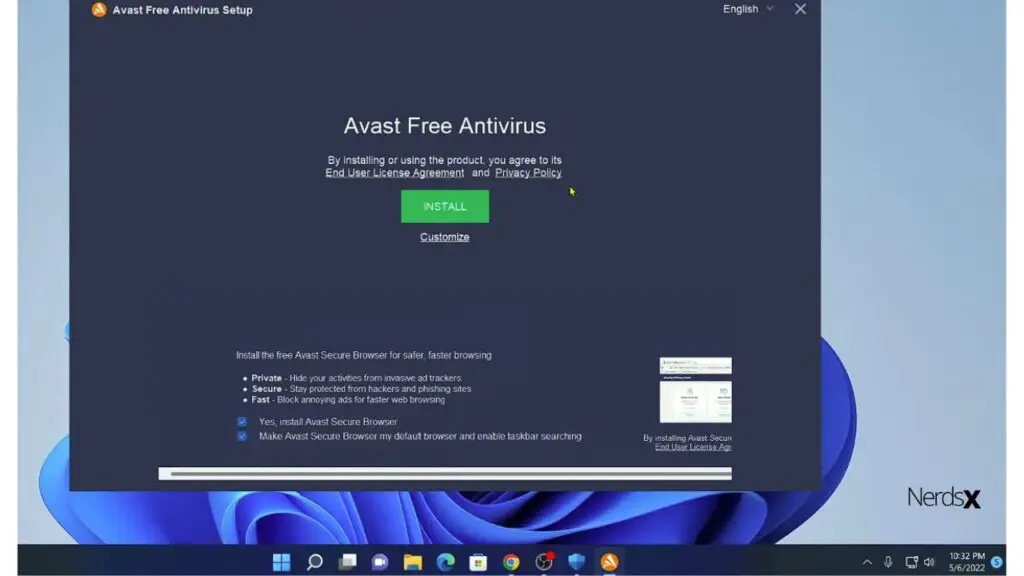
Final Thoughts
I hope the above methods help you clean and Uninstall Avast Antivirus from your Windows 10 computer. If you have anything to know about this topic then leave your question in the comment section. I will provide the information.�?
FAQ
What Is The Best Way To Remove A Virus From A Computer
Computer viruses are one of the most frustrating aspects of today’s technology. They do not discriminate; everyone who uses a computer is at risk for infection. Experts say that there is no silver bullet for removing viruses, but there are some steps you can take to minimize your risk or slow progression. First, always update your operating system, browser, and antivirus software before opening unknown files or clicking on suspicious links.
How To Remove A Virus From A Computer
The purpose is to help readers understand how to remove a virus from their computers. The first step in the process is to do a full scan of the computer for any viruses that may be residing on the system. Viruses are able to spread through malware, internet downloads, and clicking links or attachments. Next, it is important to identify the virus by downloading software designed for this task. There are many free programs you can use to find out if your computer has been infected.
What Is The Difference Between A Virus And A Trojan?
A virus is a type of malicious software which infects programs, data, and the operating system on a computer. Viruses are often hidden inside attachments or downloads of seemingly harmless files like pictures or music. A trojan horse, on the other hand, is a type of malware that arrives onto the user’s machine in an e-mail disguised as something else. A trojan horse can also arrive when users visit malicious websites.
What Is Avast?
Avast is a large company that provides security software for computers and mobile devices. They have more than 230 million active users across the globe, and they are headquartered in Prague, Czech Republic. Founded by Ivan Thompson in 1988, Avast was originally created to provide protection against viruses that were plaguing personal computers of the time.