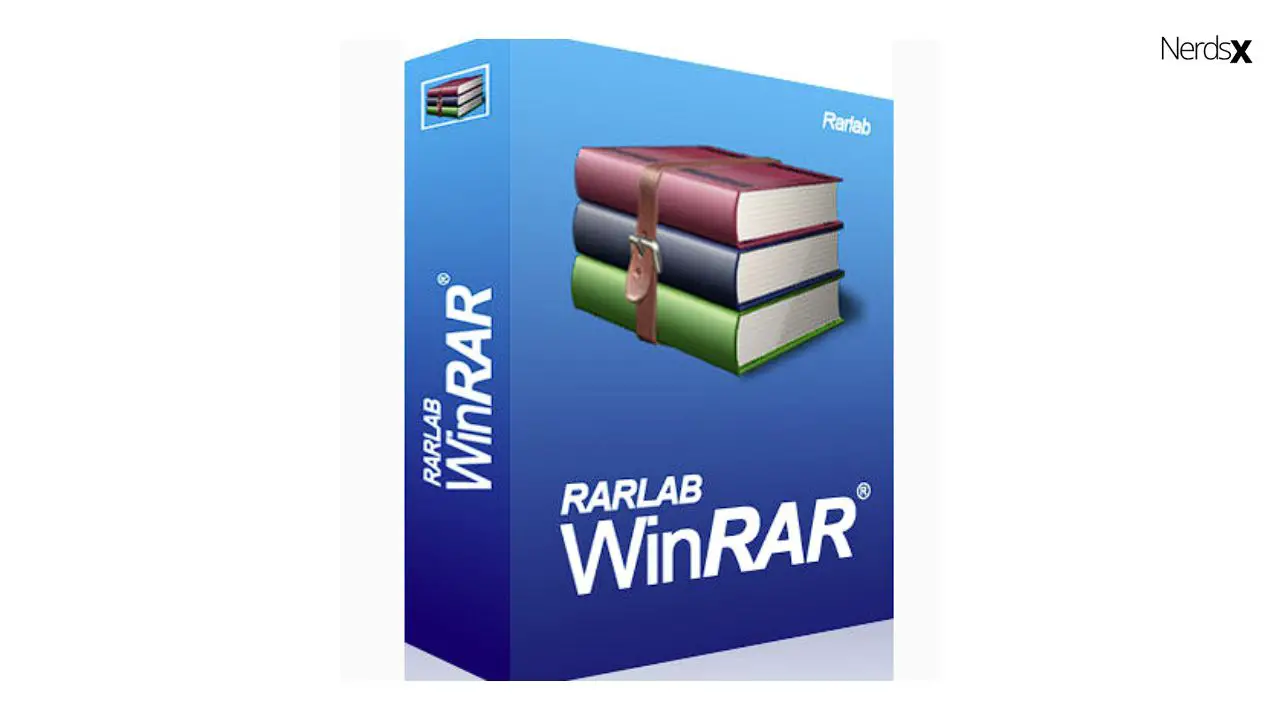RAR stands for Roshal Archive Compressed. A RAR file is a proprietary archive file format created by the WinRAR archiver. RAR file format supports data compression, error recovery, and file spanning. This file format was developed by Russian software engineer Eugene Roshal in 1993. You can split large files into multi-volume archives and can store them as one or several files in compressed form with the .rar extension.
Compressing large files before sharing is very common among the users and people mostly choose the RAR file format for data compression. So every now and then we have to deal with rar and other zip files. A RAR opener can make it easy for us to handle a large volume of RAR files. The two most commonly used RAR extractors are WinZip and WinRAR. Unfortunately, these two applications are paid and most of the users like free tools!
Well, there are lots of free RAR extractor software available and each software offers different features and supports different file archive formats. This software is easy to use and depending on the feature they are available in both free and paid versions. If you are looking for a free RAR extractor then you are in the right place. Our experts have compared the available RAR extractors and made a list of 10 best free RAR extractors. Read the article to know the details.
Top 10 Free RAR Extractors
7-Zip
7-Zip takes first place on our list thanks to its amazing features and performance. It is a free as well as an open-source file archiver that you can use to place groups of files within compressed named Archives. This application was developed by Igor Pavlov and it was first released in 1999. The best part of this software is; you can use 7-Zip on both Windows and Mac computers and you don’t have to register or pay for it.
The main reason people love to use 7-Zip is its high ratio compression. 7-Zip offers up to 10% better compression compared to other RAR extractors including the WinRAR and WinZip. If you use this application to compress to its native format 7z, then it can offer compression up to 30-70%. This RAR extractor can easily zip/unzip formats such as 7z, ZIP, GZIP, RAR, TAR, and WIM.
Main Features
1. Self-extracting capability for 7z format
2. Integration with Windows Shell
3. Powerful File Manager
4. Powerful command-line version
5. Plugin for FAR Manager
6. Localizations for 87 languages
B1 Free Archiver
B1 Free Archiver is another excellent RAR extractor tool with a professional interface. It is a multi-platform file archiver as well as a file manager and is completely free to use. B1 Archiver is available for Microsoft Windows, Linux, macOS, and Android. Adam Buyer is the developer of this software and it was first released on 11 August 2011.
This program can decompress more than 20 popular archive formats that include 7z, b1, zip, rar, arj, xpi, jar, txz, and many more. B1 Free Archiver offers desktop tools and online tools. You can either install the tool on your computer or can use the online version. The online version of this extractor is very handy if you don’t want to install a third-party app on your personal or office computer.
Main Features
1. B1 Archiver is a 100%, free archive manager
2. B1 is the best-unified solution and works on all platforms
3. Supports more than 20 popular archive formats
4. B1 Archiver is extremely simple to use
5. B1 Archiver is safe and secure and does not install any malicious software �?�?
ExtractNow
This is a completely free RAR extractor and it has a very easy user interface. This application allows you to extract multiple archives quickly and easily. It allows users to decompress one or several files at the same time really fast and in a convenient way. ExtractNow supports ZIP, RAR, ISO, BIN, IMG, IMA, IMZ, JAR, GZ, LZH, LHA, and SIT compressed formats.
The problem with this extractor application is you only can unpack files. There is no way you can compress files with this extractor. But it is very popular among the users thanks to its stability to extract multiple files easily. You can just drag and drop compressed files in the interface and your file will be compressed at once.
Main Features
1. Supports most major archive formats
2. Search through folders recursively for archives
3. Monitor directories for archives
4. Exclude list of files to be extracted
5. Support for advanced customizations
6. Multi-language user interface support
jZip
jZip is an excellent RAR extractor that offers amazing compression ratios similar to 7-Zip. It is a free tool and very easy to use compression software. It has a very fast compression engine that supports unzipping Zip archives and creating Zip-compatible files. This tool supports all the popular formats, like rar, zip, 7-zip, TAR, and GZip.
The best part of this extractor is, it has a very simple and easy interface to create open, and extract many types of compressed files which is excellent for the beginner. Though there are not many customization options available on this tool, you can pack or unpack files with ease.
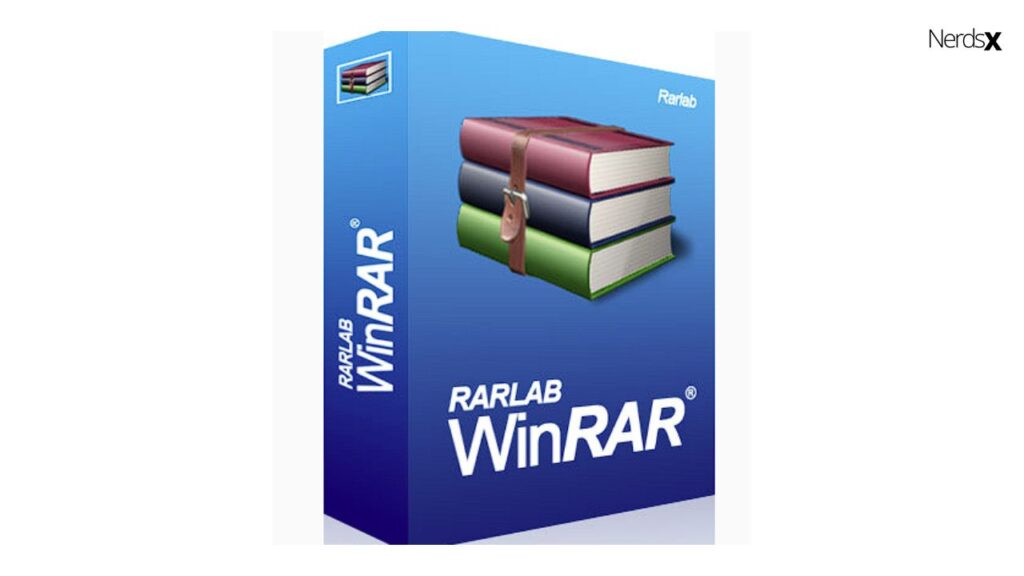
Main Features
1. Unzip any Zip file archives
2. Improved compression ratio
3. Fast compression engine
4. Powerful and reliable compression utility
PeaZip
PeaZip is a very popular open-source file manager and file archiver that supports Microsoft Windows, Linux, and BSD operating systems. This tool is free to use and it is developed by Giorgio Tani. This tool was first released on September 16, 2006. It supports PEA archive format and other mainstream formats with 210 file extensions.
It is a very powerful RAR extractor and you can add encryption to files to increase security and keep your file safe from prying eyes. With this tool, you can easily work on multiple files at a time which is very convenient. PeaZip supports all the popular formats, such as 7z, XZ, BZ2, ZIP, RAR, TAR, and GZ.
Main Features
1. Free file archiver utility, based on Open Source technologies
2. Cross-platform, full-featured and alternative to WinRAR
3. Supports 200+ archive types
4. Supports optional two-factor authentication�? �?�?�?�?
Hamster Zip Archiver 4
If you are looking for a simple but powerful full RAR extractor then Hamster Zip Archiver 4 will be an excellent choice for you. This tool has a unique compression method that ensures an excellent compression ratio and 2 times faster compression compared to other extractor files. You can select the compression type according to your requirements and also can add a password to the file.
This extractor supports all the popular formats that include 7z, RAR, ZIP, TAR, and XZ, etc. The best part of this tool is; you can integrate it with cloud services to save and share files over the internet. Moreover, Hamster Zip Archiver 4 has special functions for email, Rapidshare, DVD, and CD. �?�?
Main Features
1. Fast, reliable, and flexible RAR extractor
2. Supports popular cloud technologies
3. Conveniently create copies of important files
4. Supports sharing files with friends and colleagues
Bandizip
This is another excellent RAR extractor. Bandizip is available in both free and paid versions. The free version is more than handy to handle all the workload and it supports all the popular formats. It is a very powerful archiver and it provides an ultrafast processing speed compared to other extractors. If you have a high-end PC then you can take full advantage of this tool.
This application supports most of the common formats that include ZIP, RAR, ISO, BIN, IMG, IMA, IMZ, JAR, GZ, LZH, LHA, SIT, etc. It also supports customization and zip file modification like add/delete/rename. The best part of this tool is; it supports the AES256 encryption algorithm for optimum protection of your file.
Main Features
1. Encrypted archive creation
2. Supports compression of 4GB+ size files
3. Extraction for 30+ formats
4. Fast compression with multi-core
5. Antimalware Scan on Archive �?�?
Ashampoo ZIP Free
Ashampoo ZIP Free is simple but very powerful compression software that comes with features like jump lists, the display of progress on the taskbar, and many more. This application is only available for the Windows operating system and it has a very user-friendly interface. With this extractor, you can unpack over 30 different formats like ZIPX, RAR, ARC, NSIS, WIM, ISO, etc.
Ashampoo ZIP Free can also encrypt all archives so you can use it as the alternative to the WinZip or WinRAR without any doubt. It is totally a free toll and with it, you can create, convert, and repair archives fast, easy, and convenient way. It supports the unlimited size of files inside the archive and an unlimited number of files inside the archive.
Main Features
1. Full integration with Windows 7, 8 and 10
2. Supports creating Self Extracting Archives
3. Split existing ZIP files into multiple volumes
4. Reads all types of encrypted ZIP archives
5. Powerful AES encryption with 256-bit strength
Zipware
Zipware is a free and simple to use RAR extractor for Microsoft Windows computers that supports all the common and popular archiving formats including ZIP, ZIPX, 7Z, RAR, RAR5, ISO, VHD, GZIP, BZIP2, TAR, CPIO, XZ, DEB, DMG, RPM, XPI, and many more. This application is designed to handle both small and large archives fast and stable way.
This tool has an excellent and user-friendly interface where you can find all the buttons on the top of the application. The best part of this application is; it has the ability to scan files for viruses. It is a very important feature because it can keep your computer safe from malware and other harmful files.
Main Features
1. Create password-protected archives
2. Full drag and drop support with Windows Explorer
3. Calculate MD5, SHA-1, SHA-256, and SHA-512 checksums for any file
4. Password Manager for storing passwords �?�?�?�?�?�?
Zip Extractor
Zip Extractor is a free RAR extractor and with it, you can create and open ZIP files on PC, Mac, Android, iPhone, and Google Drive. With this app, you can open, unzip, view files, and download any individual file inside the zip archive. Zip extractor supports most of the common file formats that include ZIP, RAR, TAR, 7z, GZIP, and BZIP.
It is basically a web app made of javascript. So you don’t have to install it on your computer to use it. With this web app, you can open password-protected files which is very convenient. You can also preview the zip file without extracting the whole file to save your time.
Main Features
1. ZIP Extractor supports password-protected files
2. You can unzip, view, and download the files inside
3. Search through folders recursively for archives
4. Powerful File Manager
Final Thought
These are the top 10 RAR extractors that you can use instead of WinRAR and WinZip. The above apps are the best you can get to extract your file. Let us know which file extractor you use and how the performance of that app is so that, other readers will get an overview of that app.
FAQ
What Is A RAR File?
Mixed feelings about RAR files abound among computer users. Some people believe that RAR files are a faster way to send files, while others think the file size is much larger.
In this process, we will explore what you need to know about RAR Files and how they work.
A RAR file is a compressed archive of a group of related files which is compressed with a proprietary algorithm called DEFLATE by the program WinRAR.
What Can Free RAR Extractor Do For Me?
Free RAR Extractor is a free tool that can extract files from one compressed RAR file to another location. It also allows you to decompress RAR files, save backups of files, and much more. Compressed formats like RAR are not uncommon for users looking to save on storage space by compressing large downloads or digital archives. There are many reasons why people choose to use this format, but it does create challenges when the time comes to extract the files.
What Is Free RAR Extractor?
Free RAR Extractor is a free application that can be downloaded by anyone. The application can extract files from archives created using the RAR and ZIP formats. The process of extracting files from archives is very straightforward and does not require any special knowledge or skills. Files can be extracted to any location on your computer, such as the desktop, and they will retain their original file name and extension.
How Do I Use Free RAR Extractor?
Free RAR Extractor is a free online tool for extracting files from a .rar compressed archive without needing to download any software. The ultimate goal of the site is to allow users to extract their desired file from a RAR archive with a single click. You can do this by uploading your file, filling out the required fields, and then clicking on “Extract!
What Is Free RAR Extractor?
It is not uncommon for people to download files from the internet, but free file compression programs are not always available. Free RAR Extractor is software that allows users to break open RAR compressed formats.
What Is The Difference Between Free RAR Extractor And WinRAR?
The difference between Free RAR Extractor and WinRAR is that the free version only allows you to extract files from RAR format archives, while the paid version also allows you to create them. Furthermore, the paid version has a higher compression rate than its free counterpart.�?
If you’re looking for a way to extract RAR archives on Windows with full functionality, then WinRAR is your best bet.
What Are The Features Of Free RAR Extractor?
A computer program that is available for both Windows and Mac OS X is Free RAR Extractor. While this program does have a few limitations, it also has many benefits that are worth noting. For one, the file extraction speed of the Free RAR Extractor is high which means you can extract your files quickly. Second, it supports Windows XP, Vista, 7, 8, 8.1, and 10 as well as Mac OS X 10.5 or later versions.
What Is The Difference Between Free RAR Extractor And Other Software?
The first and most obvious difference is that Free RAR Extractor is free! The second difference is that it allows for both extracting and unzipping files. Third, no installation or configuration is required on the computer. Fourth, it has a relatively small footprint on the computer system and does not use as many resources as other software programs such as WinRAR.