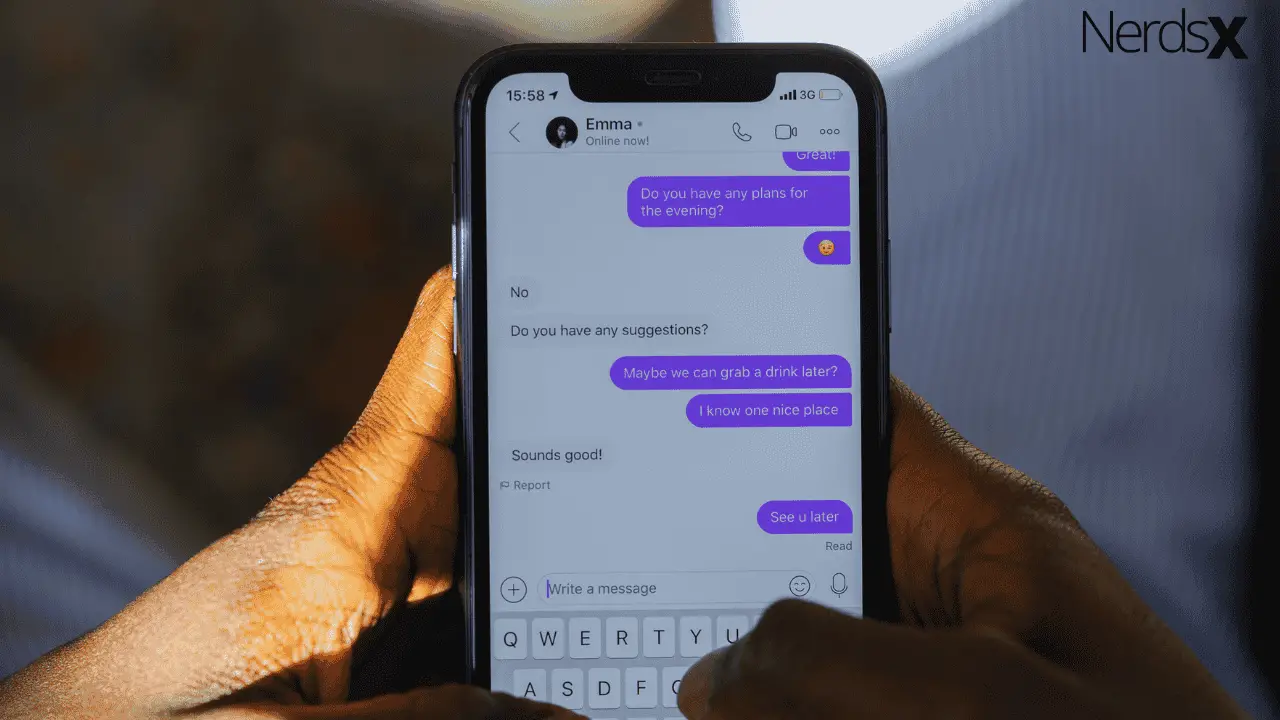Are you trying to reach a friend/family member/colleague via phone call or text message but you are reaching a dead end every time then there is a chance the person has blocked your phone number. There might be some reason for your contact ignoring your calls and messages. So if you are not sure whether your contact has blocked your number or not then you can try one or more of the following options on your Android phone to check if someone had blocked your number.
How To Find Out If Someone Blocked Your Number On Android Phone
There are many ways you can verify if someone had blocked your number or not. Here are few accurate ways to find out if someone has blocked your number on your Android Phone. These methods are tested by our team of experts and they are 100% working. They are:
1. Count the Number of Rings Before Voicemail
2. Check if your Contact Has Blocked You on WhatsApp
3. Hide Your Caller ID to Find Out If Someone Blocked Your Number
4. Use Alternate Number to Call Your Contact
5. Remove Contact from the Contact List
Count The Number Of Rings Before Voicemail
You have to call the person to confirm if he/she has blocked your number or not. While you are calling the person you have to check how many times it rings before it goes to the voice mail. If your call rings once and your call is redirected to voicemail right away, then you can suspect that your number might be blocked by that person. However, you also need to take into account other possibilities like the person has switched off his/her phone or set the calls to diverted to the voice mail and forgot to remove this setting.
Check If The Contact Has Blocked You On WhatsApp
If your contact has a WhatsApp account then you can send a message and check if he/she has blocked your number. Follow these steps:
1. Send a very simple message to the contact and check if he/she has received your message
2. After sending the message start watching for checkmarks next to the sent message
3. You will see the first checkmark as soon as you send the message
4. The second checkmark will appear when the message is received on the recipient’s phone
5. However, if your message got only one checkmark then it confirms that your contact has most likely blocked you on WhatsApp as well
Hide Your Caller ID To Find Out If Someone Blocked Your Number
This is an excellent way to become sure if someone has blocked your number or not. Follow these simple steps to turn off the caller id and try to call your contact:
1. First, open the Phone App on your Android Phone
2. Now click on the “More” option on your phone
3. Now from the appeared options tap on Settings
4. On the next screen, tap on “Advanced Option”
5. Then click on the “Show My caller ID”
6. From the pop-up menu, tap on hiding Number and click OK
Now your caller id is hidden and tries making a call to your person. This time your phone number will not be visible to your Contact so observe what happens. If your contact receives your call or your call directly goes to voice mail then you can be sure that your number is blocked.
Use Alternate Number To Call Your Contact
You can try calling your contact from another number if possible. If you contact answer the call from another number then it is clear that your contact has blocked your number. This is a very simple but effective method to find out whether your contact had blocked your number or not.
Remove Contact From The Contact List
This is another great way of confirming whether your number has been blocked by your contact or not. Follow these steps:
1. First, open the Contacts app on your Android Phone
2. Find out the number of the contact that you feel has blocked your number
3. Then tap on the Contact Name
4. Now tap on “More” from the top right corner of the contact name
5. From there click on the “Delete” and delete the contact from your phone
Now start composing a new message and type the contact name on the top section and see what happen

If the contact name appears then it is more likely he/she hasn’t blocked your number
But, if the contact name doesn’t appear then it is more likely he/she has blocked your number
Final Thoughts
Is there anything that you need to know or want to ask about the blocked number on Android phones? Feel free to leave your question in the comment section. I will get to you soon.
FAQ
1. How Do I See If Someone Blocked Me On My Android Phone?
A popular question that comes up over and over again is: “How do I see if someone blocked me on my Android phone?” If you’re wondering, there are a few steps to finding out. The first step is enabling the feature in the settings. Next, open the Messages app and find the contact in your history. If they don’t show up in your history or recent contacts, then it’s likely they’ve blocked you.
2. Why Would Someone Block Me On My Android Phone?
We all know that feeling. You’re scrolling through your Facebook feed and you notice someone blocked you. Wait, what? Why would they do that? Why would someone want to block me on my Android phone? Well, there are many reasons. First off, if someone is stalking or harassing you they may have blocked you in order to prevent further contact with them online. Hopefully blocking them will prompt them to stop bothering you so it’s worth the try!
3. How Can I Unblock Someone On My Android Phone?
Let’s discuss how to unblock someone on your Android device. First, you will need to open the phone app and select “contacts.” Once you are in the contacts list, find the contact that you want to unblock. You can then scroll down if your phone is not displaying them automatically. Click on the contact that you want to unblock and then hit the “Unblock” option on the top of their profile.
4. How Do I Know If Someone Blocked Me On Their Phone?
Many people are curious about what it means when they see that their contact has blocked them. It is not uncommon for people to block someone on their phone, but if you are wondering, there are a few ways to find out if this happened. For starters, if the person has recently changed their number or does not answer your texts or calls, there is a good chance they blocked you.