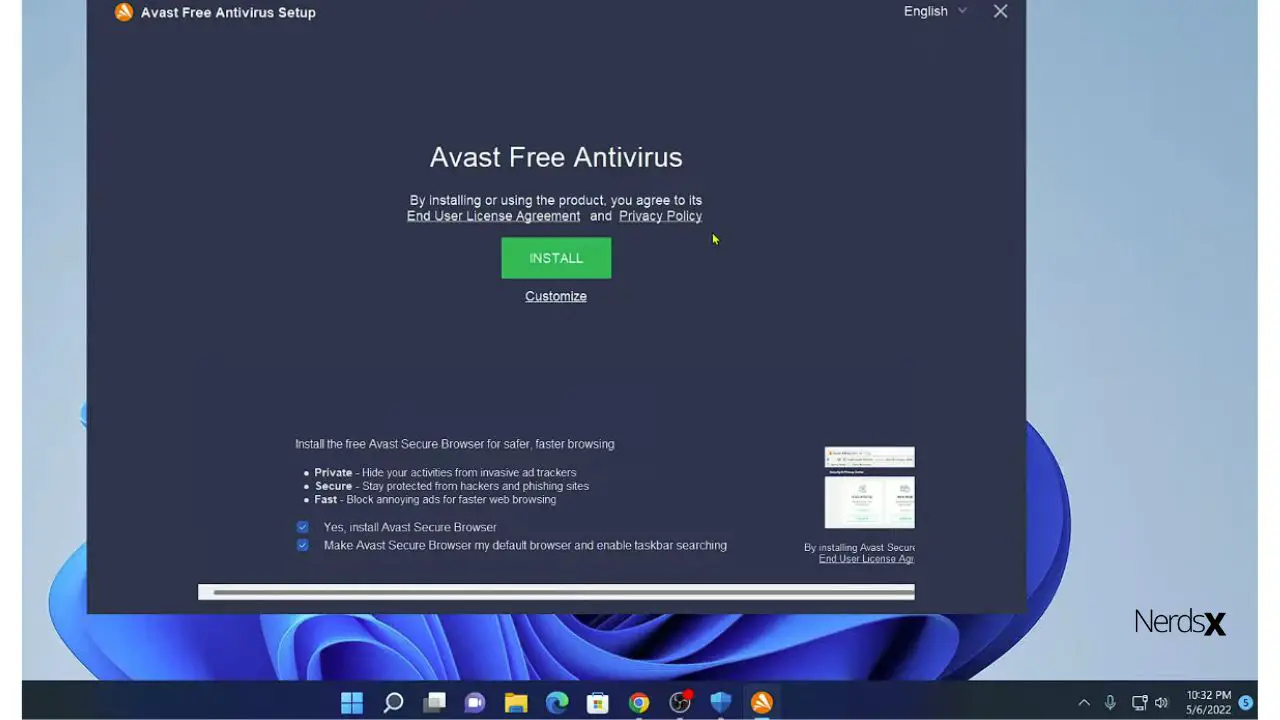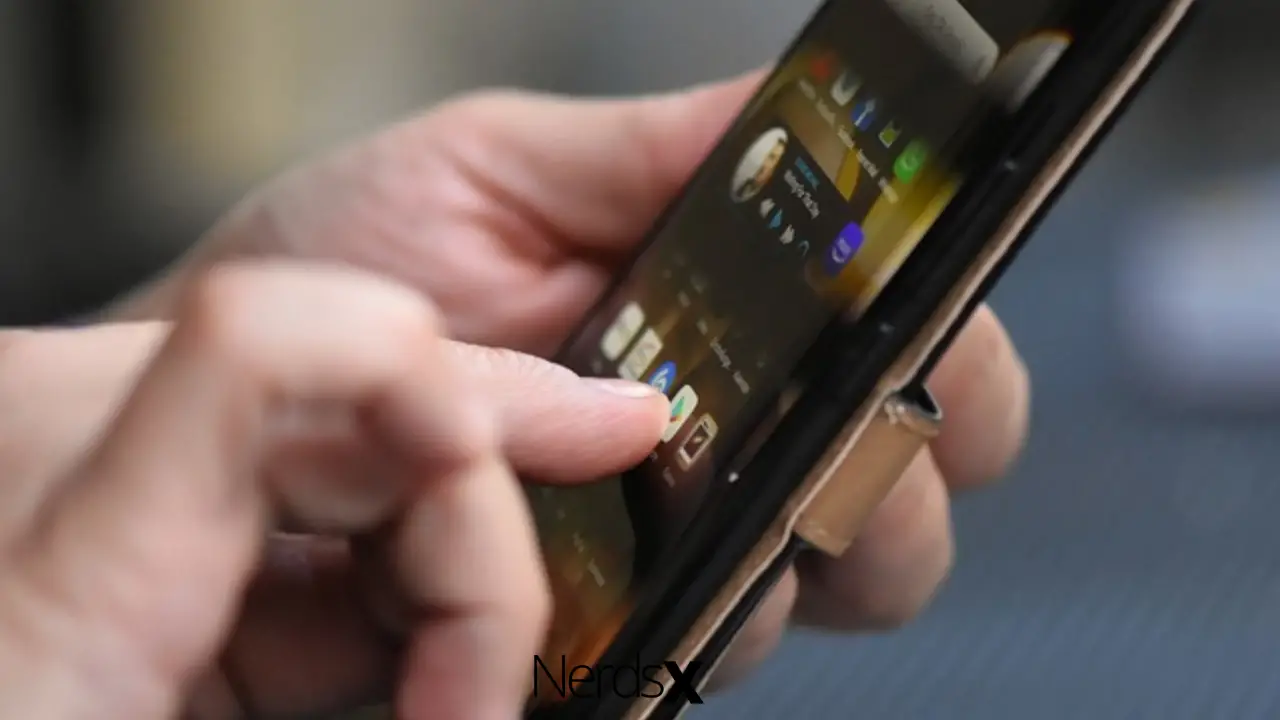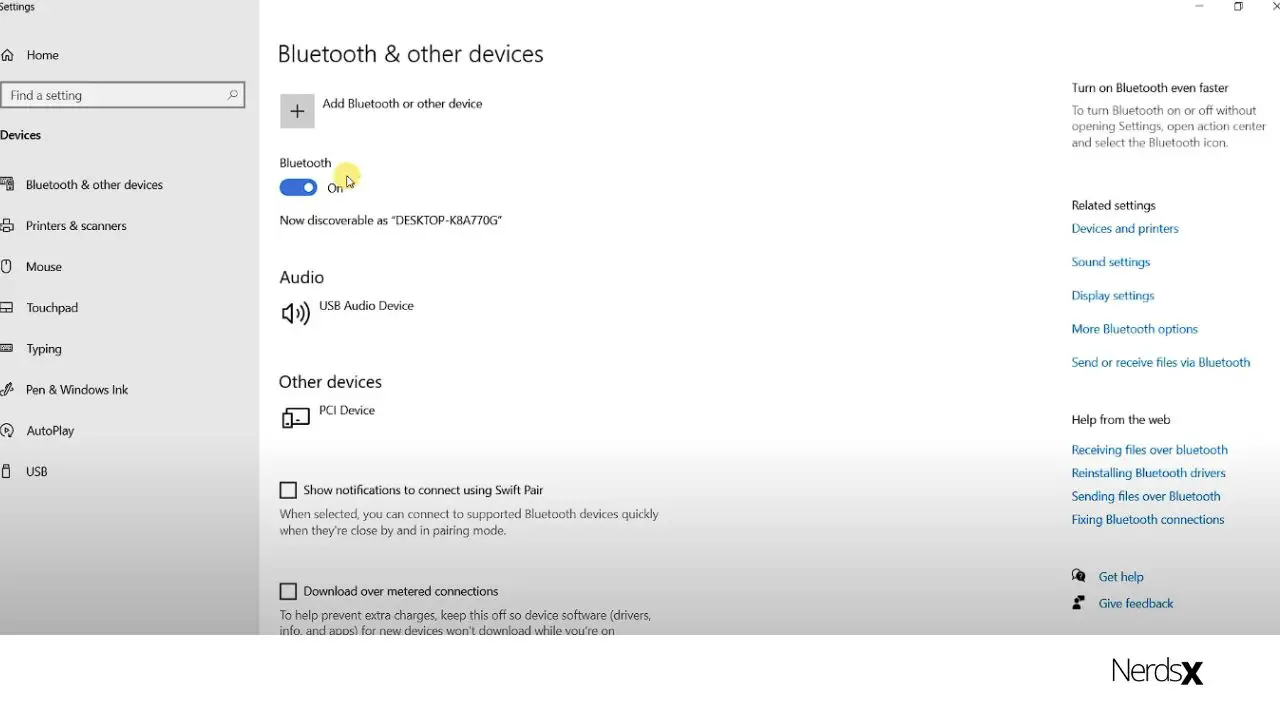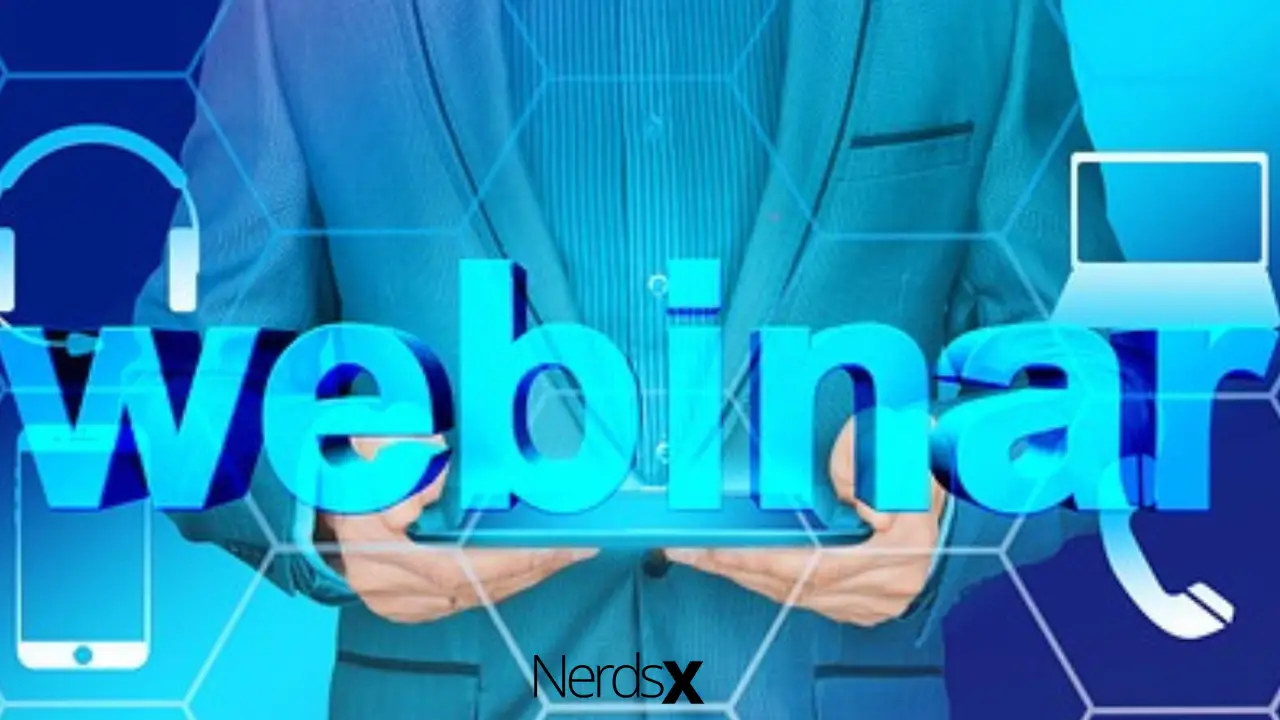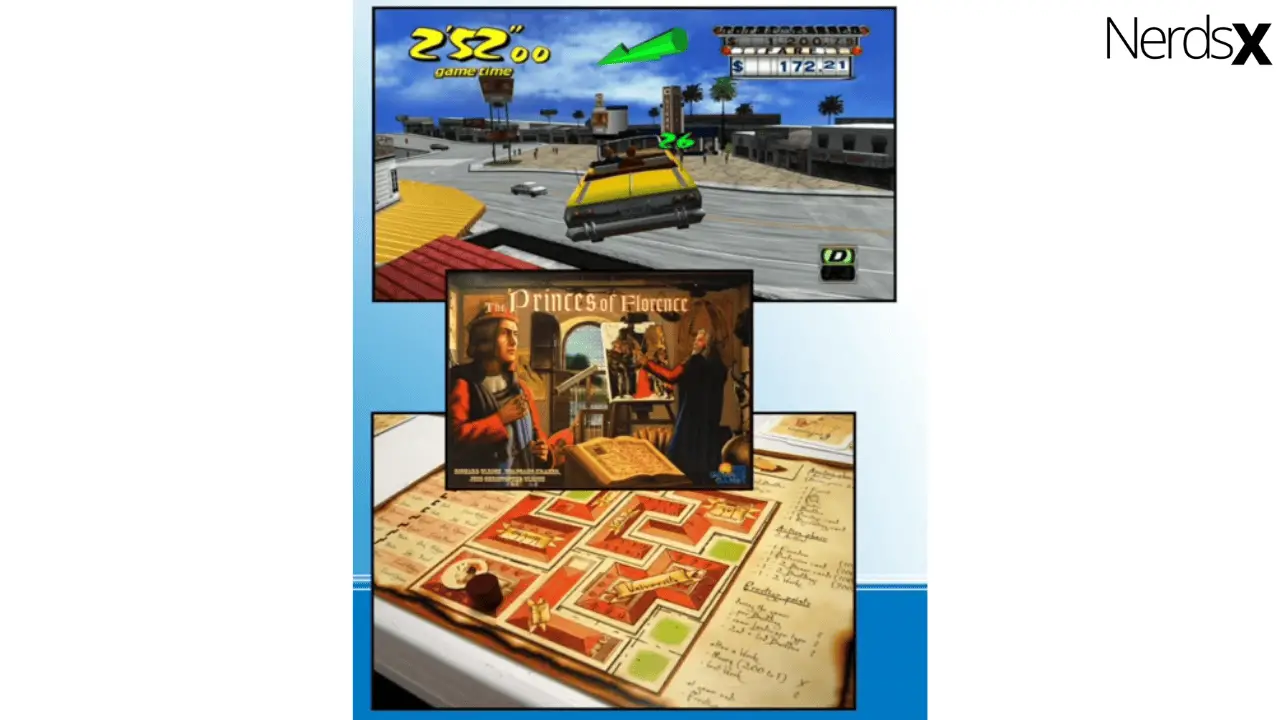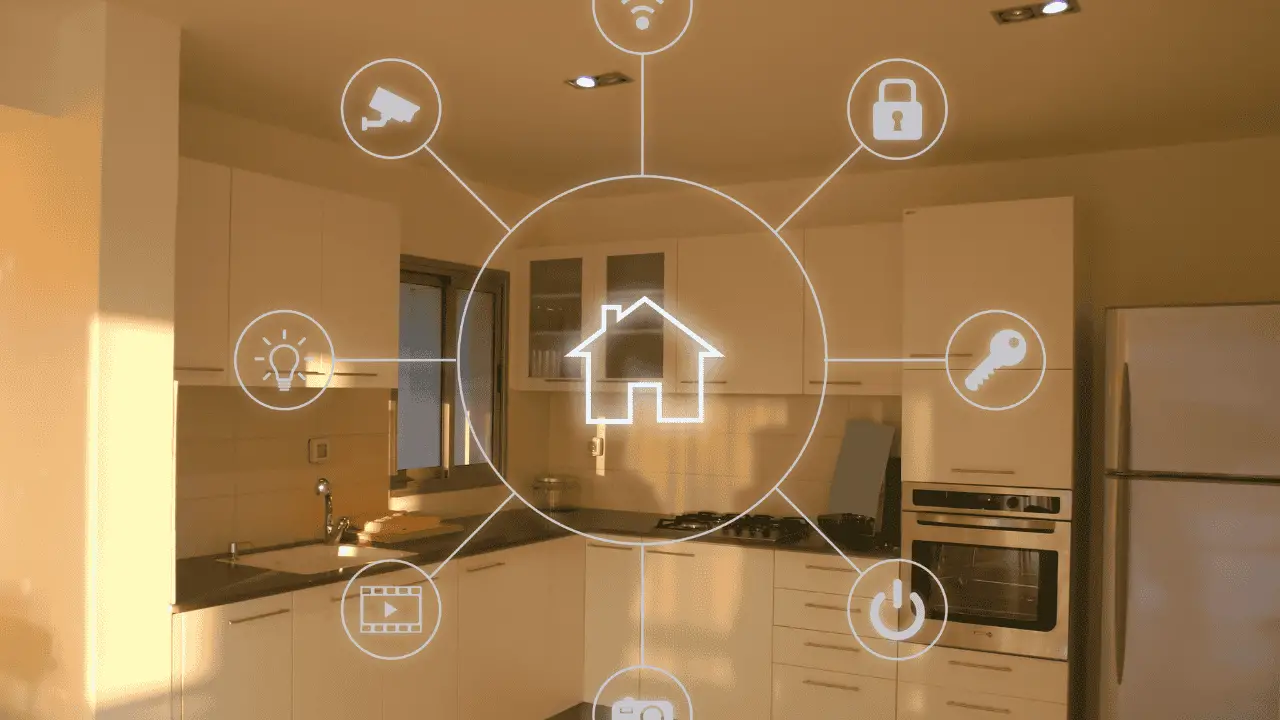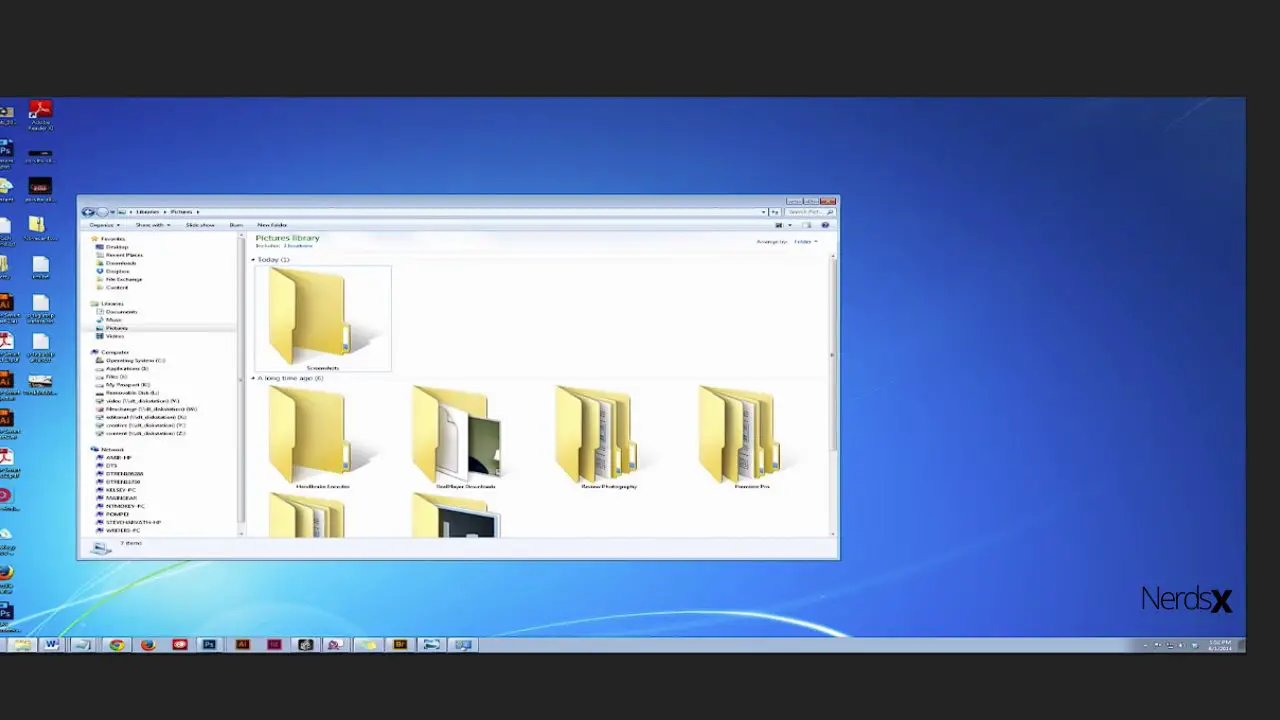How To Remove Avast From Windows 10 | Step By Step Guide
Avast Antivirus is a very popular cross-platform internet security application for Microsoft Windows, macOS, Android, and iOS.This antivirus was first released in 1995 and it is available in both free and paid versions. The paid version of Avast comes with extra features like computer security, browser security, antivirus software, firewall, anti-phishing, antispyware, anti-spam, etc. A statistics … Read more