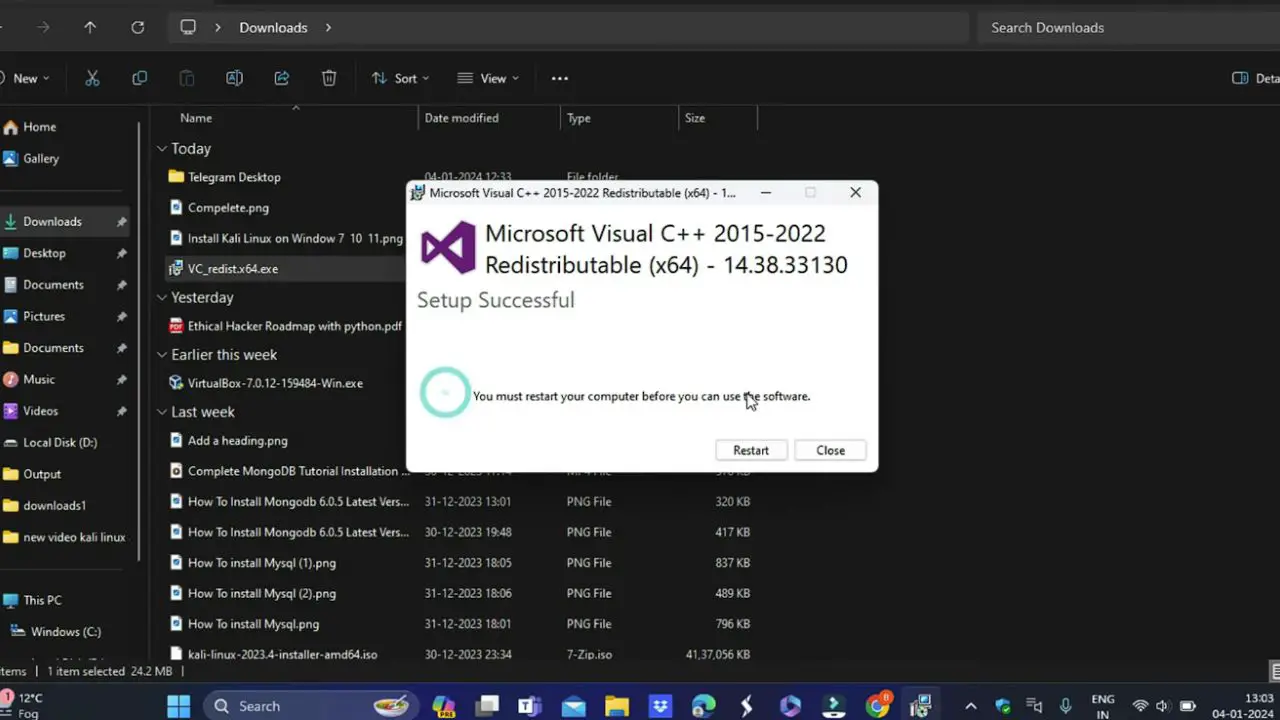In general, there are two types of computer users: those who take things for granted and those who wish to delve deeper. If you subscribe to the latter group, you may be perplexed about the mysterious Microsoft Visual C++ redistributables and why you have so many on your PC.
When you install a program on Windows, the system may prompt you to install a separate program named Microsoft Visual C++ Redistributable. When you go through your installed apps one day, you realize that this program has several installations. Each installation is unique in terms of size and timing.
What is the Redistributable for Microsoft Visual C++? Why are so many copies installed, and can any of them be uninstalled? We’ll start with the basics because there’s a lot to cover.
What Is Microsoft Visual C++ Redistributable?
Before we get into the C++ half of the discussion, let’s define the term “redistributable.”
Software is supplied as a redistributable or as a lightweight web installation. Online installers are extremely limited because they don’t include the program data. The data is downloaded from the internet when you execute them. The benefit of using this method is, it will download just the data that your computer needs.
On the other hand, a redistributable file contains all of your required information throughout the installation process. It has the distinct benefit of not requiring internet access to function. Redistributables are frequently inclusive of other software that relies on them, and Visual C++ is no exception.
A code compiler for the C computer language family is Visual C++. This compiler contains code written in C, C++, and C++/CLI. Many C applications, mainly those developed with the Microsoft Visual Studio development environment, rely on a standard set of software libraries that the software cannot run without.
However, because most users who will use the program will not have the whole Visual Studio development suite installed on their computer, the redistributable contains only the libraries that the application requires. You can pack them with the application’s installation.
What Are Software Libraries and How Do They Work?
So far, we’ve established that C++ redistributables are software libraries that come included with Microsoft Visual C++ Studio programs. What are software libraries?
Many essential functions and actions in programs are used so often that programmers can’t afford to hand-code them every time. Software libraries are a collection of pre-written computer code that a software developer may use to do specific tasks in their code.
That helps standardize elements of software development and saves time.
Because Microsoft owns the software libraries in question, the developer cannot just copy and paste the code into their program. The redistributable makes it possible for the software to access the libraries it requires on the user’s PC.
Why Are So Many Microsoft Visual C+ + Installed on Your PC?
If you look closely, you’ll find that the names of the multiple C++ redistributable installs aren’t identical. In their titles, they’ll have specific version numbers and years.
That is because Microsoft Visual Studio gets updated regularly. This update has an impact on each version’s standard software libraries. You would require the library to redistribute that version of the developer tools for an application created using a specific version of Visual Studio.
Some of them come pre-installed with Windows. Depending on the version of Windows you’re using, it will have different versions if you run Windows 10, which contains the Visual C++ Redistributables for 2012 and 2013. You’ll see that you’ll have installed both the 32-bit (x86) and 64-bit (x64) versions. You won’t see the 64-bit versions of the redistributable if you have a 32-bit version of Windows. However, if you have a sixty-four-bit version of the Windows10 (which practically every computer nowadays does), you’ll see both versions since a 64-bit Windows can execute both 64-bit and 32-bit software.
Any extra Visual C++ Redistributable versions you see on your system were installed in conjunction with software that requires it. For a program to run in a given version of Visual C++, you must install the code libraries for that version on the user’s PC. That implies that if a developer used Visual C++ 2005 (or Visual Studio 2005) to produce a program you’re installing, the Visual C++ 2005 Redistributable will be installed alongside the application on your system.
When you launch a program for the first time, you can see a message stating the redistributable package is under installation. If you’re a computer gamer, especially if you acquire your games through Steam, you’ll see this a lot. That usually signifies that the developer has opted to have the most recent package from Microsoft downloaded at the time of installation.
It’s also conceivable that you’ll find what appear to be numerous versions of the same redistributable or at least versions from the same year installed. You could come across various versions of 2008 redistributable, for example. Others may just have slightly altered version numbers, indicating that it’s a service pack. As a result, while you may install numerous versions of the same package, they are all somewhat different. Unfortunately, unlike the relatively similar.NET Framework, Microsoft never merged all previous versions into a single package.
The redistributables aren’t cumulative either. As a result, newer versions do not include all of the libraries from previous versions. Over time, specific older libraries will be deprecated or changed, rendering them incompatible with prior versions. If they were cumulative, the redistributable’s size would inflate with time, making it difficult to manage.
It will check if you have already installed that library whenever you install a new program that requires a new distributable. If it isn’t, it will be added to the list. Therefore, each item you see was once a primary need for a program you installed on your computer.
In a nutshell, you’ll find specific packages that come with Windows and others that come with apps that you install. You’ll see both sixty-four-bit and thirty-two-bit versions of each package if you’re using 64-bit Windows.
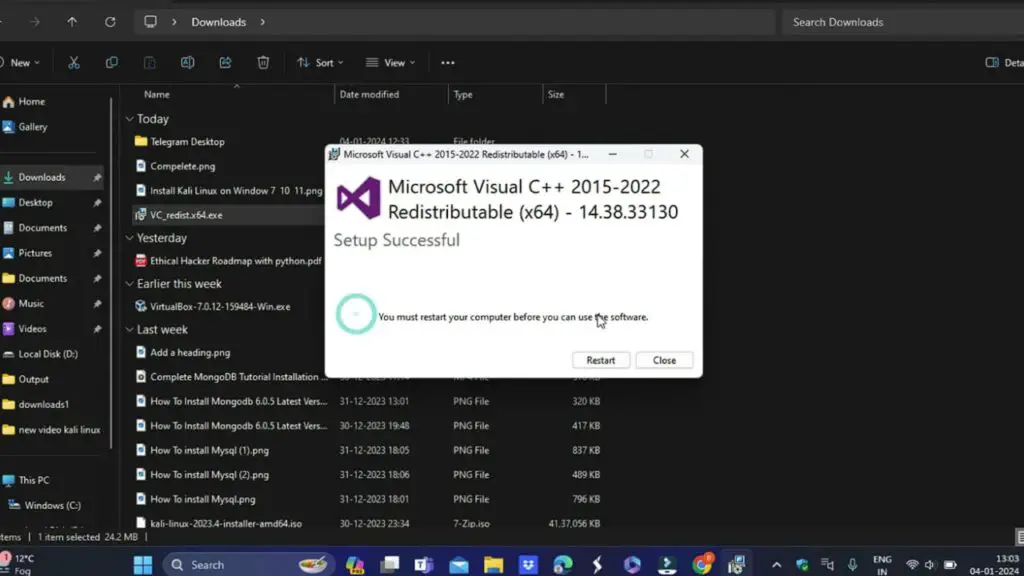
Can I uninstall some of the Microsoft Visual C+ +?
The quick answer is yes, but it’s probably not a good idea.
You never know which of your installed programs are dependent on which redistributables. Because it has no way of determining if other apps rely on the Microsoft visual C+ +, when you uninstall a program, it will not immediately delete the redistributable on which it relied.
Sure, there may be some Microsoft Visual C ++ packages on there that you don’t need. However, uninstalling a redistributable package that other applications still rely on might lead them to stop working and, in some situations, cause issues with your Windows system.
It may upset you to see so many in your list of installed programs, but if everything on your computer is functioning well, the redistributables aren’t creating any problems. They also don’t take up a lot of space.
We’ve heard some common advice around the internet that suggests uninstalling previous versions of redistributables and just installing the most recent from each significant release (noted by year). In other words, they recommend that you keep the most recent 2012 redistributable installed while uninstalling earlier 2012 versions. That advice has been put to the test and proved to be unreliable.
It appears to work occasionally, but there is no assurance that it will work for you. A short test of three computers produced difficulties on one machine, where a few apps would no longer operate.
Identifying Which Redistributables You Will Require
How would you go about uninstalling Visual C++ redistributables that are no longer in use by any software on your machine if you were dead set on doing so?
There’s no way to automatically tell if your computer has any C++ library dependencies.
Uninstalling all of the redistributables and then reinstalling the software you know you need is one option. These programs will then restore the libraries they require. You may also get the same effect by installing Windows fresh and only using the programs you need.
Both of these methods entail a lot of time and effort for minimal reward, but if you must, that’s how to do it.
What If There is an Issue with Microsoft Visual C++ Redistributable?
Unfortunately, narrowing down an issue with an application to a faulty redistributable installation is often tricky. During the installation or operation of software, you rarely see an error notice that directs you to the redistributable packages. Still, it’s a possibility, and it’s worth checking, mainly if the software you recently installed breaks another program you already have installed, and you know they both utilize the same redistributable.
Facts About Microsoft C++ Redistributables
1. It Is Impossible To Speed Up Your Computer By Removing Microsoft Visual C++ Redistributable
To begin, keep in mind that, although you have many versions of Microsoft Visual C++ Redistributable on your computer, they do not take up much space or slow down your system. C++ redistributables have nothing to do with your PC being sluggish or unstable.
Therefore, if the reason you want to delete some of them is that your computer is running too slowly, you should not do so – uninstalling such packages will cause you more harm than good.
2. Boost Your PC’s Overall Performance
We recommend decluttering your computer, checking for corrupt or missing system files, cleaning your Windows Registry, and optimizing your machine’s settings in this situation. You can use Auslogics BoostSpeed for this. This helpful utility will boost your PC’s performance safely and effectively.
3. Before Troubleshooting Microsoft Visual C++ Redistributable, Create a Backup
If you’re sure the problem is with Microsoft Visual C++ Redistributable and you’re willing to fix it yourself, it’s a good idea to back up your vital files first. You can use a cloud drive or a portable storage device to do this. You should probably move your data to a different laptop.
It’s also a good idea to build a system restore point so that you may restore your PC to a previous state if something goes wrong.
Conclusion
In this day and age of multi-terabyte hard drives, gigabytes of RAM, and multi-core CPUs, a few unnecessary C++ libraries on your computer will have no impact on its performance or well-being. Carelessly uninstalling them might cause damage, and meticulously removing them is time-consuming and yields little benefit. So, please take a deep breath, dismiss the app list, and forget about it.