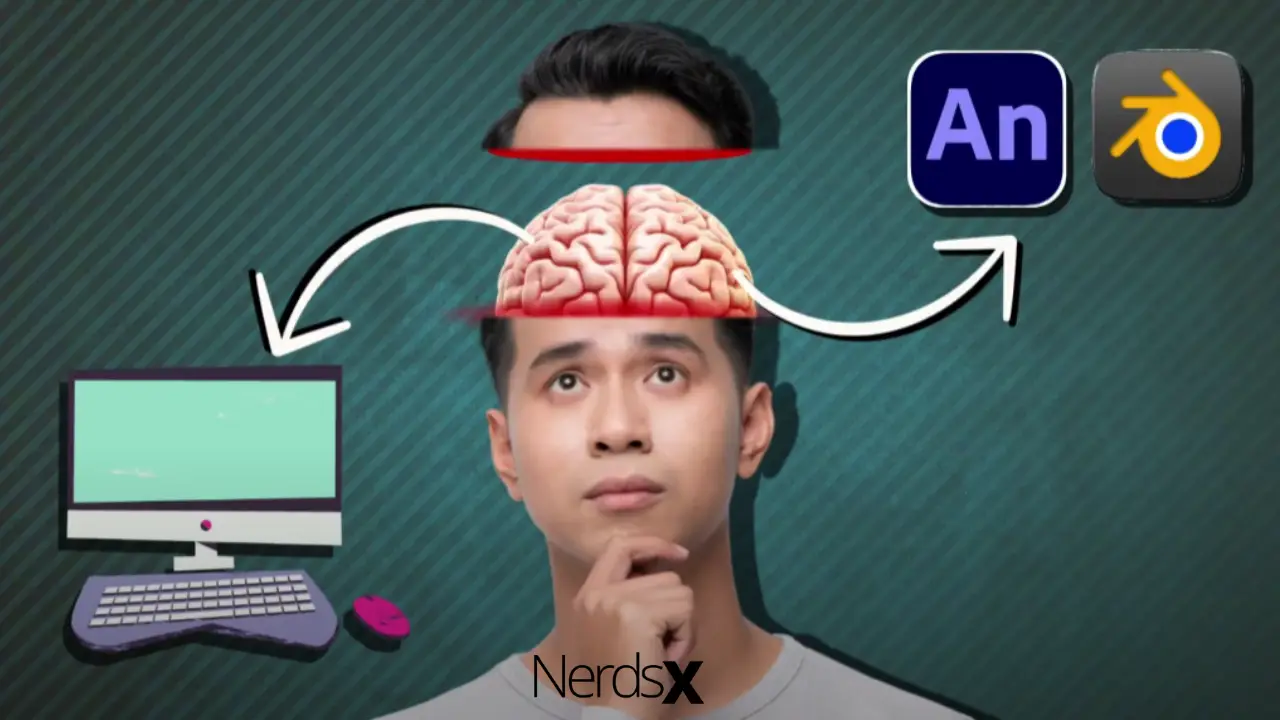So, You Want To Create A Cartoon On Your Android Phone?
Sure, we all love a bit of Tom and Jerry and Minions. We may have some ideas for creating cartoons with our self-invented characters. This should get quite interesting. Watching all these cartoon shows on TV from childhood sure inspired you to ask, “What if I had my own cartoon show with my own characters?”
Where Is No Animation?
Animation is so widespread these days! In all areas, you will find the use of animation. Animation makes what you are trying to convey interesting. The use of animation for entertainment purposes has worked so well for TV, ads, cinemas, presentations, and numerous applications.
Now with the dominance of smartphones, animation too found its way for use on smartphones. Many smartphone users now use animation to sell their services on Fiverr, Upwork, etc. Just because you have your way with the smartphone, doesn’t mean you will be less of an artist.
You too can show your talent and work on your creativity with an Android phone. Of all the things Android made possible, making people independent and useful is one. Publishing creative works and getting credit for them introduced many latent talents to us.
Animation Creation On Android: How To Create Animation On Android
There were times when people thought creating animation is only possible with high-end computers. But, time’s changed now. Anyone with an Android device too can generate minimal animation effects and GIFs.
Unbelievable, right?
The Google Play Store features plenty of apps that will help you create cool animation effects. If you want to surprise your friend with an animated short movie, here’s your chance. Yes, it is time to showcase your talent with an Android device.
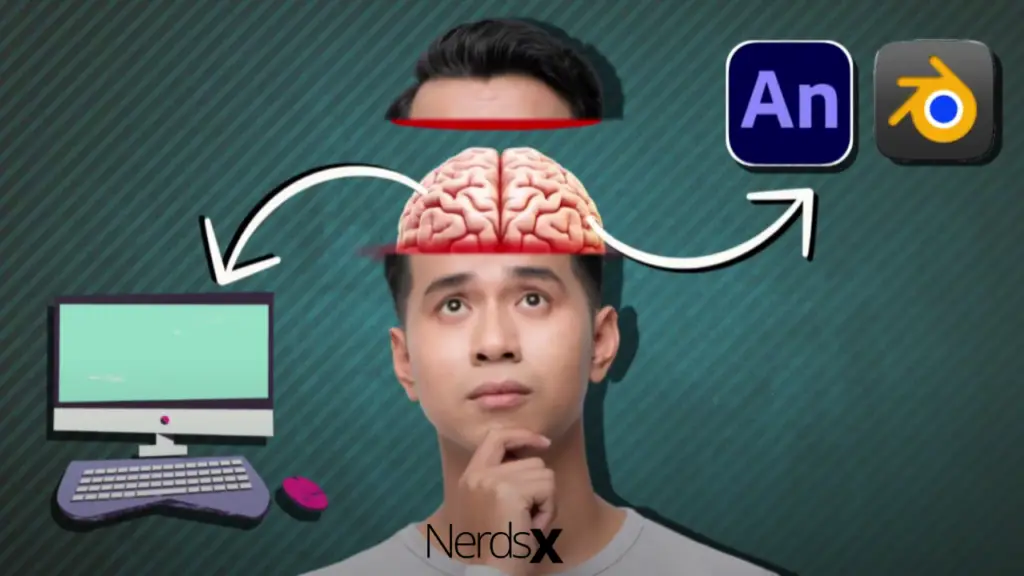
How Animation Works On Android
Loves memes?
So do I!
I fancy creating interesting GIFs using my Android device. You too can! You can create cool doodles, funny memes right on your Android device! You need to be a professional graphic designer to produce amazing animation stuff.
You don’t need to begin learning about animation stuff either! All you need to do is use simple UI on apps and you will be able to create your own animation stuff in few taps.
So, what are those apps that I am talking about?
Yes, these apps will help you create your own animated designs. I give you the list of Android apps for making your own animation. Let’s get started!
Top 8 Best Animation Apps For Android
1. Toontastic 3D
Overview
As the name implies, this app is highly recommended for creating animation on Android. The graphics of Toontastic 3D look almost realistic. You choose from a wide range of characters. Pirates, ships will make journeys across the ocean exciting and interesting.
What about monsters?
Yes, to frighten your audience, you can have a couple of fire-breathing monsters. You can record particular voices to touch your works with a bit of realism. Voice inclusion can help your kids learn one or two things. So, don’t forget to include your voice.
Want to get kids involved?
Toontastic 3D allows you to insert your face on top of the characters. This makes working with Toontastic 3D more fun and interesting. There are three different story arcs to add. You can add music to the background as well.
How To Use Toontastic 3D
1. Download Toontastic 3D from the Play Store
2. Launch the app
3. Choose between three different story modes; Short, Classic, and Science Report
4. Choose your favorite theme; theme involves background, characters, props, and so on
5. When everything is being recorded, switch among different characters
Why Use Toontastic 3D
1. You can add your own face or pics
2. You can do voiceovers
3. Adding songs while narrating is fun
4. Fun ways to work with animations
What To Know About The Toontastic 3D
1. The app only lets you create 7 characters
2. Animate It
Overview
Yes, Animate It allows you to create cool animations in a jiffy! And, it’s fun and easy to create animations with Animate It. This is a little app that is highly recommended for kids. A number of scenes and props can help you create your animations.
What is so special about Animate It?
Each scene created with Animate It will contain up to 4 clips. And, each clip, in turn, holds up to 32 key-frames and 20 files. The Ghost Mode in Animate It will allow you to view characters of the previous and next frames in a translucent state.
Animate It comes with a free version, as well as a paid version. With the free version, you can create only 1 character. And, with the paid version, you can create 3 characters.
How To Use Animate It
1. Once you have launched the app, a stick figure animation of the monster will let you know that you are on the right path.
2. Then, you start to begin making the figure move.
3. You add characters, props, and you finish the demo animation.
4. Learn how to use different buttons and options.
5. The pro version is inexpensive
What To Know About Animate It
1. Animate It doesn’t have tutorials to show you around. So, it can be difficult for kids to operate.
3. PicsArt Animator
Overview
This is one of the easiest and popular Android apps for animation. You can create animations, cartoon videos easily with PicsArt Animator. Animated GIFs, doodles are fun to create with PicsArt Animator.
Beginner-Friendly
This app is easy to use. Therefore, kids can easily get around this app. You don’t need any advanced skills to get the hang of PicsArt Animator. So, if your dream is to create attractive animation, now is the chance.
How To Use PicsArt Animator
1. Download PicsArt Animator from Play Store
2. Launch PicsArt Animator
3. PicsArt Animator comes with an amazing collection of drawing tools, frames, and animated stickers.
4. Use the tools to create animation easily
4. Animation Desk
Overview
Do you like creating funny animation?
Then, you will love the Animation Desk. The app is extremely effective in creating a funny application with your Android device. Animation Desk is very user-friendly. Therefore, beginners, kids alike won’t take long to get the hang of the Animation Desk.
Main Features Of Animation Desk
1. User-friendly interface to create your own animated videos and GIFs
2. Lets you use multiple layers to create animation on Android
5. Stop Motion Studio
Overview
Fancy creating stop-motion animated movies?
Yes, you can create stop-motion animated movies on your smartphone with Stop Motion Studio. The app comes with different features and unique options. You can take advantage of the app’s unique features to create unlimited videos and movies.
Stop Motion Studio captures frames automatically. You can further make your animation look unique and creative with an adjustable. Use editing options to select, copy, paste, delete, and reverse frames.
Main Features Of Stop Motion Studio
1. Different and unique features to work with
2. Allows you to create unlimited animation movies and videos
3. Options for selecting, copy-pasting, reversing, and deleting frames
6. Text Animation Maker
Overview
Love sharing colorful texts on Facebook?
Well, use Text Animation Maker to step up your game. Text Animation Maker is an outstanding app that allows you to create text animation on your Android. Text Animation Maker lets you add animated text to your videos and movies.
Very exciting, right?
Text Animation
Text Animation Maker has 25 different and unique text animation options on this app. You go through these options to choose your preferred unique text. You can easily export the file to MP4 or GIF format after creating your movie.
7. GIPHY
Overview
You may have GIFs shared on Facebook with a GIPHY tag, haven’t you?
Yes, GIPHY is one of the most popular apps for creating animation on your Android device. GIPHY allows you to generate unlimited animation GIFs. The app contains the world’s largest library of animated GIFs.
World’s Largest Library!
You can easily share or save them. GIPHY has such a huge database of GIFs that you can search for GIFs with your favorite TV show or movie. The keyword research of GIPHY is very amazing. It suggests keywords that are most favorites.
GIPHY has options for creating animation as well.
Main Features Of GIPHY
1. World’s LARGEST library of animated GIFs
2. Allows you to create an attractive animation
3. Huge database with search options
8. Stickman
Overview
With Stickman, you can easily draw animation. Stickman allows you to create animated movies and videos on your Android phone using this app. If your child loves drawing, then you can get this app installed on his favorite tab.
With Stickman, you can easily draw and create animation. And, it’s absolutely free to create animation with Stickman.
How To Use Stickman
1. Launch Stickman.
2. Draw a design
3. Choose keyframes
4. Press the button to create an animation
It is extremely easy to create animation with Stickman, isn’t it?
Final Thought
Everyone loves animation. Now it’s time to show everyone what you can do with characters. Sure, you have imagination. And, realizing them has never been easier! You can easily create animation with your favorite characters and settings on your Android. An animation is made easier by the apps listed in this article. With these apps, you too can be a professional animator in no time!
FAQ
1. Which App Is Best For 3D Animation?
1. Maya For 3D Animation.
2. Animate It! Animate It!
3. Animate Me.
4. Anim8.
2. Which Is The No 1 Animation Software?
Answer- Adobe Animate.
3. Which App Is Best For 3D Animation?
1. KeyShot. Image courtesy of KeyShot.
2. K-3D. Image courtesy of K-3D.
3. PowToon. Image courtesy of PowToon.
4. Pencil2D. Image courtesy of Pencil2D.
5. Blender. Image courtesy of Blender.
4. What Do Professional Animators Use?
1. 3ds Max (Autodesk).
2. After Effects (Adobe).
3. Animate (Adobe).
4. Blender (The Blender Foundation).
5. Cartoon Animator 4 (Reallusion).
5. What App Do Disney Animators Use?
Short Answer- Autodesk Maya.