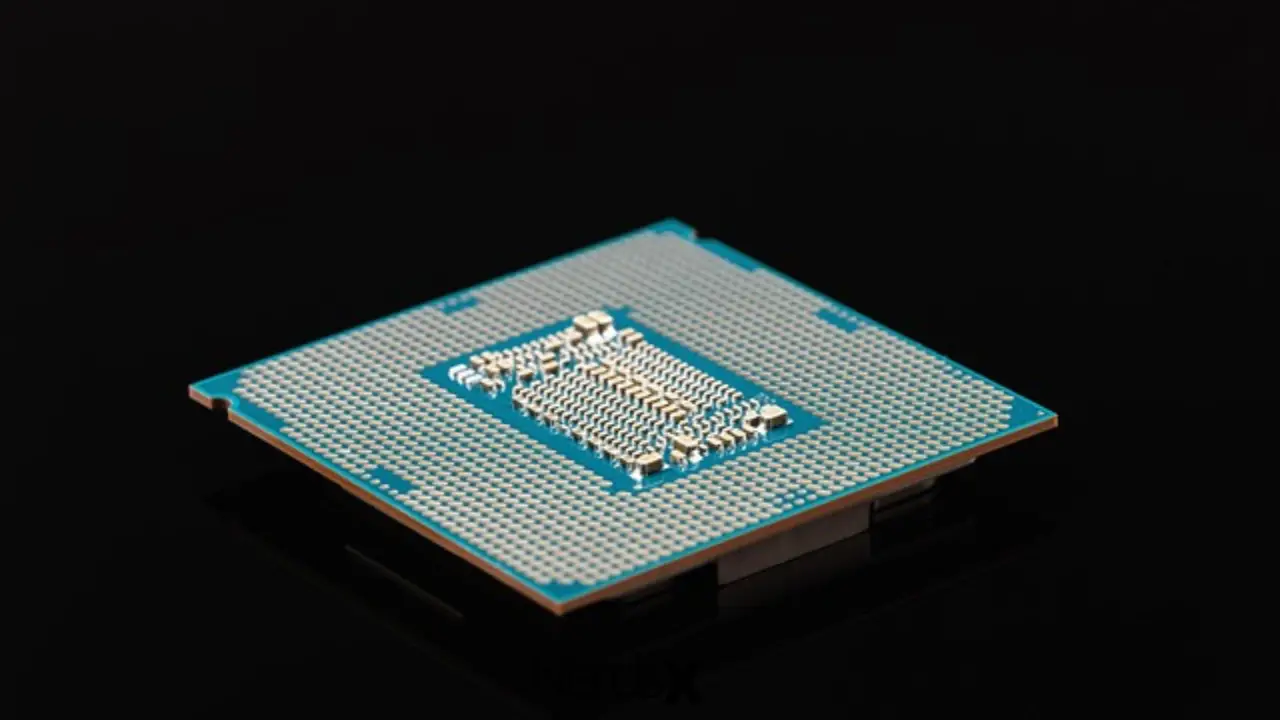The fierce rivalry between Intel and Apple has progressed to a new level. Previously unified in their desire to produce “Core”-powered MacBooks, these two tech behemoths have parted ways. Apple has begun deploying M1 chipsets in its MacBook Air and MacBook Pro computers, which are extremely efficient.
Intel CEO Pat Gelsinger stated in October 2021 that the firm intends to reclaim lost sales from Apple’s Mac and other companies by building more powerful Intel CPUs than ever. The new Intel chips, according to Gelsinger, will drive consumers and creators to move to Intel-based goods.
That leads us to present our well-researched comparison of the Apple M1 and the Intel i7.
Background Information about Intel vs. Apple
What brought us to this point? Apple had long been speculated to be developing its CPUs to have the same top-down control that the iPhone and iPad has. Meanwhile, Intel has been chastised for its failure to reduce dies after years of being trapped on 14-nanometer nodes before shifting to slower 10nm devices.
Tim Cook blamed Intel chip shortages for falling Mac sales in early 2019, and things reached a boiling point. A year later, Apple announced the M1 chips, or Apple’s ARM-based hardware, in the MacBook Air and MacBook Pro. Apple and Intel’s 14-year relationship came to an end with the introduction of Apple’s first computer processor. It did not last long before discovering that the divorce was nasty.
Intel went on the offensive right after, publishing internal benchmarks claiming that its CPUs surpass the M1. Soon after, the business launched a marketing effort to convince people to buy PCs. Part of the effort included bringing back the “I’m a Mac” person; Justin Long, like the Verizon guy, switched to team Intel and PC.
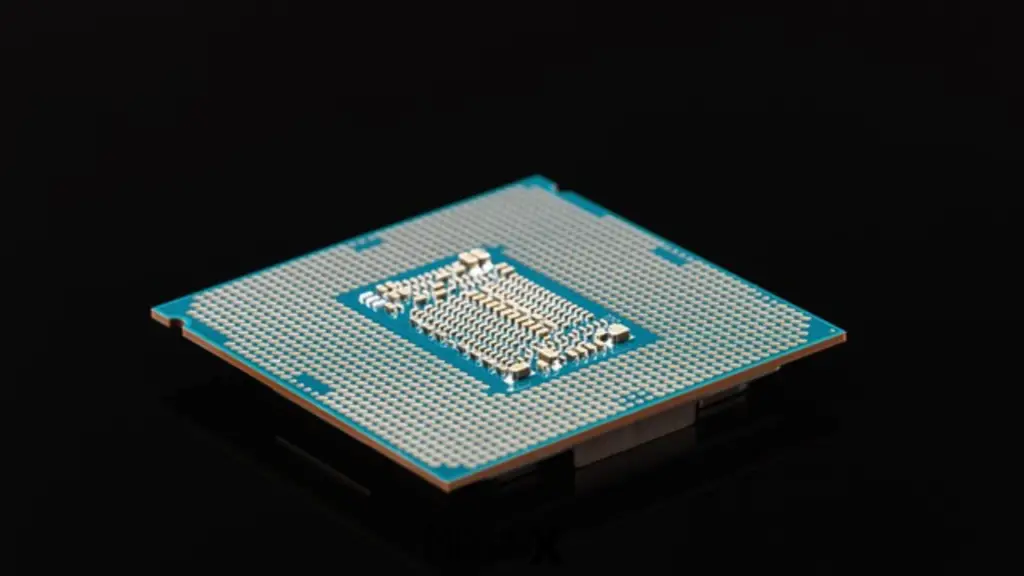
Apple M1 vs. Intel i7 CPUs: Performance
For many clients, the most significant aspect of a CPU is performance. Intel was unparalleled in mobile-chip performance for the longest period (almost a decade), with its “Core” CPUs running laps around the competitors. AMD’s Ryzen 4000-series CPUs, which outscored Intel’s dual 10th Gen offerings in several tests while achieving good efficiency, altered that in earnest at the start of 2020.
Apple’s M1 chips dealt a crushing blow if AMD had Intel on the ropes. Even with applications running through a Rosetta 2 translation layer, the Apple Silicon powering the current MacBook Pro and MacBook Air delivered jaw-dropping results in our simulated benchmark testing.
As developers improve their program to operate natively on ARM, the M1 processor has only become quicker.
When it comes to raw speeds, there is no contest. For overall system performance, we use Geekbench 5 as our yardstick. Even when using an emulator to perform the benchmark, the MacBook Air with 16GB of RAM scored 5,962, higher than the newest XPS 13 (5,319) with 11th Gen CPU.�?
With 5,312 points, Even Lenovo’s Yoga 9i, which features the most powerful 11th Gen Intel CPUs for ultraportable notebooks, fell short of the MacBook Air.
This resulted in some significant real-world benefits for the MacBook Air, which converted a 4K movie to 1080p resolution in 9 minutes and 14 seconds, compared to 18 minutes and 22 seconds for the XPS 13 and 14 minutes and 24 seconds for the Yoga 9i.
The Core i7-1185G7 CPU, according to the manufacturer, is six times quicker than the M1 when running Topaz Labs AI-based tools and roughly 1.7 times faster when performing specific Adobe Premiere, Photoshop, and Lightroom activities. Keep in mind that some of these tests were done with internal testing, while others used third-party benchmarks. In general, the M1 performed as well as or better than competing Intel CPUs in the tests.
Apple M1 vs. Intel i7: Graphics
Given that they depend on an integrated solution, the current MacBook models with M1 give remarkably decent graphics performance, but does it matter? If you’re purchasing a laptop to play games, don’t get a MacBook. You would rather, get a Windows 10 PC with a discrete Nvidia or AMD GPU, or link your ultraportable to an external graphics card.
Not only will the dedicated gaming systems run your best triple-A titles at higher resolutions and frames per second, but you’ll never have to worry about a game not working on your laptop again.
Suppose you own a new MacBook Air or MacBook Pro and wish to play games; you are not out of luck. There is a tiny library to pick from, including Borderland 3, World of Warcraft, and Fortnite, thanks to the Rosetta 2 translation software and games increasingly operating natively on ARM CPUs.�?
The majority of significant releases, on the other hand, will not run on a Mac. As we discovered in the testing, games with low graphics need to operate nicely on lower settings.
Rise of the Tomb Raider game(1440 x 900) performed at 29 frames per second on the MacBook Air with Very High graphics settings. That’s playable; however, it falls short of the 30-frame-per-second requirement. With the visuals set to Medium, Sid Meier’s Civilization VI: Gathering Storm (1440 x 900) played steadily at 37 frames per second. That’s about the same as the Yoga 9i with Intel Iris Xe graphics (25 fps), but laptops with discrete graphics or an external graphics card are the way to go.
Battery life of Intel vs. Apple M1
Intel has tried to stop the buzz around the MacBook Pro and MacBook Air battery life, but it’s a tough struggle to win.
According to battery assessments, Apple’s newest laptops are among the longest-lasting available, with the MacBook Pro lasting an impressive 16 hours and 32 minutes. At 14 hours and 41 minutes, the MacBook Air came in second. To be clear, they are among the longest laptop runtimes we’ve ever seen.
However, a few Intel-powered laptops can achieve similar or even longer runtimes.
So, what exactly is Intel’s problem? According to Intel, Apple’s claimed runtimes are exaggerated because they conducted the testing with the screen set to 150 nits, which isn’t practical. We don’t have any disagreements. The screen is also kept at 150 nits in several tests, which is dark under typical lighting conditions.�?
According to Intel, the MacBook Pro lasted 10 hours and 12 minutes at 250 nits, only 5 minutes more than the Acer Swift 5.
Hardware comparison: Intel i7 vs. Apple M1
Choosing from a wide range of hardware is a valid and persuasive argument to go with an Intel-powered laptop. Intel processors are used in more systems than any other CPU.
The MacBook Air and MacBook Pro are Apple’s offerings. They’re high-end devices with appealing designs, but they lack some of the functions present on PCs. Apple has officially expressed its hatred for convertible laptops and touchscreens so that you won’t find any MacBooks with 2-in-1 form factors.
If you purchase a business laptop, a gaming rig, a dual-screen machine, or an ultraportable PC, it will have an Intel processor. That is also true of Chromebooks, despite AMD’s recent entry into the market.
Intel systems not only cover a wide range of categories, but you can also select and choose which PC to buy based on the features and specifications you want. The MacBook Air and MacBook Pro have a few potentially deal-breaking flaws. Both versions rely on Thunderbolt ports and a headphone jack, which is an unpleasant shortage of ports.�?
USB Type-A inputs, HDMI ports, microSD card slots, and other important connections are available on Windows 10 computers, some of which are even smaller and lighter than Apple laptops.
Software Compatibility Between Intel i7�?and Apple M1
Because the M1 is built on the ARM architecture (arm64), it must execute Intel (x86-64) programs through an emulator or a software translation layer. Rosetta 2 is the translator’s name, and testing shows that it performs an outstanding job of ensuring compatibility without sacrificing efficiency.
Furthermore, because the translation process is automated, most programs run on an Intel-powered MacBook (or a Windows 10 laptop) will also operate on the new MacBook Air and Pro.
These translations usually significantly impact performance, but not with Rosetta 2. The MacBook Air and Pro are speedier in some situations than their competitors—even when they have to run non-optimized software through an emulator.
That isn’t always the case, and MacBook users should always check whether the software runs natively or through an emulator. When we used these technologies, however, we rarely had severe complications. Chrome was significantly slower than the PC version and Safari on the Mac until it was tuned to operate natively on ARM. After the upgrade, they resolved the sporadic issues.
Lightroom operates natively on the M1 processor, and Adobe says that its other apps will have full native compatibility (Premiere Pro is already in beta for the M1).
Microsoft, for one, announced native Office compatibility for the M1 in December 2020, ensuring that Excel and PowerPoint function at full speed on M1-based devices.
The Claim that the MacBook Won’t Get Evo Certification
Do you know about Intel’s sophisticated Evo initiative, which aims to enhance laptop performance in key areas where customers complain?
Apple’s M1 MacBook would be rejected if it went through the same program as Asus, Dell, HP, Lenovo, MSI, Acer, and others.
Why is that? The M1 MacBook, according to Intel, is excessively sluggish to execute tasks like “switch to Calendar” in Outlook, “start video conference Zoom,” and “choose photo menu” in PowerPoint, which irritates customers.
Our opinion is that We are also unaware of any AMD-based laptops that are Evo certified. While Intel may believe that denying Evo certification is an insult to Apple, we doubt that Apple will be bothered by losing one more badge on its laptops.