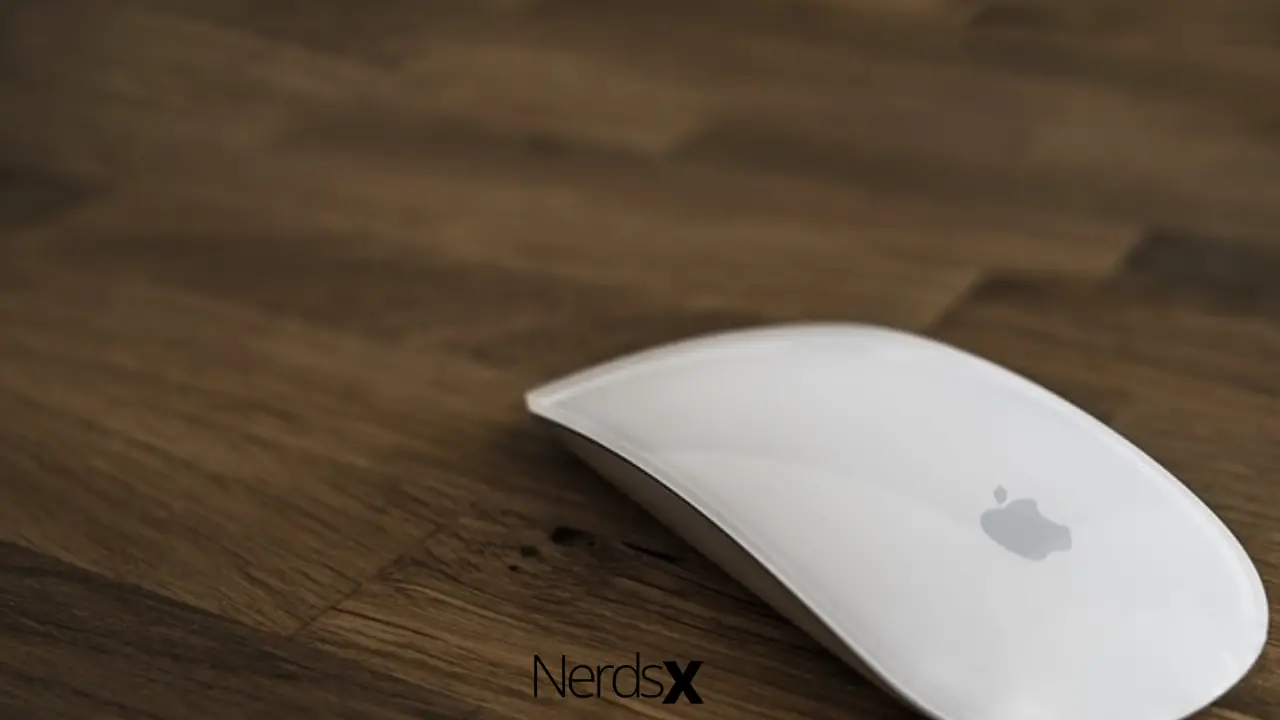Apple is a known brand that sells iPhones, iPads, MacBook, and many other accessories. It has introduced the Magic Mouse, which is multi-touch and has taken after the other products, including multi-touch trackpads. Apple has designed the Magic Mouse to permit gestures like swiping and scrolling across the top surface to connect with desktop computers. Unlike a normal mouse, it has no buttons, squeezing, or cable. Its look is simple and uses minimal parts; one-piece aluminum and one piece of glass. It is shorter in height than other mice and is longer than others in width.�?
Does the Magic Mouse Match Its Price Tag?
The Magic Mouse is more famous than the other high-end mice, but it is overpriced. Unlike Razer Naga, which is in the same price range as the Magic Mouse, it doesn’t have fancy features; therefore, one pays for the brand name, feel, and heavy-duty aluminum frame.
If you have already decided on buying it, want to upgrade to the new one, or want to purchase either, you have to decide between the Magic Mouse 1 and 2.�?
Apple Magic Mouse 1 and 2
The Apple Magic Mouse is the original version, it is famous and a great accessory to operate Apple devices such as MacBook, Mac, iMac, and much more. The mouse is comfortable for some people, and others, it isn’t because of its flat design. The overall product is worth it.
The Magic Mouse does a great job, although it has some faults and is vastly superior.�?
Differences between Apple Magic Mouse 1 and 2
There are few and notable differences between the two mice. Read below to know more.
Design and Comfort
Apple Magic Mouse 1
It was previously known as Apple Magic Mouse, but when Apple introduced a new version, it became Apple Magic Mouse 1 so that users don’t confuse. The mouse is flat and minimal. It looks great with the aluminum body and flat shape, but it isn’t so comfortable when used.�?
There are better mice available with a thumb rest and higher for the palm. It has an ambidextrous design, and a 1300 DPI laser sensor.
The mouse has great functionality with a no-button on the top and has an Apple logo right at the bottom. The aluminum is seen without interruption on the sides, and the bottom has a sensor. It responds fairly and works on smooth surfaces like a glass countertop or a desk with no mouse pad.
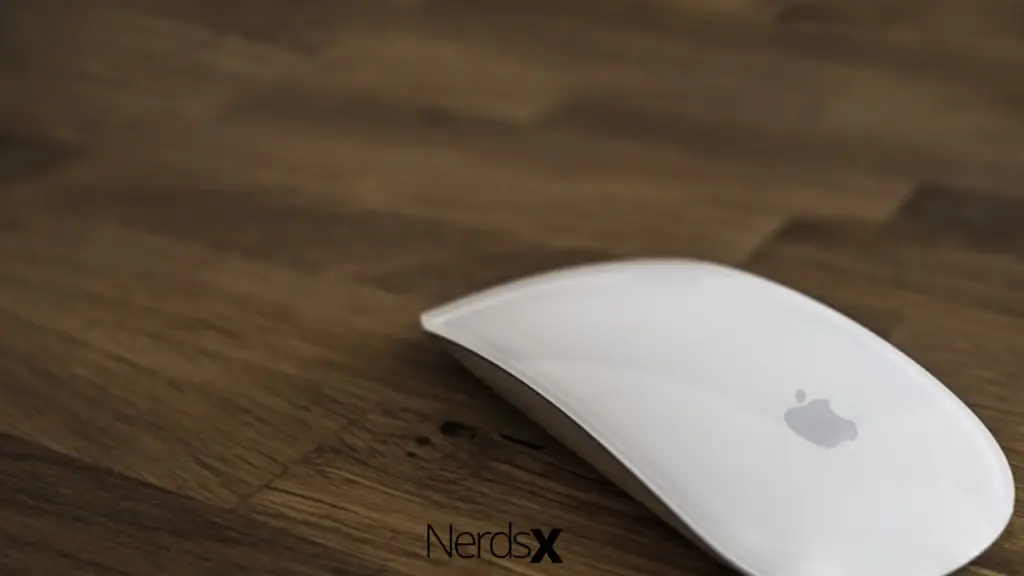
Apple Magic Mouse 2
Its design is minimal and has a touch-sensitive glass surface that permits certain gestures. Underneath, it has an aluminum enclosure and new black plastic rails that causes friction and stability for the mouse.�?
The rails ensure enough friction, so it doesn’t feel like it is being moved across while having enough resistance. Its usage is nice and smooth; it weighs around ninety grams; therefore, it is the lightest mouse. Apple introduced this mouse in late September 2015.
Since the mouse is so small, it’s tough ergonomically and if you have big hands. The mouse measurement is 4.5 by 2.3 by 0.9 inches.�?
Many users face hand cramps trying to cram their big hands onto the surface and use the gestures comfortably. You will need to stretch your fingers and hands to use the scrolling gesture, which becomes bothersome at some point.�?
Features and Performance
Apple Magic Mouse 1
At the bottom, an on/off button for Bluetooth has little indicator light to highlight that it is on. It has a little switch to take off the battery and battery cover. Its usage feels good, and you can use all the multi-touch functions just like a regular trackpad.�?
The mouse can zoom in and out; swipe to move between displays, one-finger scrolling, and has a right-clicking option.
The mouse needs a variety of settings on the computer. You can set the scroll direction to match that of the MacBook trackpad, it has right-click settings, and you can click on the mouse’s right and left sides depending on what you want.�?
You can double-touch on the smart zoom option with one finger and zoom in on a page or other content. It has different options to swipe between pages with either one or two fingers. Swiping between full-screen apps or different displays is the same as the MacBook mouse. The MacBook mouse allows you to use three fingers, unlike the Magic Mouse, which allows for two fingers.
To get the mission control view, it has mission control, and you need to double-tap on the mouse with two fingers. The feature is useful for opening different documents on one desktop simultaneously.
Apple Magic Mouse 2
The mouse doesn’t have a right and left click button, but it is one singular click. Check in the settings for the right-click feature and other gestures.�?
You cannot use the mouse on a glass surface, and on the top, it has an optical sensor that is too primitive. The Magic Mouse’s right-hand side has a button to switch on and off, but it doesn’t have a light indicator.�?
It has a green sticker underneath the switch that lets you know if it is on or off. The mouse has the Apple logo in the middle and at the bottom is the color-coded lighting connector which isn’t a good design since it renders the mouse useless while charging.
More Features of Magic Mouse 2
The Magic Mouse 2 comes with any Mac purchases and comes in three colors, but only two are available to pick from the shelf. It has numerous gestures, and it is an advantage to use this mouse to navigate through the Mac OS. Its selections aren’t as broad as the Magic Trackpad.
Unlike the other mice with a traditional wheel, the Magic Mouse has a glass surface that feels great to scroll on. You need to rub one finger gently across the glass surface to scroll up and down. See all its features in the settings; for example, clicking on the mouse right half allows to right-click.�?
The mouse creates a unique experience with the Mac, and the integration of these gestures with Mac OS works well. Be careful with the gestures because it activates the gestures that you don’t need once in a while.�?
Its compatibility for Mac Trackpad and Mac machines is the same. You can use it with any Mac model as long as Bluetooth is activated and has OS 10 version or later, which is the majority of modern MacBook.�?
You can use the mouse with an iPad which is a hidden feature. Head over to settings, click accessibility, click on switch controls, and a magic accessory will pop up under Bluetooth devices. It even works with the Magic Trackpad and magic keyboard.�?
The clicker is a bit bigger than a traditional desktop, and you can’t scroll with the scroll gesture on it. Using a mouse on an iPad is great.�?
Battery
- Apple Magic Mouse 1
Its battery does last for a while as much as it uses Bluetooth. It comes with two AA batteries that last more than a month if you use them regularly, but that depends on the usage. It is better to switch off the mouse when not in use to make the battery last longer.
- Apple Magic Mouse 2
The mouse has a powerful battery that lasts about more than a month if you charge it one hundred percent before it is completely depleted. This means you will need to charge the battery till it is fully charged.�?
You can charge it overnight without any inconvenience. The Magic Mouse 2 gets nine hours of battery life if you charge it for at least three minutes. It is an advantage because sometimes you forget to charge the battery, which is out of power.�?
Advantages and Disadvantages of Magic Mouse 1 and 2�?
The mice have a few pros and cons, which are:
Pros of Apple Magic 1�?
- It has multi-touch gestures and no moving parts.�?
- It is wireless and uses Bluetooth.
- It is sensitive and accurate.
- The feel is good to use.
Pros of Apple Magic 2
- It has a rechargeable battery.
- It has a multi-touch surface.
- It is good for right- and left-handed users.
- It automatically pairs with Macs through Bluetooth.
- It ships with lighting to a USB cable.
Cons of Apple Magic Mouse 1
- There isn’t enough use of multi-touch.
- Its pricing is twice of a normal mouse.
- It doesn’t have side buttons.
Cons of Apple Magic Mouse 2
- It requires OS X EI Capitan or later.
- You cannot use the Magic Mouse while it is on charge.
- It has a shallow design that doesn’t fill the curve of a hand.
Magic Mouse 1 and 2: Which is better?
Both mice are from the same version and work well. The pricing is in the same range and if you are confused between the two, opt for Magic Mouse 2. It is the best buy only to use it to browse the internet and not create content.�?
For content creation, buy a regular mouse because the Apple Magic Mouse does get the job done but takes much longer.