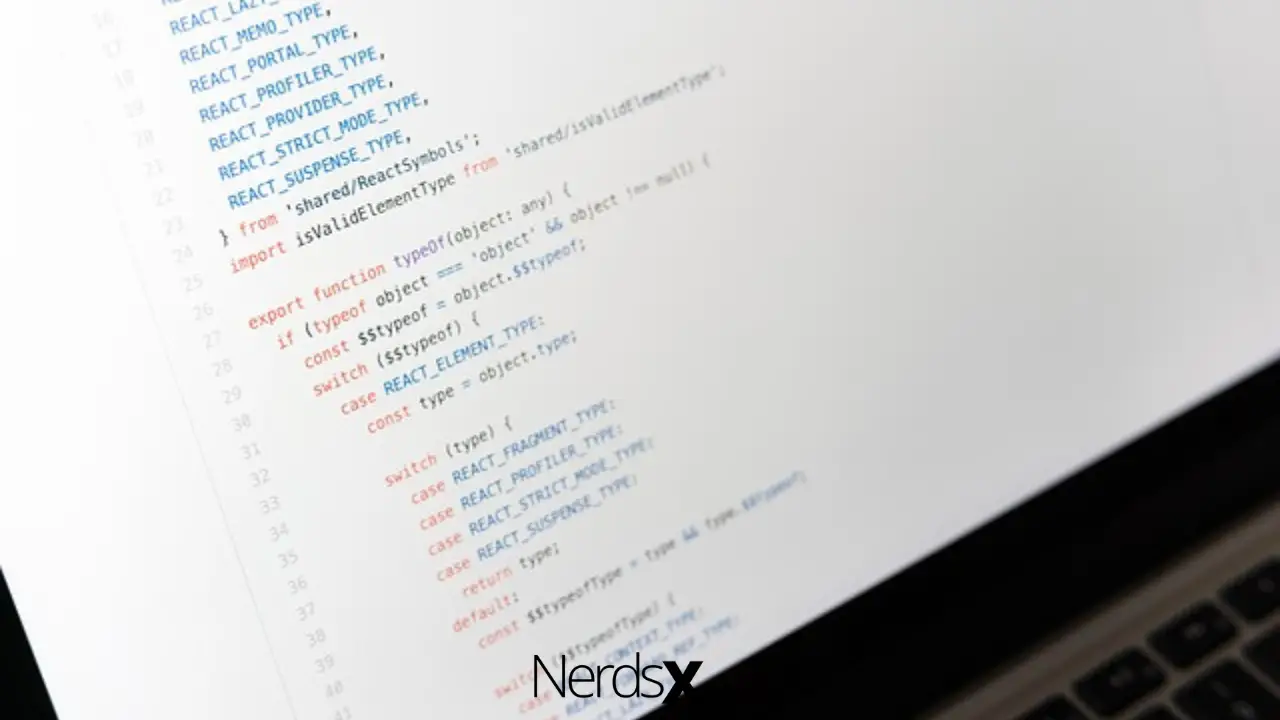JavaScript is a very popular programming language and nowadays it is widely used for frontend development. This programming language works excellent with the CSS and HTML and developers can develop powerful front-end applications using this language. There are huge numbers of JavaScript editors available to choose from. They are packed with amazing features and some of them are completely free to use, where there are also paid JavaScript editors available. Here is our pick of the 10 best JavaScript editors to use in 2020. Read the article to know the details.
Sublime Text
If you are looking for a flexible, powerful, extensible JavaScript editor then Sublime Text will be the right choice for you. This is a super-fast editor and you can switch the windows to check codes, debugging, and deployment which are very convenient. It is a cross-platform editor and offers lots of customization options. Some of the key features of this editor are goto anything, goto definition, multiple selections, command palette, instant project switch, and many more.
Visual Studio Code
This is a free JavaScript editor from Microsoft Windows. It is a lightweight editor mixed with the open-source Atom Electron shell so provides excellent support for ASP.Net Core development with C# and for Node.js development with Typescript and JavaScript. Apart from the JavaScript, Visual Studio Code provides support for over 30 programming languages including C#, HTML5, PHP, and Ruby. This editor assists the developers by listing out code suggestions, hints, and parameter descriptions which is very convenient.
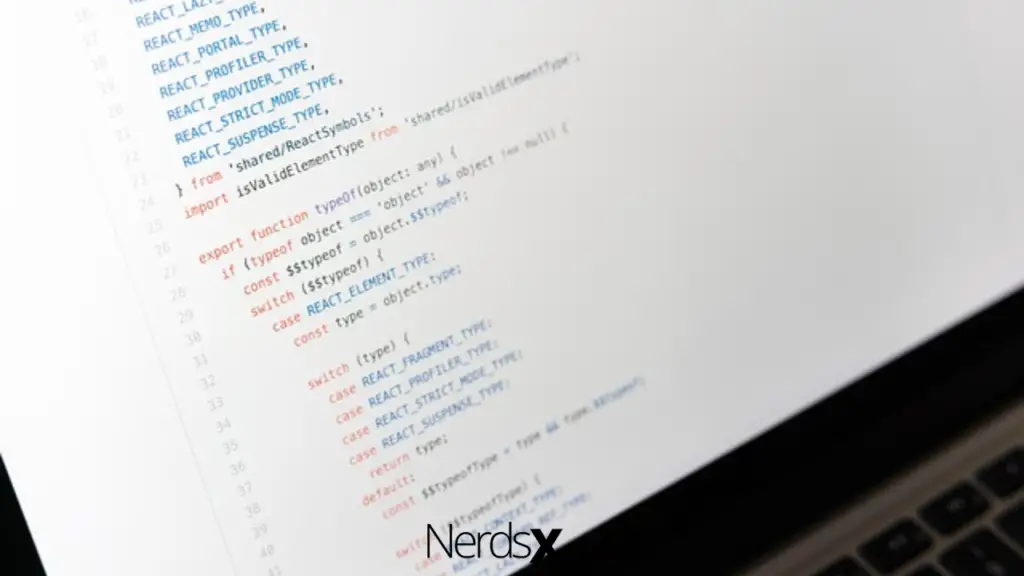
Brackets
If you are looking for a modern Javascript editor then you can consider using Brackets. This editor has focused on visual tools and preprocessor support therefore it makes it very simple to design in the browser. It is developed by Adobe Systems and it’s an open-source JavaScript editor. Most of the developers like this editor because of the Live Preview feature. So you can easily see the change in code work in real-time by automatically opening a new window in the browser. Like other JavaScript editor, Brackets also have the automatic code completion feature.
Atom
This is an open-source and most popular JavaScript editor from GitHub for Windows, macOS, and Linux operating systems. Atom is a modern editor that is flexible and highly customizable. It is very easy to install and offers excellent speed for other features to its users. This editor is based on Electron, a very powerful framework for building cross-platform desktop applications using JavaScript. You can add packages to this editor that includes Auto-close HTML tags, Minimap, Linter, etc.
Komodo Edit
Komodo Edit is an excellent Multilanguage JavaScript editor from ActiveState. It is in fact the free reduced-functionality version of Komodo IDE. Some of the key features of this editor are Auto-Complete & Call tips, Multiple Selections, Toolbox, Skins & Icon Sets, Track Changes, Kopy.io Integration, and many more. Apart from JavaScript, you can also edit HTML, CSS, Python, Perl, Ruby, Tcl, and a few other programming and markup languages for free with Komodo Edit.
Notepad++
This is another popular and widely used JavaScript editor. It is an open-source editor and with it, you can also edit Windows source code as well as 50 other programming and markup languages. Notepad++ has very useful features that include workspace tree view, function list tab, document map tab, multi-document editing window, syntax coloring & folding, edit the functions, and many more. If you are a beginner developer then Notepad++ would be an excellent primary JavaScript editor for you.
TextMate
TextMate is a powerful and customizable text editor for macOS created by Allan Odgaard and it was first released on 5 October 2004. This editor supports huge numbers of programming languages and with it, you can easily edit JavaScript. With this editor, you can make multiple changes at once as well as swap codes which are very convenient. Some other key features of this JavaScript editor are file search, version control, scoped settings, commands, snippets, bundles, macros, and many more.
BBEdit
This is a MacOS only text editor that supports about 35 programming and markup languages. This editor is available in a paid and free version. The paid version does a certain amount of auto-completion, mostly for function names, variable names, a few keywords, and tags. The paid version also integrates with the Git, Perforce, and Subversion version control systems. The syntax highlighting feature is available for both free and paid versions. The best part of this editor is three command-line tools. You can install them for the editor, different engine, and for multi-file search.
Vim
Vim is a highly configurable text editor and according to the Stack Overflow developer survey, it is the 5th most popular text editor for system administrators and DevOps personnel. It is a free and open-source text editor available for different platforms. Some of the key features of this editor are integrated help system, mouse interaction support, ability to edit archived files over FTP, HTTP, and SSH network protocols, and many more. This editor also offers tabbed windows, spell checking, syntax highlights, undo/redo history, etc.
Emacs
If you are looking for an extensible, customizable, free text editor that supports JavaScript then Emacs is a great option for you. With this editor, you can get live browser JavaScript, HTML, and CSS interaction with skewer-mode as well as packages for Git, Subversion, and other ALMs. Some other key features are syntax coloring, built-in documentation, full Unicode support for human scripts, highly customizable graphical interface, project planner, debugger interface, and many more.
Final Thought
There is no JavaScript editor that can be one-stop solutions for everything. Every editor has their own strengths and weaknesses. So take a close look at your requirements before you pick a JavaScript editor. Let us know if you have any queries about JavaScript editors in the comment section. Our experts will get to you! �?