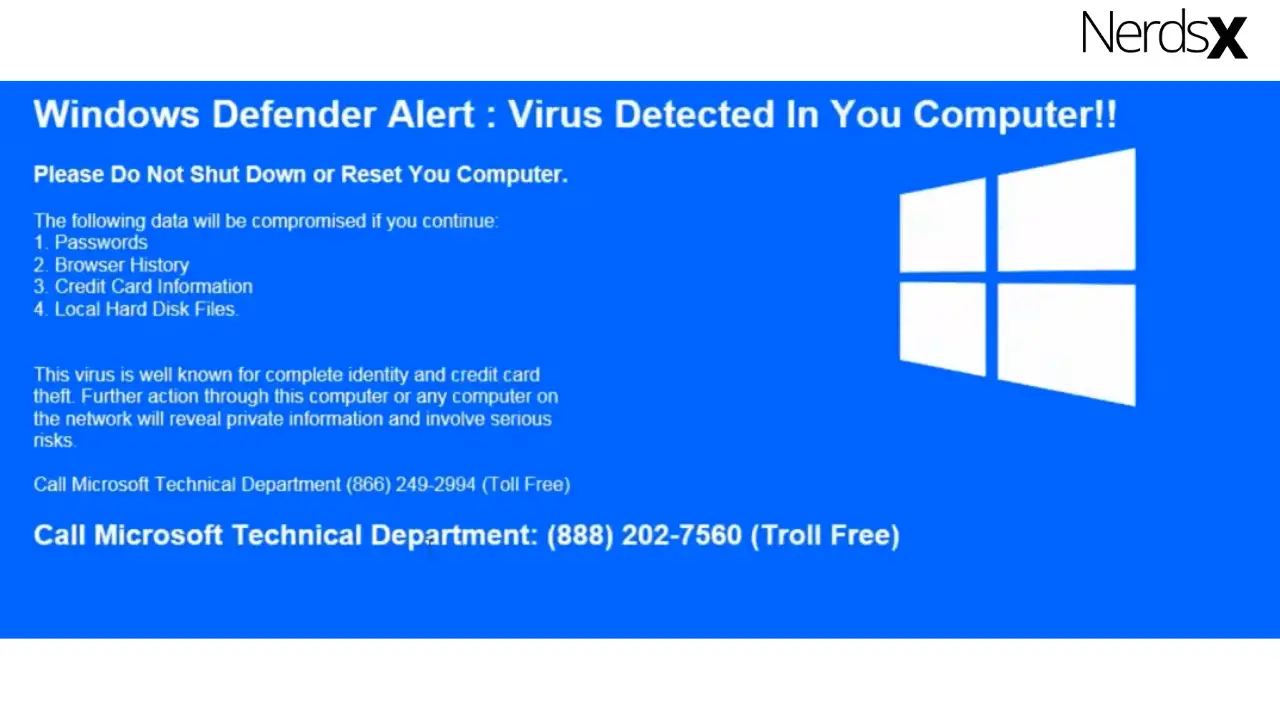Zeus Virus is a form of Trojan horse malware software that targets different versions of Microsoft Windows and mostly steals financial data. This virus is fast detected in 2007. However, if your browser is showing the “Zeus Virus Detected In Your Computer” message then there is nothing to worry about because most of the time it’s a fake message delivered by various malicious sites. While you are browsing the net you may accidentally visit a site where potentially unwanted programs (PUPs) or intrusive ads displayed and affected your computer. Well, if that is the case then there is nothing to worry about because there are few proven methods available that will help you remove the Zeus virus from Windows 10 computer. Read the article to know the details.
Method 1 – Remove Suspicious Programs From The PC
The very first thing you should do if your computer is affected by the Zeus virus is; delete/uninstall all the suspicious software from your computer. Check your computer and find out if there are any peculiar applications installed on your computer. To proceed, follow the simple steps below:
1. First, go to the Control Panel of your computer
2. From there select “Uninstall a Program”
3. Here you will see all the installed software of your computer
4. Now search for any untrusted or suspicious programs
5. If you find any program then right-click on the program
6. Now from the available options select “Uninstall”
7. Finally, restart your computer and see if the is resolved or not
Method 2 – Scan The Computer With Windows Defender
1. From your keyboard press the “Windows Key+S” button
2. Now in the search box type “Windows Defender”
3. From the results select “Windows Defender Security Center” and open the app on your computer
4. Now from the available options select “Virus & Threat Protection”
5. Then select the “Run a new advanced scan” option
6. Again, choose “Windows Defender Offline Scan”
7. Finally, click the “Scan Now” button
Method 3 – Remove Adware And PUP-s
1. First, download the AdwCleaner by Malwarebytes on your computer
2. After the download is completed browse to the folder where the file is downloaded and click on the file to start the installation process
3. Now follow the installation instruction and keep clicking the Next button wherever asked
4. Then select the folder where you want to install the app on your computer
5. It will take a few times to complete the installation process
6. Once the installation is completed open the app
7. From the available options choose Scan and wait for the app to completely scan your computer
8. Your computer will restart and continue the scanning process
9. Once the scanning is completed delete everything and restart your computer again to complete the process
Method 4 – Terminate The ZEUS Fake Windows Process Using Rkill
1. First, download the Rkill app on your computer
2. Now from the downloaded folder click on the Rkill file and install the app on your computer
3. Once the installation is completed open the app on your computer
4. Rkill will start working on the background and scan the computer to find out the malicious process and tries to end them
5. Rkill will stop all the malicious programs and generate a log
6. Don’t restart the computer after running Rkill because it will start the malware programs again
Method 5 – Reset The Browser Settings To Defaults
The Zeus virus can change the settings of the browser and cause this problem. So it is worth changing the browser settings to default and see if the problem solves or not. So follow these steps:
Google Chrome Browser
1. Open Chrome browser on your computer
2. Now, click on the 3-dot menu and open the settings
3. Scroll down and open the“Advanced” options
4. Scroll to the bottom and click “Restore settings to their original defaults”
5. Finally, click the Reset button
Firefox Browser
1. First, open Mozilla Firefox on your PC
2. Now click on the menu and open Help
3. Then open Troubleshooting information
4. Finally, click “Refresh Firefox”
Edge Browser
1. First, open the Edge browser on your computer
2. Now select the menu and open Settings
3. Then choose “Clear Browsing Data” and then select what to clear
4. Now, click Show more and check all the boxes
5. Finally, click the “Clear and Restart Edge” button
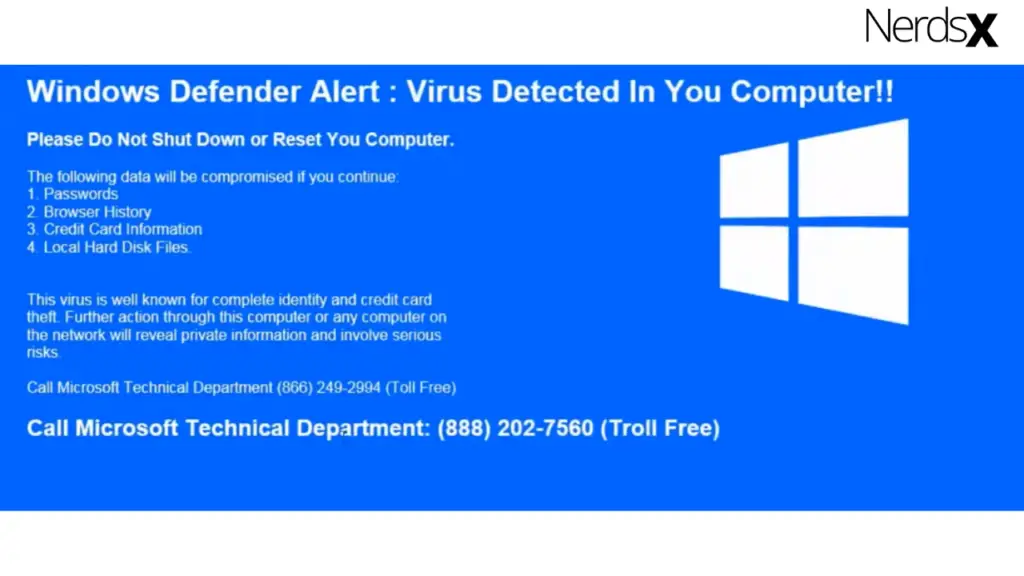
Method 6: Restore Windows
1. First, insert the Windows bootable drive on your computer
2. Now boot the computer from the bootable drive
3. Then select your language preferences, and click Next
4. Then choose “Repair your computer” from the available options
5. Now click on Troubleshoot and then select Advanced Option
6. From the available option choose “System Restore”
7. When the system restore interface appears, click on Next
8. Now you will go through detailed operating prompts for System Restore
9. Follow the instructions and Restore your System
Final Thoughts
In case you are facing the same issue with the “Windows detected ZEUS Virus” after trying the above methods then reinstall your web browser and see if the problem resolved. Contact a computer expert if you are still facing this annoying problem. Feel free to share this article with your friends and family.
FAQ
What Is Zeus Virus?
The Zeus Virus is a well-known piece of malware that has the capability to transmit data over networks. The virus was first discovered in 2007 and today, there are still many systems around the world that are infected with it. This article will explore the Zeus Virus’ origins, what makes it so dangerous, how it’s transmitted, and the impact it has on users.
How Does Zeus Virus Get On My Computer?
Zeus Virus is a malware program, which can enter your computer when you visit a malicious website. It can steal your data and track your activity. Completing these sentences is the trickiest part of the virus for experts to get rid of it.
Can You Remove Zeus Virus?
Zeus virus is a type of malware that is designed to steal personal information including banking logins, passwords, and credit card numbers. The virus can infect Microsoft Windows computers through email attachments or downloaded files. Once infected, the Zeus virus will install software on your computer without your consent or knowledge.
The Zeus virus will be difficult to remove because it installs itself onto the root directory of your hard drive which is not easy to access.
How Do I Remove Zeus Virus?
Zeus virus is a well-known name for a Trojan horse that infects computers and steals information. Once infected, the user will be rerouted to various sites and asked to log in with their bank account and credit card. This can lead to identity theft and financial loss. There are three steps in the process: 1) Analyze your computer for any signs of the infection, 2) Contact Microsoft Technical Support, 3) download SpyHunter.