Apple Watch Nike works with the Nike Run Club, an app that is an ultimate running partner. The new Nike watch face moves with the user, and the guided runs give them a coach that cheers. The watch is interactive and reacts to the runner’s motion. Users can customize it with their favorite color or gradient to make working out with Apple Watch Nike a truly moving experience.�?
On the other hand, the Apple Watch can do what other devices can’t do because it is on the wrist. When users wear it, they get a fitness partner that measures how they move, has meaningful health insights and connects them to the people and things they care about most. Plus, it is always a glance away. It is a fitness partner that makes users move, exercise, and stand. It shows the user how much activity they have done in a day.
There are a few differences between the Apple Watch and Apple Watch Nike. Read below to know more.�?
Differences between Apple Watch and Apple Watch Nike
1. Features and Specifications of Apple Watch Nike
Nike and the standard Apple Watch are almost the same, but Nike comes with a redesign. It has color bands that match the Nike watch faces, and there are three versions available: Black sports band, Summit white sports loop, and new platinum. Moreover, the watch has a sporty look, it looks good on the wrist, and most importantly, it is comfortable.�?
Apple and Nike decided to team up to make a watch best designed for runners. The watch has unique features, including a redesigned strap with specialized software, which aids runners in utilizing the in-built GPS and cellular features. Runners can wear the watch easily.
Since Nike Apple Watch is similar to Apple Watch 4, it features GPS and cellular connectivity options. Consumers can get an inexpensive version without the cellular option. In 2021 Apple released an Apple Watch Nike version of the series 7, similar to the Apple Watch SE Nike variant.�?
The series 7 has blood oxygen monitoring, unlike the standard Apple watch, and it has a bigger display than the Watch SE. There are two options for the Watch Series 7 Nike; forty-one mm and forty-five mm, while the watch SE Nike model comes in forty mm and forty-four mm.�?
If runners are trying to beat their PB, no matter the distance or target time, the last thing they would want is to waste precious seconds waiting for the traffic light’s green signal at the pedestrian crossing.�?
The infuriating foes of any runner, these traffic-enforced pauses cause the difference between making and missing their target time, but not anymore.
The Nike Run Club app, with the help of the watch, uses the watch’s integrated GPS and accelerometers to determine when runners are stationery. It recognizes that they are stuck at the traffic lights and automatically pauses the run recording so that circumstances don’t throw off the data.
Runners can schedule their runs based on the weather with the help of the Apple Watch Nike. In the Nike Run Club app, runners can swipe to the ‘when are we running’ tab, giving weather predictions in thirty-minute increments.�?
Runners can hunt out the ideal window for their run, no matter how long they are expected to take, and stop a tiring session from becoming miserable.�?
Other smartwatches have personal trainers that help in running but also demoralize runners with their aggressive beating. The Apple Watch Nike isn’t like that. It has a motivational friendly host that works through the Run Club app.�?
It doesn’t give grief to the runner for missing a session; instead, it simply asks, ‘are we running today’ and offers insightful tips about improving. It is dynamic, so naturally, tailors’ guidance is based on runners’ targets and past efforts.
There are great running watches, and most of them are consigned to the bottom of the gym bag between runs. They are great at tracking runners’ movements during the training sessions, but users don’t classify them as lookers. The Apple Watch Nike has no such problems and is a fitness tracker for all occasions.
It rocks the same svelte, soft-curved aluminum body as the standard Apple Watch Series 2 and is one of the best-looking watches despite its square foam. Thanks to the interchangeable straps and plenty of watch face options, users can swiftly transform it from cool gym fodder to an elegant, sophisticated device that won’t look out of place.
2. Features and Specifications of Apple Watch�?�?
Apple Company designed and engineered the watch to help keep users healthy, active, and connected. Its display is the largest ever that has been produced, and it has a heat sensor and a digital crown that has been re-engineered.�?
The watch has reset the standard for watches as it notifies on heart rate, Emergency SOS, and detects falls. However, Apple designed the watch to help improve health and protect it.�?
The watch supports workout detection and is good for hiking and yoga workouts. It has pace alerts and cadence equipment, which is great for runners, and they can track five metrics at a glance.�?
The watch allows runners to share their workout sessions with their friends and comes with a personalized coach. The watch comes with monthly challenges and awards achievements which motivates their activities. Another feature is that the watch supports walkie-talkie phone calls and Apple podcasts and music for entertainment.
Difference between Apple Watch and Nike Apple Watch Design
The main difference between Apple Watch and Apple Watch Nike is the bands. Users can choose between the Sports Band and Sports loop instead of the standard aluminum model. The space gray model looks elegant with the black sports band.�?
Consumers will get the Nike sports band with small holes in the band that aids in air circulation during intense workouts.
The Nike sports loop has reflective yarn, which aids runners to remain visible during a nighttime run. The black band matches the space gray watch, and the white band looks good for the silver model. The non-LTE model also has a sports loop. There is a Nike logo on the back of the watch, and its interior features are identical to the Apple Watch.
Difference between Apple Watch and Apple Watch Nike Software
The Apple Watch Nike has more benefits than the Apple Watch. The Apple Watch Nike has exclusive Nike-themed watch faces that directly launch the Nike Run Club app as it is pre-installed. The app helps runners track their runs, view running history, and more.
The Apple Watch Series 2 is the best smartwatch to exist as far as foundations are concerned. That is what the Apple Watch Nike+ has at its core, with a few iconic Nike touches that have characterized the cutting-edge techy timepiece.�?
Its benefits are that it gets runners a wrist-based call and messages notifications, integrated GPS, and the ability to play and store music. It is waterproof, so runners can wear it while swimming.�?
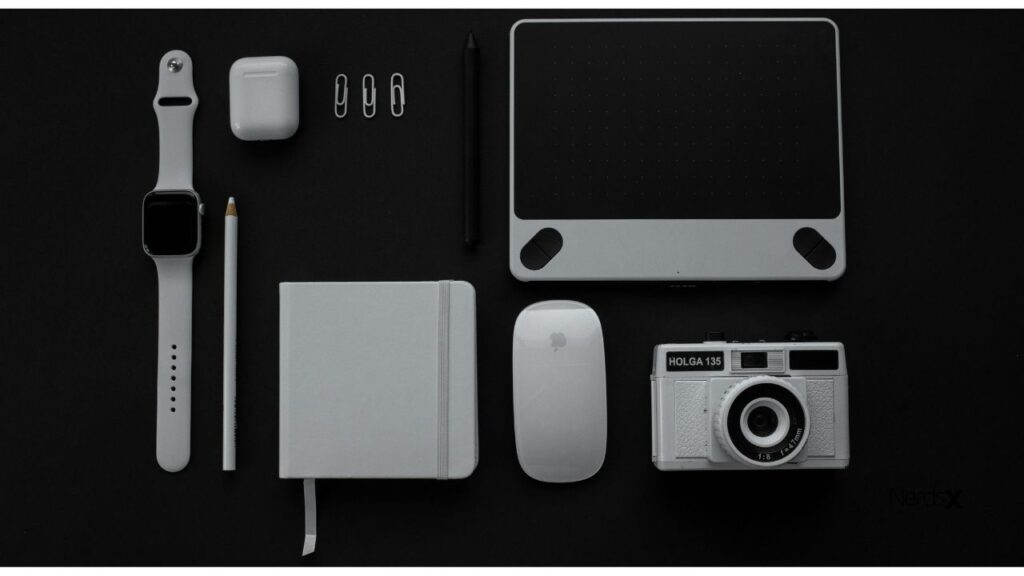
Apple Watch Tips and Tricks
- To keep the watch in silent mode, swipe up from the bottom of the watch and tap the bell icon.�?
- To unpair the Apple Watch from the phone, open the Apple Watch for iPhone, go to head to the My Watch tab, Tap on all Watches in the top left, tap on the Apple Watch, tap on the information symbol next to the Apple Watch, and select unpair Apple Watch.
- To pair and set up an Apple Watch with an iPhone, open the Apple Watch app on the phone and follow the instructions. It’s an easy procedure since the steps will guide the user thoroughly and help add bank cards for Apple pay. Apple Watch works only with iPhones, so Android users cannot pair the watch to their device.�?
- Place the iPhone near the watch to set up an Apple Watch for children. Then tap on continue and select Set Up for a Family Member.
- To factory reset settings on the Apple Watch, open the Settings app on the Apple Watch, go to General, scroll down to reset, and erase all content and settings.�?
Generally, after waking up and flicking the wrist, the Apple Watch will wake and show the time. The user can change it to going back to what app the user had opened before sleeping by simply going to settings, selecting general, and then waking the screen.�?
From there, scroll down to the section on the screen indicated show last. There are a few choices: while in sessions, within two minutes of last use, within one hour of last use, and always. Choose whichever is preferable.
The device is small, and sometimes users want a larger text at their disposal. Apple has this option, and all users have to do is go to settings, click on brightness and text size, and adjust accordingly. They can opt for a specialty Big text watch face if they are interested in seeing the time in large numerals.

