Internet service is all about speed, yet the terminology used by internet companies to discuss speed can be confusing. If you don’t know the jargon, you can wind up with a connection that’s either too sluggish or too fast (and more expensive) for your requirements.
There are few things more aggravating than paying for a high-speed internet connection and only getting half the speed. This article will cover everything you need to know about internet speeds, including why they fluctuate to half-speeds and how to fix the problem.
What Exactly Is Internet Speed, And Why Does It Matter?
The volume of data packets sent across a connection in a particular length of time is measured by your internet speed.
Let’s look at that data in more detail—electronic packets transport information between devices linked to the Internet. A packet is nothing more than a data unit. Everything you do online is dependent on packets being sent from the Internet to your device and vice versa.
Because the Internet consumes so much data, having a fast internet connection is essential. Zoom calls, streaming films, online gaming, and surfing through social media demand many packets per second to function correctly.
Technically, you could stream a movie by watching one or two frames at a period, waiting for it to buffer, and then watching two more frames, but no one wants to do that.
A fast internet connection is becoming a need than a luxury as the globe advances towards more virtual environments for education, health care, employment, and pleasure.
Analyzing Your Internet Connection Speed
Knowing your internet speed can also help you locate the best internet service package. This is because you’ll be able to tell if a promotional special advertised by an internet service provider (ISP) is genuinely quicker than the speed you already have.
Upload Speed VS. Download Speed
You’ll notice two figures in the results once you perform the speed test: your upload speed and the other is your download speed.
The speed at which information/data moves from the Internet to your internet-connected device is download speed. If you launch the Facebook app on your phone, for example, your download speed will impact how long it takes for your feed to load.
Upload speed is the absolute opposite of download speed. It is defined as the speed at which data from your internet-connected device goes to the Internet. So, if you publish to your Facebook timeline, your upload speed will decide how long it takes for your message to reach the Facebook server and be visible to all of your friends.
What are the different types of Internet, and how do they affect your speed?
1. Fiber: The fastest and most commonly available internet technology is fiber internet. It makes use of fiber-optic connections, which are capable of swiftly sending massive volumes of data. While fiber is fast, it isn’t as widely available as other internet options. The enormous expense of building its network infrastructure accounts for a large part of its limited availability.
2. Cable internet: Cable internet utilizes the same wires as cable TV to transport data. It is broadband-capable, allowing it to attain high speeds. It’s generally available through their current or prior cable TV providers in their area. Cable internet speeds are usually comparable to DSL, although they can be quicker in rare cases.
3. DSL: Digital Subscriber Line is a broadband connection that appears like a phone line on the outside but has different wiring inside. DSL is substantially quicker than dial-up. This technology is frequently used by current or previous telephone companies that provide internet service, and it is generally available throughout their service regions.
4. Satellite Internet: Although satellite internet is given wirelessly to the receiver, the signal must still be transported from the reception to various spots within the building through cables. It’s available practically anywhere in the United States since it is wireless. Satellite internet provides the comparable capacity to DSL and cable, but it might be slower due to latency.
5. Dial-Up: It is the slowest connection method because it cannot handle broadband and has restricted bandwidth. It is nearly outdated due to technical restrictions.
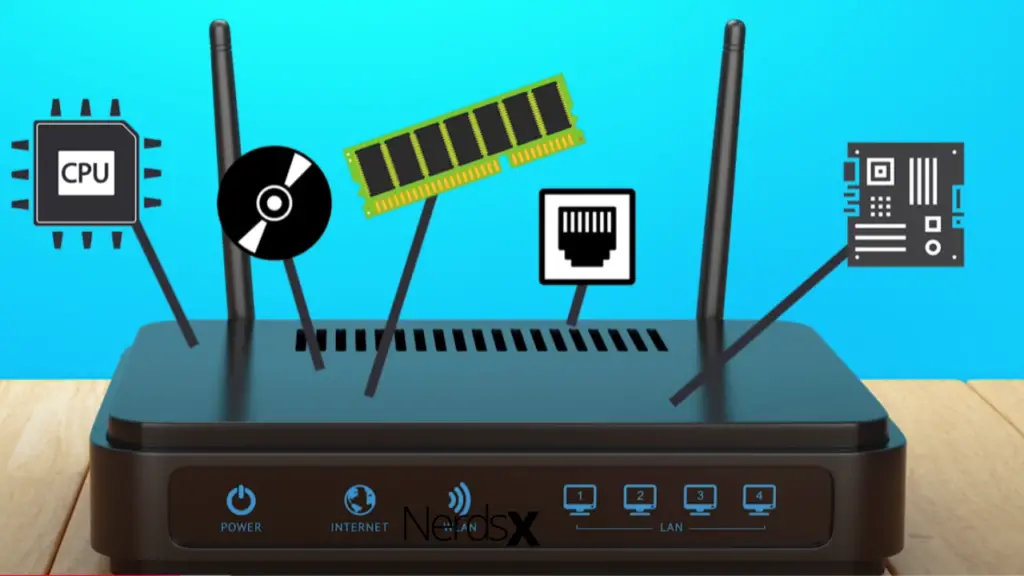
Reasons For Only Getting Half Internet Speed
Your internet plan’s bandwidth limit is surpassed: The internet package you chose may limit your bandwidth. If you don’t have enough bandwidth, you may need to change to a different plan to enhance your internet speed. When numerous linked devices utilize the Internet simultaneously, this might be a problem.
Data limits on your internet plan: Data limitations apply to some internet plans for each billing cycle. If you go above the limit, you may get warnings or have your service shut down. For a charge, some ISPs provide an unlimited package. Even if you have an unlimited subscription, if you exceed a specific threshold, your ISP may throttle to half internet speeds until the next paying month begins.
1. Your ISP is throttling your internet connection: It’s also possible that your provider has a policy of throttling (slowing down) traffic to particular sites or services. For example, video streaming services may have slower rates than a newspaper’s website.
2. The equipment used by the ISP is faulty: The gear you rent from your ISP, such as modems and routers, may be out of date or malfunctioning in some situations.
3. Connections are being slowed to half internet speeds by old ethernet wires: The internet speed between your modem, router, wifi extenders, and wired devices gets slowed if you use outdated Cat 5 ethernet connections.
4. The wifi signal gets oversaturated: If you have half internet speeds throughout your house, your wifi channel may be overcrowded. This problem may be more prevalent if you reside in a heavily populated location.
5. The wifi network isn’t extensive enough or powerful enough: The issue might be caused by the wifi router’s signal strength or barriers such as construction materials or other electronic gadgets in your home.
6. The speed might be too much for your device: Whether you have high-speed Internet, if your gadget is outdated, or has a low-speed cap, it might be a bottleneck.
7. Malware is slowing down your computer internet speeds:�? A virus or malware might potentially slow your Internet to half speeds.
8. A virtual private network (VPN) slows your connection to half internet speeds: A VPN can help you keep your surfing behavior personal by encrypting it. However, it adds a layer between your device and the Internet, potentially slowing transmission speeds to only half internet speeds.
How To Fix Half Internet Speed Issue
Because various circumstances may influence internet speed, the best approach to troubleshoot it is to use a logical process of elimination. Narrow in on the source of the problem with each step.
But first, switch off and on your modem, router, and other devices. Yes, it’s true. Although it is cliched advice, restarting devices can occasionally cure connectivity issues. If that doesn’t work, try the following:
1. Examine your strategy: Begin by reminding yourself of what you’re spending your money on; Check your plan’s specifics for the upload and download speeds that your ISP promises.
2. Carry out a speed test: Next, double-check that you’re getting the speed you’ve paid to get. If possible, connect a device directly to your modem using a Cat 6 ethernet connection and do a speed test. If you’re not receiving close to your plan’s download and upload speeds, the problem might be with your ISP, and you should contact them immediately. If you have a gigabit, or “gig,” speed internet subscription but don’t have a DOCSIS 3.1 modem, you may be exempt.
3. Assess all of your devices: Move on to your devices if your speed test appears to be normal. While standing adjacent to your wifi transmitter, conduct the speed test on various devices. If just one device exhibits half-speed Internet, there may be an issue with the device itself. Getting to the root of why a device is slow is different, but you should look at factors like the speed cap, age, and potential malware.
4. Check your wifi signal and router: If you’re seeing half-speed Internet on all of your devices, the problem might be with your router. It might be that it can’t manage the maximum bandwidth on your plan, that it requires a firmware upgrade, or that you need to change wireless channels.
5. Look for dead zones or locations with a poor signal: Test wifi speeds in different parts of the home if you haven’t located the problem yet. If you see dead zones, consider upgrading to a new router to handle faster speeds and longer distances. You may also buy wifi extenders or repeaters to increase the signal range. With the latest mesh wifi systems available in the market, your device will automatically connect to the most potent point rather than forcing you to switch networks.
Conclusion
You may check the different settings while login into your internet service provider’s account to upgrade the firmware. The default settings on your network are frequently inadequate. Go to your provider’s website to discover more about what settings work best for your router and download speeds.
It’s aggravating to get half-speed Internet, mainly because there’s no easy fix. Maintain optimal internet speeds and ensure that your gadgets are compatible with your existing ISP plan. You should be able to solve whatever is causing half internet speed in no time if you use the ideas and tactics in this article.

