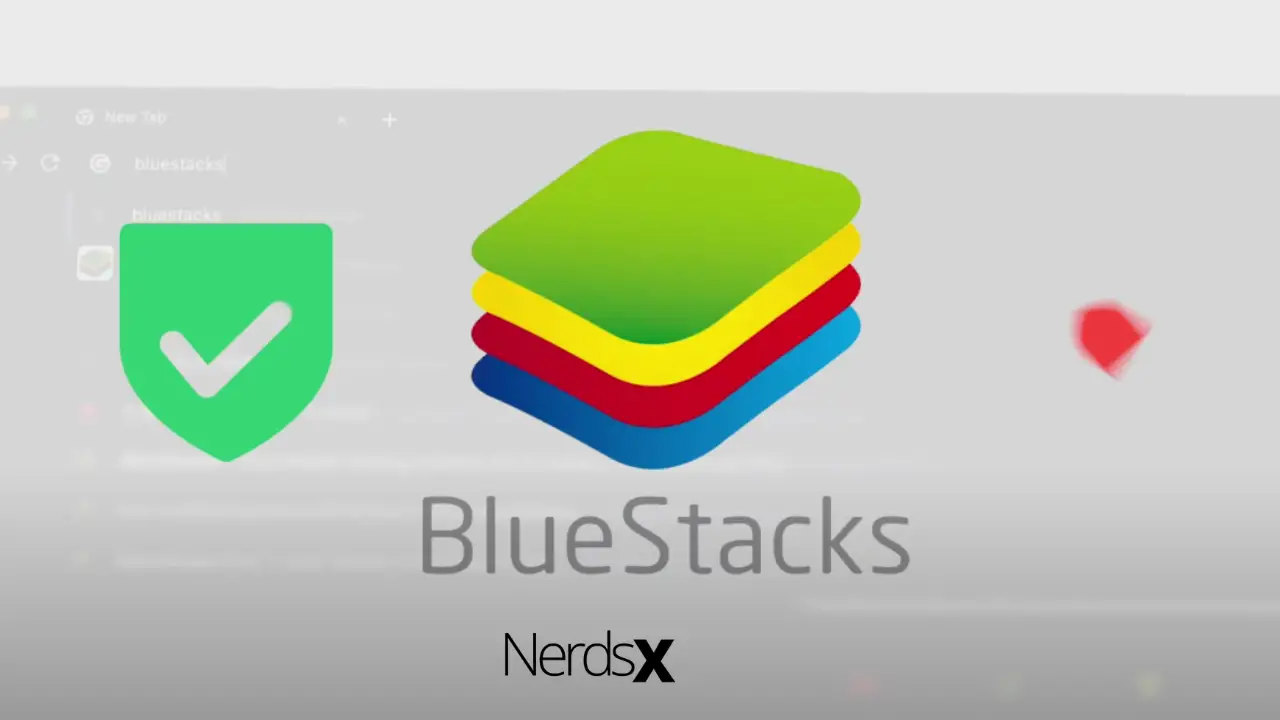Yes, it is safe to use BlueStacks. As long as you install the program from BlueStack’s official website, it will be safe to install and use — installing it from a third-party website might be riskier. This Android Emulator is developed by Bluestack Systems, Inc that runs its entire business in Silicon Valley. Its offices are also located in London, Delhi, Tokyo, Seoul, and Beijing.
BlueStacks Emulator has a range of features that make it stand out from the competition. It doesn’t take up much space on your computer and runs smoothly without any lags or crashes.
The emulator also has great compatibility with various devices and operating systems, which is why it’s used by gamers and more importantly – developers.
What is BlueStacks?
BlueStacks is a free and versatile application that emulates Android on Windows, macOS, or Linux computers. It supports games and apps which are not available on mobile devices.
BlueStacks is one of the most popular Android emulators in the market. Users of this software can have access to the millions of apps and games that are available on the Google Play Store.
With BlueStacks, you can easily download any app or game from your computer without needing to be connected to a mobile device or install anything onto your computer.
It also has a number of cheat codes for games that enhance your experience as well as provides other features such as cloud storage for saved data.
BlueStack is an emulator which runs on Windows, macOS, and Linux computers with support for games and apps.
8 Reasons of Why BlueStacks Android Emulator is Safe
BlueStacks Android Emulator is a full-fledged Android app running environment. It enables you to run any apps on your PC that work on devices that are not compatible with your personal computer.
The BlueStacks Android emulator is a free application that enables people to run android apps and games on their personal computers without having to purchase an actual android device. The following are the top 8 reasons why it is safe to use the BlueStacks emulator.
- Made by a Silicon Valley company with a good reputation in privacy and security.
- The app releases regular updates and recently it turned to its version at BlueStacks 5 (Hyper V). You can check their release notes here. They also fix reported bugs at every new releases.
- Isolation: With BlueStacks, you can run apps in isolation from the device which is helpful in terms of malware and virus prevention as well as preventing system crashes and data loss.
- It’s not an app, it’s an emulator – An emulator is a software application that helps in running another software or program on your computer without the original one being installed. As such, there is no risk of any malware being introduced into your system while using the emulator.
- It allows you to save more space on your Mobile phones. BlueStacks Android Emulator can be used as an external drive so you can back up any data and then transfer it safely to another PC or laptop later without having to worry about what software you need.
- It has a virus scanner for rooting out malware and security flaws
- The applications you download are installed directly onto your PC rather than through an app store
- You can install apps that are not available in the Google Play Store
- It can be used on all major operating systems, including Mac OS X and Windows 7/8/10/X and so on.
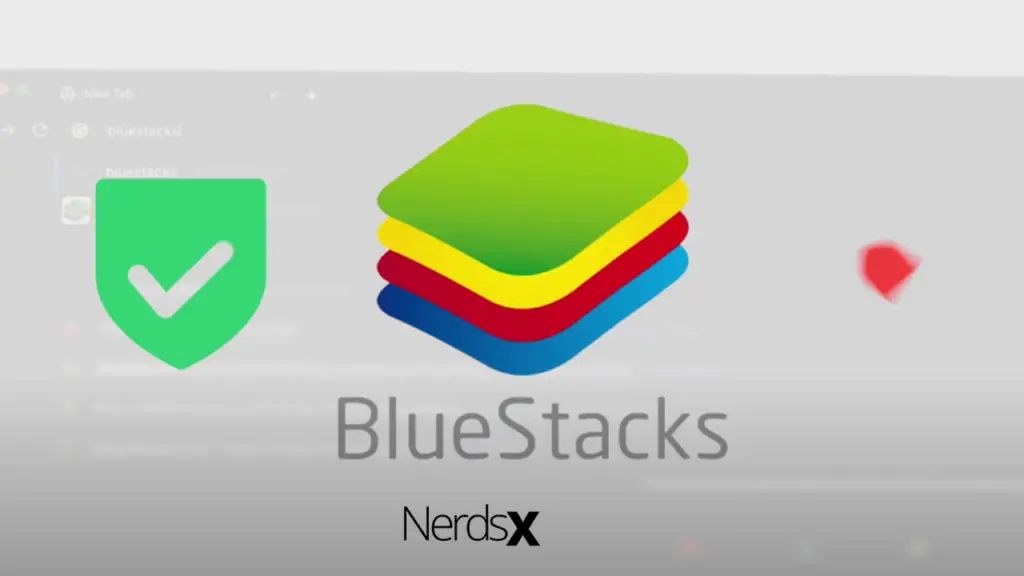
List of Several ‘Severe’ Security Vulnerabilities in Bluestacks of The Past
BlueStacks is one of the most popular Android emulators, but it was in the news on Appuals & BleepingComputer due to security concerns. Though, the security breach happened in June 2019; Bluestacks Systems overcame that issue, fixed all the security issues, and now in 2021; Bluestakcs is one of the safest Android Emulators out there.
Some of the common issues that have been reported with BlueStacks includes:
-Data theft/compromised privacy/hacking: The app automatically collects and downloads data from your personal Google account without your consent or knowledge. Even if you delete your data from your account, the app will still collect the information on its own.
-Malware threat: It is possible that malicious software could be downloaded by unsuspecting users and exploited for their financial and personal information.
-Privacy settings violations: There is a possibility that BlueStacks will collect more information than what you want them to or violate certain Privacy settings.
Why People Need BlueStacks Android Emulator?
Developing mobile games can be a complex process, requiring developers to learn complicated coding languages like JavaScript and Swift. With the help of an emulator, instead of learning how to code for a specific device, you can develop your game in what is essentially a desktop environment.
This guide is written as an introduction to the use of Android Emulators. We are going to look at some different kinds of reasons why people might want to use an emulator and how they can leverage it for their benefit.
1) To test out your game before submitting it on the Google Play Store:
2) To run your game on Android or iOS:
3) To run games that are not available in their native app stores:
4) To increase your app’s performance:
5) For debugging
7 Tips To Use BlueStacks Safely on Mac and PC
Click here for more information about BlueStacks.
Use BlueStacks on Mac OS X and PC to help you streamline your productivity. It is a universal app that works natively on all four major operating systems, including Windows, Linux, and Mac OS X.
BlueStacks is a free and open-source Android emulator. It provides a powerful and lightweight environment for developers to create Android Apps.
When BlueStacks is used with Mac, it comes with the BlueStacks VM so that you can run Android apps on your Mac. But you need to install BlueStacks VM on Mac OS X before you can use it with your PC.
BlueStacks is a popular Android emulator app that has gained popularity in recent years. It is considered safer than any other emulators out there, but it still pays to be cautious when using the emulator.
BlueStacks has been downloaded over 100 million times and is available on both Windows and Mac.
List of BlueStacks Features
- An app for every type of gamer!
- Fully featured, intuitive interface.
- Fully functional and fully mobile optimized. – Have fun!
- Live the game you’ve always wanted to play. All you need is a great gamepad and you’re ready to go!
- Gamepad controls are optimized for mouse-and-keyboard users.
- Built-in “Game Controls” and “Utility” menu. Launch with ease anywhere you need to.
- Auto translation, help from native speakers and a wide range of languages.
- Game Controls, Multi-Instance, Smart Controls, Macros, Native Gamepad Support, Eco Mode, Rerolling, Multi-Instance Sync, Real-Time Translation, Shooting Mode, MOBA Mode, Script, High FPS, High Definition Graphics, UTC Converter and Utility.
The article is about the safe use of the BlueStacks emulator, an Android emulator that is considered as an alternative to the Android devices for your PC and Mac computer. Our Bluestacks safety overview is meant to enlighten you about the many ways it can help you and also give you some basic guidelines on how to safely use BlueStacks. Hope you found it useful.
In general, technology is very important in our time, we are developing much better and faster. As well as online casinos, few people knew about them until recently, and now they are firmly a good way to relax or earn money. The Slotogate platform is one of the best platforms where you can find an online casino of your choice and use various deposit methods including entercash online casino