When you block a number on your android phone, that number cannot contact you any longer, and you don’t get their messages either. However, you can send them messages and call the blocked number.
How To Block A Number?
Blocking is easy on iPhones; however, there are many ways to block a number on android mobiles. It depends on the model of the phone you are using. Some models have a blacklist option in their ‘settings,’ while old android mobile phone models do not have a call blocking feature.
This article will discuss various methods that will help to block a specific number of your choice. It can be done by the phone’s default features and by some helpful apps that you should consider. And most importantly, you can block a number from your service provider too.
How To Block Calls On Android Smartphones?
This method depends on the phone’s model and the android OS version. There are many ways to block a number on every android mobile phone that you can imagine. You can find those methods by searching on YouTube or in the XDA Developers forum.
There is no universal way to block numbers on android mobile devices; older versions of Android devices may not even support call blocking. But for phones like Google Pixel 4 and Google Pixel 4, XL has a stock version of Android later than Android 6.0 Marshmallow in which you can block the calls from the phone’s native features.
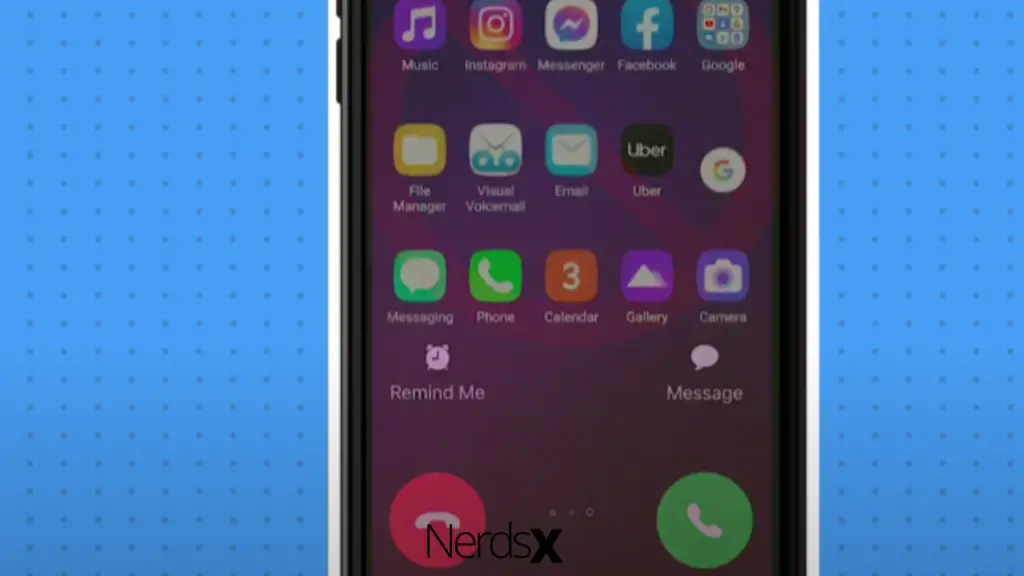
How To Block Calls On A Pixel Phone?
To block calls on a Pixel phone, you can head to the “Phone” app, go to the More options (Vertically stacked three dots), then select Settings> Call blocking/blocked numbers and block the number you want to block, and then tap on the Block. And you can also report those numbers as spam.
How To Block Calls From The Android’s “Message” App?
Long press the Contact/Number you want to block from Android’s and then tap the Block icon (A circle with a line crossing it), usually located in the upper right corner. You can also select the More options icon, which is found close to the magnifying glass icon, tap on Settings > Call Blocking / Blocked contacts, and choose the number you want to block.
How To Block Calls On The Android Stock Mobile Phones?
You can disable incoming calls from the call log. Select the number you want to block by long-pressing the number and then tap on the More icon and select the which says, “Add to reject list.” That’s it. It will help to disable the calls from the number chosen.
How To Block Calls From Your Contact List?
If the person you want to block is in your contacts list, like an unwanted relative, friend, or your ex-girlfriend/boyfriend, open the contact app on your phone and then select the contact that you want to block and tap on the pencil-like icon, which is in the right-hand corner.
Then select the More option in the upper right corner, and choose the option that says, “All calls to voice mail.” This step will transfer all calls from that particular number to your service providers’ voice mail inbox.
How To Block Calls From The Settings Menu?
From your home screen. Tap the three-spot Menu and pick Settings > Call > Call Rejection > Auto Reject List > Create. Android telephones will show up an inquiry box. Supplement the telephone number or name of the individual you need to block, and voila! The name will be added to the Auto Reject List.
How To Block A Number On A Samsung Mobile Phone?
If you have a Samsung Galaxy S20 Plus or another Samsung mobile phone, it’s simple to block unwanted numbers. Select the Phone symbol on your home screen, tap the three-dot Menu in the upper-right corner, and tap Settings.
You’ll discover Block numbers recorded here — you can likewise utilize this menu to deal with the numbers on your Block list. On the off chance that you wish to naturally block unknown numbers, switch on Block unknown calls’ choice.�?
Likewise, you can block numbers from your Call log. To do such, open up Phone >Recents and tap a Number or Contact. Now you can tap Details > Menu (three dots in the upper-right corner) > Block number.
On a few more established Samsung mobile phones (like the Galaxy S8), you’ll have to tap a Number or Contact; at that point, tap Info, and you should see Block in the base right corner.
How To Block Numbers On An HTC Mobile Phone?
HTC, much like Samsung, has incorporated call blocking. To utilize it, open the Phone application on your home screen and explore to Call history. Long push on the Number you’d prefer to block and tap the choice to Block Contact or Block Caller. You can survey blocked contacts in the Phone application by tapping the menu symbol at the upper right (three vertical dots).�?
How To Block Numbers On An LG Mobile Phone?
Open the Phone application and explore the Call logs tab. Tap the Number you need to block and tap the three-spot Menu in the upper-right corner. Select Block number starting from the menu.�?
You can likewise survey, add, or eliminate numbers from your block list by the three-dot menu in the upper-right corner. Select Call blocking and Decline with message > Blocked numbers.
How To Block Calls With An Android Application?
An application might be your smartest choice. In any case, we do prompt finding out about protection strategies before you pick one as the absolute most famous free call blocking applications gather and conceivably share a great deal of data, including your contacts list. Here are a few choices:�?
Should I Answer
Should I Answer isn’t your average call blocker. It’s ready to block explicit numbers or all telephone numbers aside from those in your contact list. When you get a call, “Should I Answer” shows a concise depiction and client surveys of the approaching number, in addition to the choice to leave your very own rating or add the number to a private block list?
Robokiller
With a strong information base of more than 1.1 million spam numbers, RoboKiller will naturally block a lot of spam calls and robocalls. The blocklist refreshes habitually to stay aware of con artists. You can likewise check blocked numbers in your recent calls list and even tune in to why they were calling. The catch is that RoboKiller is a membership administration.
After the seven-day free preliminary, you’ll need to pay $3 every month to continue utilizing the application.
Methods To Block A Number Are Shown In The Table Below:
| Methods To Block A Number | Steps To Block |
| Block using native functions of the mobile | You can block a number by using the settings menu, contact list, messaging app, etc. of your mobile. |
| Block using additional apps | You can use several applications like Robokiller, Should I answer, etc., to block a number. |
FAQ
1.Which Method Is The Best For Blocking Number?
Ans.If you don’t have a native feature on your phone to block calls, you should ultimately have to use an app. But if you have that feature on your phone, it is better that you use that. The process might be a little hard; however, it is a convenient option.
2. A Call Declined With A Single Ring. Is It That Because That Person Blocked Me?
Ans: Probably yes, if you are experiencing a decline by every call you make to that person, then there is a big chance that they blocked you.
3. How To Know If Has Someone Blocked Your Number?
Ans: If you call a number, and the bell does not ring and shows that the number is busy then there are several chances of being blocked.

