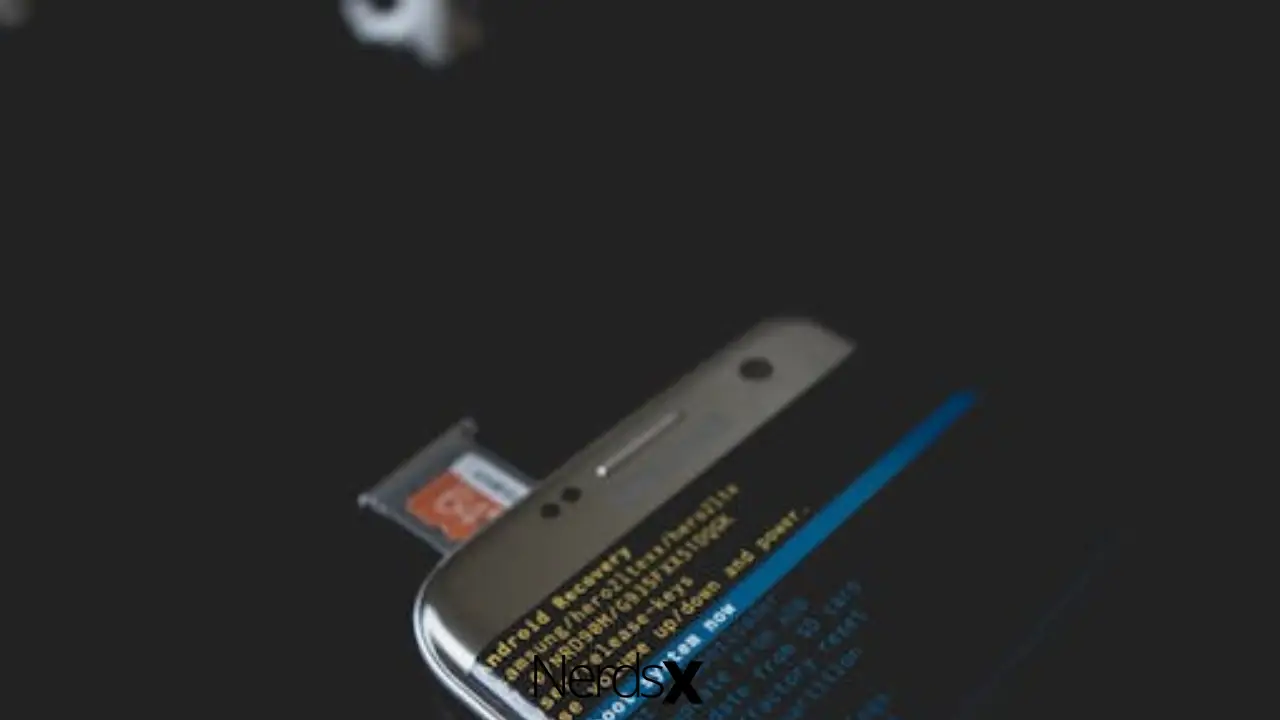For Android phone users, it is very annoying to find out that the Android handset refuses to install any more app or updates because of low storage space. Moreover, a slow and leggy mobile phone can create lots of problems in your daily work. The reasons behind low storage space and slow mobile are trash and junk files. Therefore, it is very important for an Android user to know how to empty trash and remove junk files from an Android phone. In this article, our experts have explained what are trash files and junk files and how you can delete them.
What Are Trash Files On Android Phones?
Trash files are the deleted items of your Android phone. When you delete a file from your phone Android OS stores that in the trash so that you can recover the file if required. Unlike computers, there is no location in Android to collect all the trash. So with time, trash files consume storage spaces of mobile phones.
What Are Junk Files On Android Phones?
Junk files are temporary files created by apps on your phone. While installing and running an app; the app requires writing temporary files on the internal storage of your mobile to work properly. The worst part of these junk files is; they are not removed from the storage when they are not required anymore. This way junk files waste the storage space of your mobile phone.
How To Empty Trash From Android Mobile Phone
Generally, there is no Recycle Bin or Trash folder available on an Android phone. This is because of the limited storage capacity of an Android device and maintaining a dedicated trash folder will accumulate a lot of storage space. Though, some apps have a separate folder to store the deleted items for a particular duration. So if you want to empty the trash from Android, then you need to look for unwanted data on different apps and remove them one by one.

Delete Trash From Google Photos
Google Photos is a built-in application to watch your images on Android devices. When you remove/delete a photo from your gallery, it is moved to a Trash folder. So if you want to get rid of these deleted pictures, then follow these simple steps:
1. First, open the Google Photos app on your mobile phone and click on the hamburger icon on the top
2. Now from the list of the available folders, tap on the “Trash” option
3. Here, you will see all the deleted pictures on Google Photos
4. Now select the photos and tap on the trash/delete icon to remove them
Delete Trash From Gmail
Like the Google Photo app, Gmail also accumulates a lot of trash. When we delete a mail it isn’t erased right away. Instead, it moves to the Trash folder of Gmail. So follow these simple steps to delete the trash from Gmail:
1. First, open the Gmail application on your phone
2. Now click on the hamburger icon on the top
3. Now from the list of the available folders, tap on the “Trash” option
4. Here, you will see all the deleted mails
5. Now select the mails and tap on the trash/delete icon to remove them
Delete Trash From Dropbox
1. First, open the Dropbox app
2. Now tap on the Trash folder to access it
3. Here you see a list of all the deleted data on Dropbox
4. Select the files and folders that you want to delete and tap on the delete button to remove them
Use Recycle Bin App To Delete Trash
There are tons of third-party apps available to delete trash and miscellaneous files from the Android device. The Recycle Bin App can help you delete content on your phone and manage it as well. Follow these steps:
1. First, download and install the Recycle Bin app on your Android device
2. Once the app is installed, you can access the local file system or the connected SD card
3. From there you can view all the deleted content on your Android trash
4. Now select the files and folders that you want to delete and tap on the delete button to remove them
How To Remove Junk Files On Android Device
There are many ways you can remove junk files from your android device. Removing junk files not only releases more storage space but also increases the speed of your mobile phone. So follow these expert suggestions.
Clear Cache For An App
1. First, go to the Settings of your phone
2. Now click on App Manager to see all your installed apps
3. Then find the application that you want to clear the cache from
4. Click on the app and tap its listing
5. Finally, tap the clear cache button to clear all the cache of that app
Clear All Cache Data
1. First, go to the Settings of your phone
2. Now click “Storage” to access your mobile’s storage space
3. From there click on “Cached Data”
4. Finally, tap the delete button to clear all cache data�?�?
Delete Downloaded Files
We download a lot of content from the web that isn’t needed afterward. This type of content not only occupies the storage space but also makes your device slow. So make sure you constantly delete unnecessary files. Go to the file manager of your device then click on the Downloads folder. Now find out which files you don’t require and delete them.
Uninstall Least-Used Apps
1. First, go to the Settings of your phone
2. Tap Apps & Notifications, then hit see all apps
3. Now find the least-used app from the list
4. Click on the app and tap uninstall
Final Thoughts
The above methods are proven and tested by our experts. So you can follow any of these above methods to empty trash and remove junk files on the Android device. If you have any questions or suggestions about this topic, then feel free to share them in the comment section. Our experts will provide the solutions.
FAQ
What Are The Best Apps To Delete Files On Android Device?
When it comes to deleting files on your Android device, there are a number of apps that can help. However, these apps usually have limited features. For this reason, many people often look for the best app to delete files on Android devices. Available to download at Google Play Store is ‘Delete File’. This app is compatible with Android devices running 4.0 or higher and has the ability to delete any file type from your device.
How Can I Empty Trash On Android Device?
You can’t just delete files and send them to the trash as you would on a computer. To empty your trash, select it and then select “Empty Trash.” You may need to grant permission before emptying the trash so that your device can access the files in your phone’s memory. The contents of your phone will be deleted once all items in the trash have been emptied and you’ve selected “Delete everything.
How Can I Remove Junk Files On Android Device?
Every time a person uses the android device, the device generates junk files that take up valuable memory. These files can be deleted manually, but they can also be removed automatically by using a junk cleaner app. The most popular option is the Clean Master app which removes cache files, old self-installed apps, and temporary data that is no longer needed from your device. You will be able to significantly increase the amount of storage space on your phone when you use this app.
What Is The Difference Between A Hard Drive And An SSD?
Technology is advancing at an accelerating rate that oftentimes the newest innovations are the least understood by consumers. This is because emerging technology products are created to do more, faster, and with less energy. A prime example of this is the difference between hard drives and SSDs. Hard drives require spinning disks to store data which can result in errors or data loss when these discs stop spinning; whereas, SSDs use non-volatile memory chips that don’t need electricity to maintain stability.