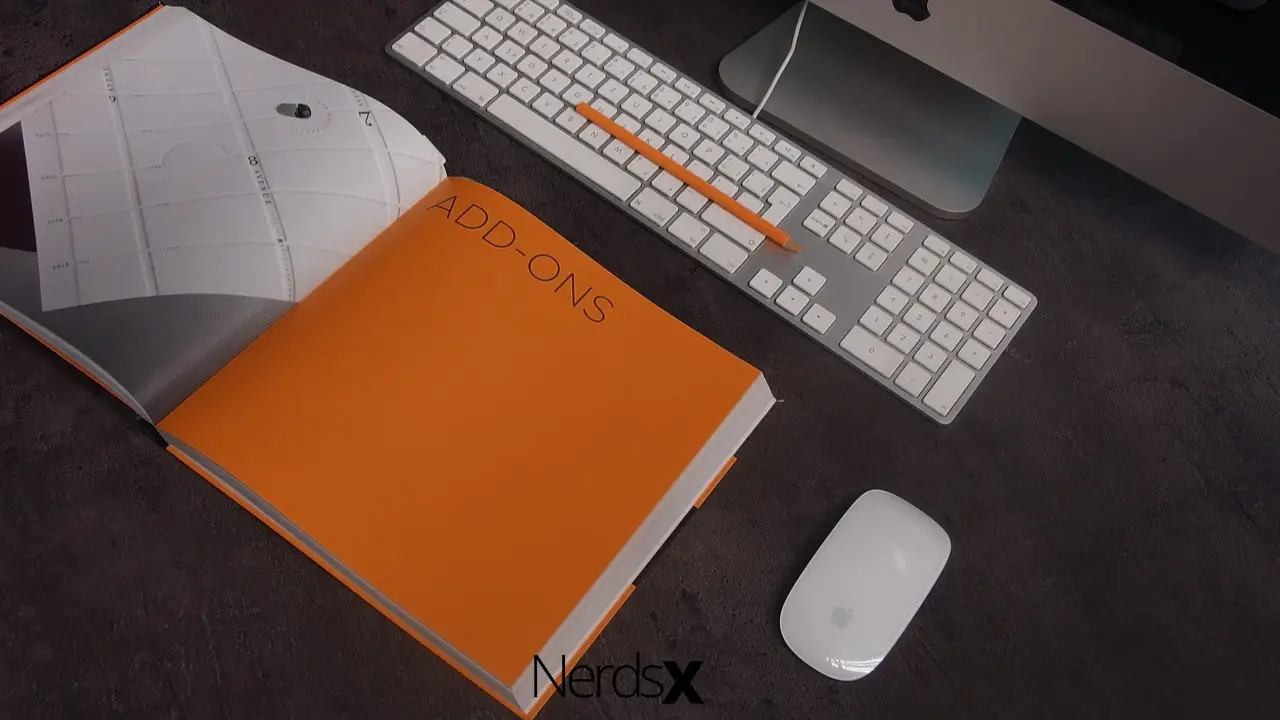A creation of Ad-Aware (formerly Lavasoft), Web Companion, improves security online, allegedly. You can liken it to Avast Online Security as it helps a user to stay clear of spyware and malware. But the program and the company are laden with controversy.
Have you ever downloaded and installed one software only to find two shortcuts on your desktop, of one of which you didn’t install? Well, this Ad-Aware application is one of those programs commonly distributed through bundled software distribution. To answer the question, Web Companion is a ‘legitimate’ anti-malware program on your PC because it was installed together with another software product. And that is no secret, seeing what Web Companion notes on their FAQ section.
Here’s a table that summarizes the ins and outs of Web Companion:
| Type of Software | Anti-malware; system tool |
| Method of distribution | Bundled software technique |
| Bones of contention | It gives users many fake virus alertsIt deceives users into subscribing to its premium versionIt is pushy about its additional add-ons and paid features |
| How to remove it | Best bet: use a superior anti-malware software to uninstall it |
Lavasoft Controversies
As mentioned in the kicker, this program has been laden with controversy over the years. In this section, we will give particular focus to some of the significant issues:
- The Company Has Infamous (or Suspicious) Owners
In January 2011, Michael Dadoun and Daniel Assouline – through their private equity fund front Solaria Fund – bought Lavasoft. But before they made the purchase, reports had it that they were already selling the Ad-aware antivirus, although it was available for free.
You don’t understand? Well, they purported that Ad-aware had a paid version with pluses. However, it was discovered that both the paid and the free version operated similarly.
- The Application Installs in a Suspicious Pattern
If you’re on this article, it means that you are surprised that Web Companion is on your programs’ list and you never installed it. But as noted before, the program uses software bundling distribution.
If Lavasoft believed in Web Companion, they would let people choose it without bombarding it with other programs. When the company was confronted about the issue, they said that the program does not have any effects.
But many claim that the program has zero benefits on a user’s computer. Actually, it is powerful enough to change browser settings to its advantage. We are tempted to call it a Trojan Horse, but that would be an overstatement.
The point here is that the program is suspicious, and the company is laden and laced with controversy.
- The Coding Basis of the Program is Suspect
Later in 2015, Web Companion’s Security Feature was put under the microscope by a research and development institute. It was discovered that Web Companion is based on a public SDK by Komodia. If you’re deep into the malware world, you know that Komodia was responsible for the security incident that happened with Lenovo’s devices, popularly known as Superfish. For more info on the headline hitter, you can visit this news link. But briefly, the machines were weakened and deemed vulnerable to cyberattacks.
Long story short: this implies that the program is likely to drag your computer’s integrity down.
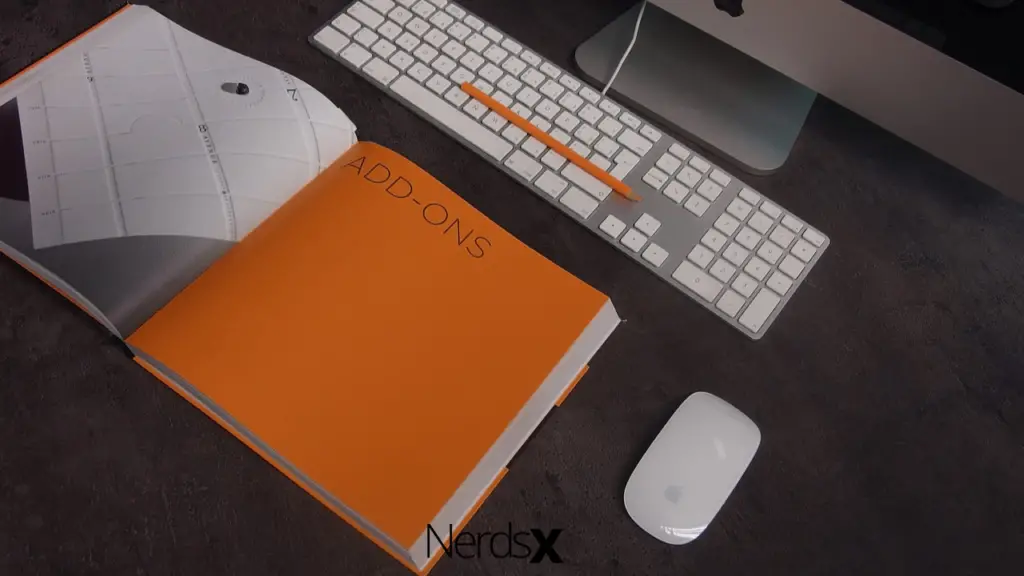
Should I Disable Web Companion On My PC?
Seeing that neither Lavasoft and Web Companion are to be trusted, it is best to disable the program. I mean, the program just made its way into your device without your permission – is there a reason more significant than that? Additionally, it is likely to change your browser’s basic settings, meaning that your data (passwords, addresses, and financial info) may be open to hackers.
Uninstalling Web Companion From PC
For software that sneaks into a computer, it is overly suspicious that there is no straightforward way of uninstalling it. So, to delete it from your PC, you will use the following unconventional steps to delete it:
- Since it is a 32-bit program, you first need to go to the Program Files (x86) folder.
- Locate the Lavasoft folder and then use the permanent-deletion shortcut, Shift + Delete. When the prompt comes up, click Yes.
- Then, launch Windows Run by first clicking on the Start button and then typing run. Alternatively, you can use Windows + R.
- When the Run box launches, type in Regedit to open your PC’s registry editor.
- Now, you will need to find Web Companion’s registry files. On the Registry Editor window, click Edit and then Find.
- Type in Web Companion. You will be opened up to Web Companion’s Data, Keys, and Values.
- When the search is complete, delete all the entries that appear.
- Then, restart your PC. Once you’re back on, Web Companion will no longer be on your computer.
Last Words: Preventing Your PC From Having Web Companion Installed
Since the program comes bundled with others, you need to be careful of all your downloads. Ensure that you’re fully aware of what you’re installing before you even start the process.
Also, avoid downloading free software from suspicious websites. This will prevent you from installing Web Companion unknowingly, together with other fishy programs.
Also, check your list of programs from time to time to see if you have any PUPs (Potentially Unwanted Programs) installed. This will keep you abreast of all happenings–some of which may be going on right under your nose.
And as you have seen, uninstalling the Ad-Aware Web Companion is as easy as falling off a tree. Once you sweep it away, you will have nothing to worry about. You won’t have popups showing every time, telling you of this or that virus.
If you went through the steps and didn’t remove Web Companion, consider going for apps like Spyhunter, Malwarebytes, and Reimage.
And finally, remember that it is always a no-no for Web Companion. If you give it a few days on your PC, don’t be surprised when your passwords and other sensitive information are stolen. Peace, out!
Outro
I bet you loved that read, and you will surely like these; they are specially curated for you
FAQ
What Is The Difference Between A Virus And A Trojan Horse?
A virus is a piece of malicious programming code that is designed to steal information from a computer and can damage the system in the process. A trojan horse, also known as a Trojan virus, is another type of malware that tricks users into downloading it. Trojans appear to offer something useful and helpful for its victims and in most cases, they always include either viruses or keyloggers, which are software programs that record your keystrokes.
The difference between a virus and a trojan horse is that viruses are programmed to attach themselves to other executable programs and break them down. A trojan horse appears as if it is something innocent, but when opened, the owner will find out that it contains malware or spyware.
What Does A Trojan Horse Do?
Trojan horses are dangerous malware that are used specifically to infiltrate computer systems by appearing as legitimate software. They are often distributed through email attachments or downloads, even when people are looking for free, legitimate software. What they do is trick people into running the trojan horse by fooling them into thinking it is something else. One example of this is when a person downloads a file from an infected website and the file appears to be an executable file (.
What Is The Difference Between A Worm And A Virus?
A worm is a type of computer code that is disguised as a legitimate file and is executed in a Windows operating system. The worm will then replicate itself in the user’s computer and in all other computers on the network that have network shares with the victim’s machine. A virus, on the other hand, is not self-replicating. It can be transmitted from one file to another by attaching itself to a legitimate program or application.
What Is The Difference Between The Ad-Aware Web Companion And The Ad-Aware Free Edition?
Many computer users are unaware of the difference between Ad-Aware Free Edition and the Ad-Aware Web Companion. The most obvious distinction is that the Ad-Aware Web Companion offers real-time protection by blocking malicious websites before they load, while Ad-Aware Free Edition can only scan your computer for malware after it is installed.