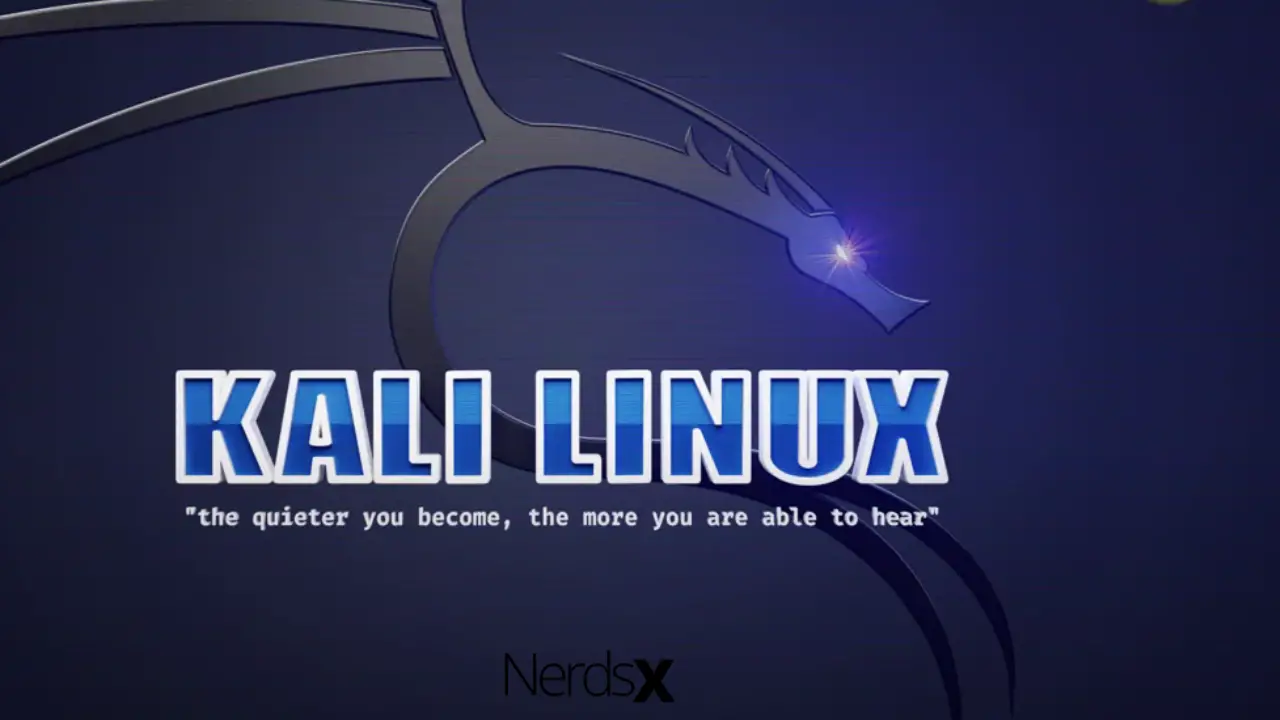Using the Linux Terminal to connect to Wi-Fi is a sweet experience. Have you ever encountered problems or unexplained errors while attempting to connect to a WIFI network? If that’s the case, you’ll need to learn how to use the command-line interface. Some Linux flavors and distributions will occasionally fail to connect to a Wi-Fi network; however, using Linux Terminal to connect to a Wi-Fi network will never fail.
Wireless networks are more common in open areas and significant corporations, necessitating security enhancements to govern authentication and confidentiality. The 802.11i amendment, which replaced the outdated WEP technology, was introduced by the 802.11 Working Group as the final stage of the Robust Security Network standard.
This tutorial aims to demonstrate how to enable Wi-Fi on Kali Linux. The process can be done via GUI or command line and explained step by step.
If you’re experiencing problems connecting to a wireless router or want to use Aircrack-ng to do some Wi-Fi scanning and cracking, this will come in handy.
What Is Kali Linux?
Kali Linux is a Linux distribution. (BackTrack Linux). Kali is suited for advanced penetration testing and security auditing. Kali Linux has many tools for comprehensive Penetration testing. Security research, computer forensics, and reverse engineering are all examples of information security activities.�?
Kali Linux is a free multi-platform solution for information security professionals and enthusiasts. If you’re still not sure, here’s a quick rundown that should clear things up:
1. Because Kali Linux was created with pen-testers and pen-testing in mind, expecting it to match your requirements may not be as straightforward, even if it is entirely achievable.
2. If you are fresh to Linux or have limited command-line knowledge, you may find Kali Linux challenging to use.
3. The Kali Linux developers strive to make Kali Linux as hardware compatible as possible, but some devices may not work as expected or at all. So, rather than ruining your computer later, it’s advisable to investigate hardware compatibility ahead of time.
4. Suppose you are installing Kali Linux for the first time. In that case, It is recommended that you initially install it in a virtual machine, then move on to installing it on your actual hardware if you are comfortable with it.
Hopefully, you now know whether or not you need to install Kali Linux.
On March 13th, 2013, Kali Linux was published as a complete, top-to-bottom rebuild of BackTrack Linux, following Debian development guidelines.
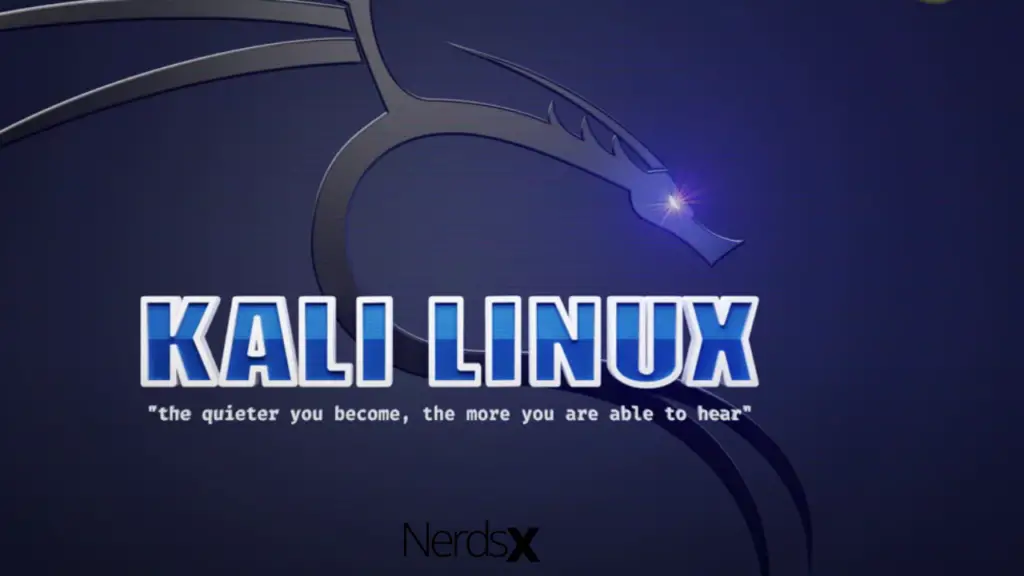
How Can I Connect To Wi-Fi On Kali Linux?
The guide covers text techniques for connecting Wi-Fi with Kali Linux. After reading this guide, you’ll be able to connect to your wireless network using the Network-Manager-Text-User-Interface (NMTUI) and (Nmcli) tools from both your graphical environment and the console.
Connecting To Wi-Fi On Kali Linux (Graphical Mode)
1. To begin, locate the network icon on your taskbar, and double-click it.
2. Next to the clock, there is a network icon. When you’ve found it, right-click it to see all of the choices, including Enable Wi-Fi. Make sure the Enable Wi-Fi option is selected.
3. After you’ve enabled it, left-click the network icon again to see all the access networks. Then select the one to which you want to connect.
4. After selecting your network, you should be able to connect without difficulty.
Connecting To Wi-Fi with Kali (Text Mode)
Let’s study how to detect all available networks before connecting via the terminal. The iwlist command, followed by your wireless device and the function scan, can be used to scan for networks.
The result will display an extensive array of data related to each network, depending on the number of available networks, but we are only interested in the ESSID.
You can use Grep to produce a more human-friendly output.
Using Kali To Connect To Wi-Fi Using The Nmcli Command
The nmcli tool lets us operate Network Manager from the command line, and it’s pretty straightforward to use. Join the LinuxHintkali network, which has the password linuxhintpass.
After using the iwlist function to scan and identify your network, run the command, replace LinuxHintkali with the ESSID of the network you wish to join to, and linuxhintpass with its password.
Using Kali To Connect To Wi-Fi Using The Nmtui Library
The nmtui command is a curses-based command that interfaces with Network Manager.
It provides most of the Nmcli CLI’s capability in a simple graphical interface. The Network Manager Text User Interface abbreviated as Nmtui shows a curses-based user interface with interactive prompts. Unlike nmcli commands, which may be difficult to remember, a single nmtui command will take you to a collection of menus that will assist you in configuring your connections. It provides most of the Nmcli CLI’s capability in a simple graphical interface.
When you run nmtui without any parameters, you’ll get a menu with three options. Hit enter after highlighting it with your arrow keys to choose an object.
1. Amend a connection: This submenu allows you to add, edit, or remove existing links.
2. Activate a connection: This screen displays the Wi-Fi networks that are within range of your device and allows you to connect to one of them.
3. Set system hostname: Displays a popup box that allows you to change the hostname of your machine. The hostname update will be reflected throughout your whole system.
By giving nmtui the following argument, you can go right to one of these menus:
1. Show the edit screen using nmtui edit or nmtui-edit.
2. Show the connections screen using nmtui connect or nmtui-connect.
3. nmtui hostname or nmtui-hostname – Opens the nature hostname or nmtui-hostname prompts for altering the hostname.
4. By highlighting or pressing Esc, you can exit the menu. When you’ve gone down several screens, keep pressing Esc to return to the top and finally leave the software.
To force an instant to rescan, use nmcli and nmtui CLI-based alternative. Exit nmtui and type nmcli rescan in the terminal. Run nmtui connect once again to return to the graphical network selection page, which you should update with the most current selections.
You may also disconnect from networks using Nmtui’s activation screen. Scroll to a connection in the list and press Enter to go offline. If you’re transferring networks, there’s no need to deactivate manually: locate the new one in the list and hit Enter to join in one step.
Is Kali Linux A Good Fit For You?
What Makes Kali Linux Unique?
Kali Linux design is to satisfy the needs of penetration testing and security auditing professionals. To do this, Kali Linux has undergone significant changes.
By default, network services are disabled: System hooks in Kali Linux block network services. These hooks allow us to install services on Kali Linux while also ensuring that our distribution is secure by default, regardless of which packages are installed by default, additional services such as Bluetooth are blocked.
Kali Linux Uses An Upstream Kernel That Gets Patched For Wireless Injection
An essential and trusted collection of archives: Given Kali Linux’s purposes and ambitions, protecting the system’s integrity as a whole is critical. With that in mind, the number of upstream software sources used by Kali is kept to a bare minimum. Many new Kali users are tempted to expand their sources by adding more repositories. However, you may ruin your Kali Linux installation if you do so.�?
Is Kali Linux The Best Operating System For You?
Kali is a Linux distribution designed primarily for experienced penetration testers and security specialists, and because of its one-of-a-kind nature, it is not for everyone.
Kali might be difficult to use even for skilled Linux users. Kali is an open-source project, although it is not a wide-open source project for security reasons. The design team is small and trustworthy. Packages in the repositories have a signature from both the individual complier and the team and the set of upstream repositories from which updates and new packages are derived. Adding sources to your software that the Kali Linux developer hasn’t checked is a sure method to break your machine.
Kali Linux is probably not for you if you are unfamiliar with Linux in general. If you require a Linux distribution to use as a learning tool or to learn your way around Linux, or maybe you want a distro that you can utilize as a general-purpose desktop installation, then Kali is not suitable.
Misuse of security and penetration testing technologies within a network, particularly without explicit authority, can result in irreversible damage and profound personal and legal implications.�?
If you’re a professional penetration tester or aspiring to become a certified professional, Kali Linux is your best kit – at any price.
Conclusion
As you can see, even for novice Linux users, connecting to Wi-Fi on Kali Linux should not be an issue. Not only Kali but Linux also offers a multitude of ways to connect. Many Kali users have reported connectivity issues, prompting the creation of this tutorial. Their Wi-Fi adapter was usually deactivated, and activating it from the taskbar, as described in the initial stages of this guide, fixed the problem. The text-mode techniques described in this article are particularly essential to master since they are nearly ubiquitous across all Linux distributions and are unaffected by the graphical interface.