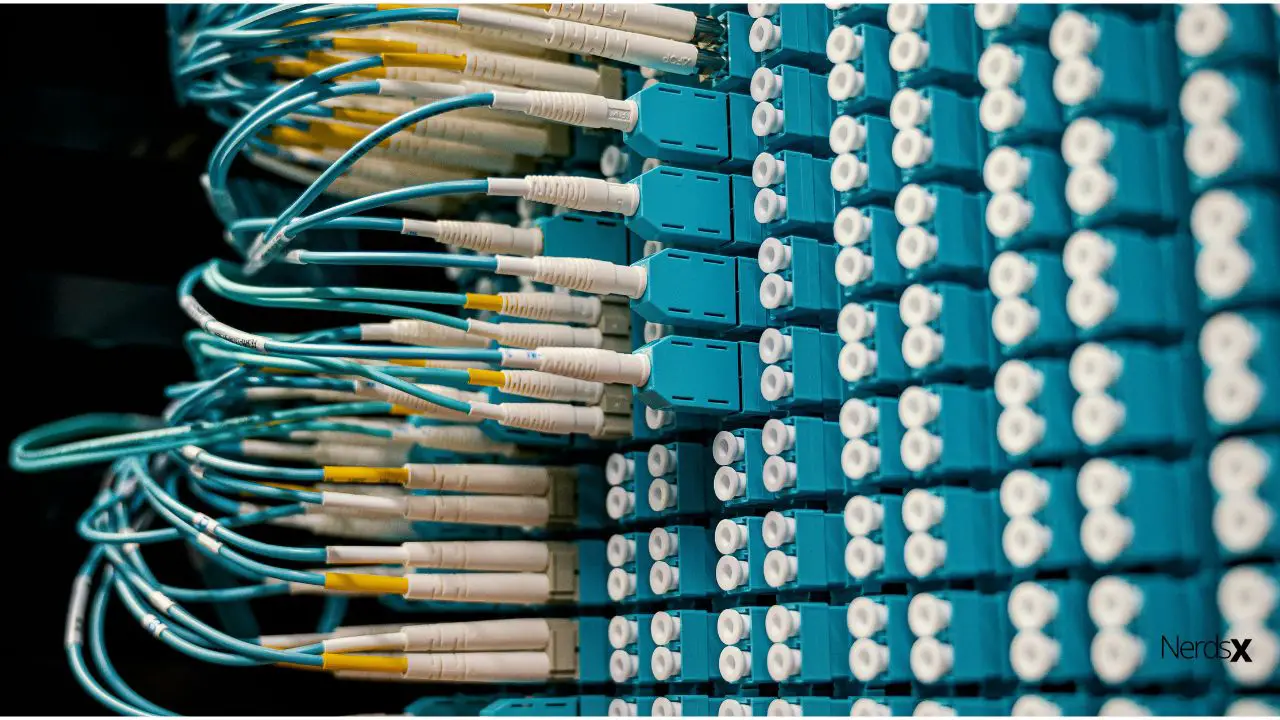Crossover cables are network cables used primarily to link two computers, without a router or a switch between them. Crossover cables basically receive and send data simply by allowing complex transfer of data between routers, computers, and networks. The distinctive feature of an Ethernet crossover cable is that it has pairs of crisscross wires.
When connecting two comparable devices directly, a crossover cable comes in handy. In this post, we’ll go over all there is to know about crossover cables,including their use, how to recognize them, and how they vary from Ethernet cables.
What Is A Crossover Cable?
Crossover cables resemble conventional Ethernet connections in appearance, but they are distinct. Crossover cables, unlike Ethernet cables, feature unique wiring with a reversed signal transmission channel. Using Ethernet wiring prevents the system from functioning effectively in temporary networking scenarios.
For direct networking, crossover cables are the best option. It will help if you do not use crossover wires to connect a network switch and a peripheral. Because of its well-known wiring procedures, an Ethernet cable is perfect for this case.�?
A crossover cable employs a completely different wiring method, in which signals are acquired but conveyed in the opposite direction to both ends.
Ethernet wire used to be the rage, and you could use it for various things. On the other hand, IT specialists have trouble connecting networks from different hosts. Manufacturers developed crossover cables in an attempt to alleviate this problem. Endpoints convey signals through a peripheral in this wiring architecture to avoid the problems of using one wire for both transmitting and receiving signals.
What Are The Functions Of Crossover Cables?
We use a specific method for direct networking in the crossover wiring concept. It connects two intermediary devices without the need for a switch or router.�?
It’s identical to a straight cable, except certain wires cross at a point.
Connector A’s data output pins are connected to connector B’s data input pins, allowing signals to be sent back without difficulty.
However, the regulation states that you may only utilize this wiring for single-host networks. These cables efficiently transport signals, allowing sophisticated data transfers between electronic devices, networks, and routers.
Cat5e crossover cable, for example, is a form of twisted pair cable used to link two devices of the same type, such as “DTE to DTE” or “DCE to DCE,” in the following scenarios:
1. From one computer to another, a conventional port gets connected via a switch to another switch on both sides.
2. A standard port on both sides connects one hub to another hub.
3. The LAN port of a router to the standard port of a switch/hub
Unlike straight-through Ethernet cable, Crossover network cable employs two different wiring standards on each end (connector A and connector B).�?
What Is The Difference Between A Crossover Cable And A Straight Ethernet Cable?
A straight-through cable is sometimes referred to as an Ethernet cable or a patch cable. This cable is likely to be found in your house or workplace.
�?A twisted pair of wires connects a computer to a network through this connection (often through a router). You’re utilizing an Ethernet cable instead of a wireless connection; they link two different devices to get online. When inspecting a straight-through cable, the color and arrangement of the pins on either side of the connector part should match. That is because this sort of cable uses just one wiring standard.
We use different types of cables for different purposes. Keep the electrical system in mind while distinguishing a crossover from an Ethernet cable. Both the former and the latter use the T568A and T568B wiring concepts.
The EIA, ANSI, and TIA support these two Ethernet cable wiring schemes. While most cables support the T568A wiring approach for both connectors (A and B), crossover cables employ the T568A standard for connector A and the T568A standard for connector B. Furthermore, the color pattern on both cables is somewhat different, allowing you to differentiate one from the other.
We don’t use regular Ethernet cables the same way as crossover cables. While we classify crossover connections as Ethernet cables, they link two computing equipment or switches directly.�?
Crossing over (or reverse) the pin contacts creates this connection. Because there are two different wiring standards for crossover cable connections, the colors and layouts of the pins do not match completely by design. The signals get reversed using the cable’s internal circuitry.�?
Most individuals would experiment with crossover cables while testing one computer through another or playing competitive games that need two machines. Remember that you may only utilize crossover cables when both systems are for direct network connections.
Eight separate wires make up a crossover cable, with two pairs transposed from one end to the other. Most crossover cables have a red stamp on one end that says “Crossover.” They follow a different sequence than a Straight Ethernet cable.
Is A Crossover Cable Necessary?
Crossover cables were widely utilized by information technology (IT) professionals in the 1990s and 2000s since common Ethernet protocols did not allow for direct cable connections between hosts.
The original and Fast Ethernet protocols are to send and receive signals using particular connections. To minimize conflicts caused by utilizing the same cables for transmission and receipt, these standards mandated that the two endpoints interact through an intermediary device.
MDI-X, an Ethernet feature, offers the essential signal conflict auto-detection functionality. It enables the Ethernet interface to automatically detect which device uses signaling convention on the other end of the connection and negotiate the transmit and receive wires accordingly. For this functionality to work, just one end of a connection must enable auto-detection.
Most residential broadband routers (including older ones) had MDI-X functionality on their Ethernet interfaces. They also adopted MDI-X as a standard by Gigabit Ethernet.
Only use crossover cables when connecting two Ethernet client devices that aren’t both set for Gigabit Ethernet. Modern Ethernet devices immediately detect crossover cables, and they function effortlessly.
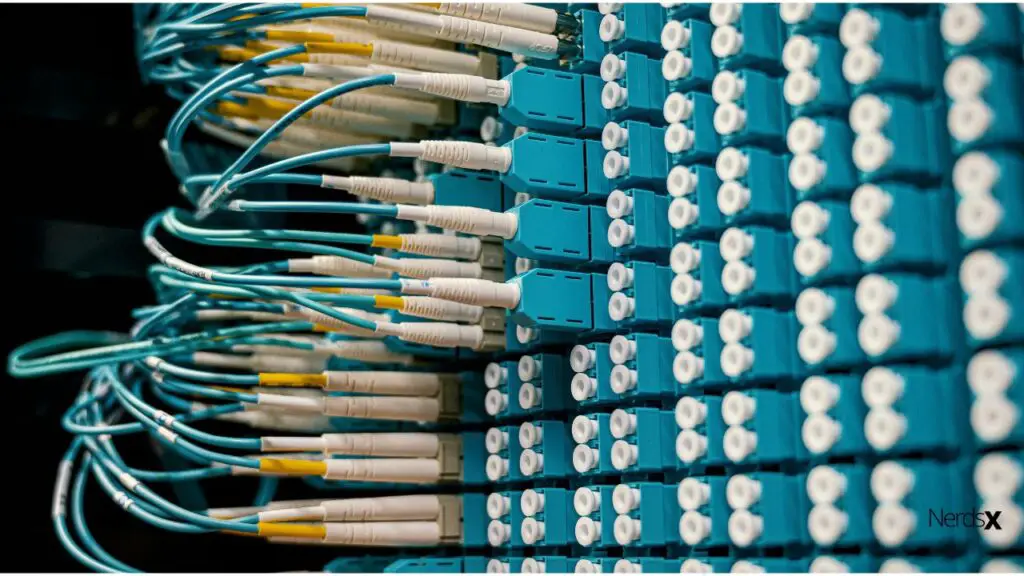
The Drawbacks Of Using A Crossover Ethernet Cable
There are two types of Ethernet cables: straight-through and crossover. Crossover cables reverse the transmit and receive wire pairs from one end to the other, so the transmit channel on one end corresponds to the receiving channel on the other, and vice versa.�?
A hub, switch, or other intermediate gear is no longer required. Connecting two computers by crossover connection has a few problems, even if it is often a required solution.
1. Expansion Is Difficult
Connecting to anything else becomes difficult without adding extra network adapters after connecting the crossover wire from one computer to the next. Though adding another computer may not be necessary, connecting to the Internet will necessitate detaching the two machines or installing an additional network card.�?
Even if one computer retains both the crossover and another connection, setting Internet access becomes more difficult than if you had connected the two computers to a switch independently.
2. Not To Be Trusted
Through a “public” connection, computers linked in this way get automatically categorized. Public connections do not allow network discovery, file sharing, or printer sharing by default. Because you have to go into the settings and re-enable these capabilities separately, sharing these resources becomes more laborious than linking the computers via a switch.
3. Incompatibility With Gigabit Ethernet
Gigabit Ethernet transmits data using all four pairs of a UTP connection. As a result, it employs a unique crossover strategy compared to previous crossover cables. Both computers must be 1000base-T compliant, and you must use a specific connection to ensure gigabit transfer speeds. Outside of the crossover connection, this wire is unlikely to be useful.
Using Ethernet Crossover Cables
Ethernet cables are popular and simple, but they aren’t appropriate in all wiring situations. It would help if you only used crossover wires for direct network connections. Using a crossover connection instead of a regular cable to connect a computer to an outdated router or network switch might cause the link to fail.
These cables are available for purchase at electronics stores. Instead, many hobbyists and IT professionals choose to create their crossover cables. Remove the connection and rejoin the wires with the appropriate transmit and receive wires crossed to convert a straight-through cable to a crossover cable.
To be safe, make sure you understand the wiring circumstances and regulations before using a crossover cable. Misuse is not only a waste of time and effort, but it also puts your equipment at risk.
Crossover Connection Alternatives
Various options are available depending on why you wish to link two PCs through a crossover. You can utilize one of the many USB ports instead of the limited number of Ethernet ports on a PC. You require a unique “bridge” cable for the USB connection.
However, using an Ethernet hub or switch to replace crossover connections is the most effective solution. Each computer connects to the switch using its own “straight-through” connection in this system. Most current home routers feature extra switch ports for this purpose and the Dynamic Host Control Protocol server required for address assignment.
You may also create an ad hoc network if both PCs have a wireless adaptor. One computer is the wireless access point in an ad hoc system, allowing additional computers to connect. This setup, similar to employing a crossover cable, eliminates the need for WiFi to connect to other networks.