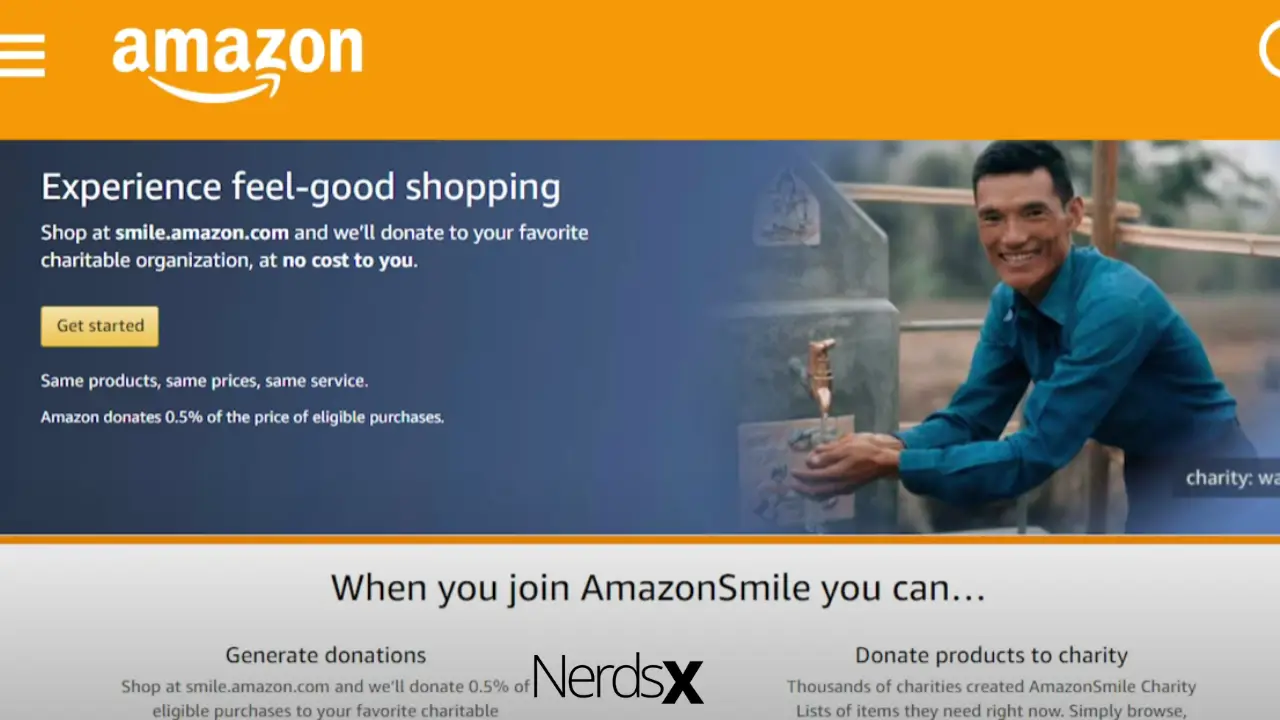Socially conscious shopping has been rising for years, but it appears to have reached new heights since the social justice movement gained center stage in recent years. For example, “The Social Consumer Spending Index,” created by marketing agency GoodMustGrow, social spending increased by 15% in 2020, indicating that customers are more interested in giving back when they purchase.�?
On the other hand, Amazon was ahead of the curve in recognizing these tendencies. Amazon Smile’s hallmark initiative is one of the most well-known and popular methods to connect socially conscious buyers.
What Is AmazonSmile?
AmazonSmile is a different website from Amazon.com that offers the same products, pricing, and advantages as Amazon.com, with one exception.
When you shop on the AmazonSmile site, the company donates 0.5 percent of the price of qualifying purchases to the charity of your choosing.
There is no expense to charities or customers, and 100% of the proceeds from qualified sales go to the customer’s favorite charity. This added benefit is a terrific way for frequent Amazon customers to contribute back to organizations without having to think about it.
While AmazonSmile isn’t the only way to donate to charity while shopping, its technological solution appears unique in its ease of use.
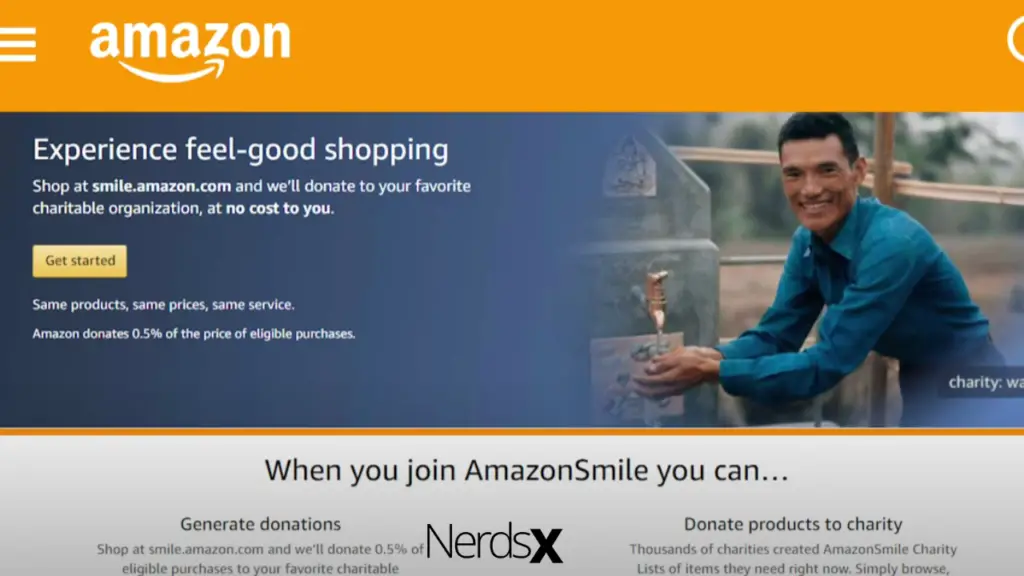
How To Get Started With AmazonSmile
Click “Get Started” on the AmazonSmile portal. You’ll be prompted to sign in if you already have an Amazon account. You’ll need to create an Amazon account if you don’t already have one. Setting up a basic Amazon account is completely free.
If you have an Amazon Prime membership, AmazonSmile will offer you access to all of your Prime advantages. There is a charge to set up an Amazon Prime account if you are not already a member, but a free trial membership is also available.
How To Use AmazonSmile Using The Amazon App On Your Mobile Phone
1. Open the Amazon Shopping app on your android phone.
2. Go to the main menu.
3. Select “AmazonSmile” from the dropdown menu under Settings.
4. Choose your charity and then switch on AmazonSmile in the mobile app by following the on-screen instructions.
5. Once AmazonSmile is enabled in your app, every qualifying app purchase will result in a gift to the charity of your choice.
How Do I Select A Charitable Organization?
You’ll be asked to choose a charity once you’ve signed up for AmazonSmile. You have the option of selecting one from the list or typing in your own. There are almost 1 million nonprofits on the list.
Once you’ve done that, AmazonSmile will contribute a percentage of your purchase price to the charity of your choosing on many, but not all, goods. AmazonSmile will remember your chosen charity and contribute qualifying purchases toward your total donation on subsequent visits to the site—that simple!
Keep in mind that unless your organization or charity has signed up for AmazonSmile, your gifts will be transferred to a different registered cause after eight quarters.
If you’re unsure whether or not your favorite charity is included on AmazonSmile, you may contact them via email or social media before choosing them from the list. On their websites, several nonprofits promote AmazonSmile.
Once you pick that group in your account, AmazonSmile will remind them that they must register to receive donations from your eligible purchases.
You may now access AmazonSmile using the Amazon mobile app on your phone or other mobile devices.
Is There A Link To See How Much My Purchases On AmazonSmile Have Generated For My Selected Charity?
From qualified AmazonSmile purchases, the AmazonSmile Foundation will give 0.5 percent of the purchase price to charity. The purchase price is the price of the item less any rebates and does not include shipping and handling, gift-wrapping fees, taxes, or service costs.�?
They may run special, limited-time promotions from time to time that enhances the donation amount on one or more items or services or allow for additional charity gifts. There may be additional terms and conditions.�?
There’s a link that tells you how much money you’ve generated. It’s on the AmazonSmile. The department dropdown box is right in front of the search text box on Amazon’s home page, in the upper left corner.
You’ll see your orders, the amount of money you’ve donated to your charity, and the total amount of money your organization has received through Amazon Smile.
How Does AmazonSmile Help Charities?
If you’re a charity organization or fundraiser considering AmazonSmile, you’ve got a few questions and worries.
To begin, you must be an IRS-registered public charity in good standing.
On Amazon’s Org Central website, you may instantly join up. Provided your account is authorized, you will be able to accept gifts from the AmazonSmile Foundation once you have entered your qualifying organization name or employer identification number (EIN) and completed all required information.
If your supporters have already selected you to collect their donations, you should register with AmazonSmile.
Customers can look for your charity on AmazonSmile, and it may be listed but unclaimed. If the charity has not registered, the consumer’s qualifying purchase gift will go into a “communal” fund. That amount will be distributed to other registered charity organizations after eight quarters.
Even after you’ve enlisted in AmazonSmile, you should double-check your organization’s status. Changes in your organization’s tax status or “violations” of the AmazonSmile Participation Agreement may exclude you from participating.
If your bank account or email address changes, AmazonSmile may drop you off. While Amazon will tell you if your account has been suspended, you must reply quickly and resolve the problem.
It is completely free to set up an AmazonSmile account. However, you risk losing whatever donations you’ve received if you don’t claim them.
What Methods Do Charities Use To Receive Donations?
When a client makes an eligible purchase, AmazonSmile deducts the donated amount and deposits it in a fund for that specific charity.
The AmazonSmile Foundation deposits contribution amounts by electronic funds transfer every quarter. Approximately 45 days after the preceding quarter ends, your organization should receive the monies when the amount hits a minimal level.
The Benefits Of AmazonSmile To Consumers�?
It’s simple and costless: Because most of us purchase on Amazon to some extent, it’s simple to include a charity gift. It’s simple to sign up, choose a charity, and have a small amount of your purchase price donated to them. Aside from the purchase price, the user incurs no other costs.
Cons of AmazonSmile to Consumers
1. Double-checking is required: You must double-check that you are on the right AmazonSmile website. While it is simple to purchase and contribute on Amazon, you must do it through the AmazonSmile shopping interface for everything to operate properly. Amazon may occasionally remind you to switch to AmazonSmile.
2. One-time donations: You can’t donate to more than one charity at a time on AmazonSmile. Many of us support multiple charities and wish to contribute to all of them. On AmazonSmile, however, one would have to go to the trouble of changing one’s charitable choice regularly if they wanted to support more than one charity.
3. The donation amount is insignificant: It will take a long time for your donations to add up to anything meaningful.
Pros Of AmazonSmile For Organizations
1. It may be profitable for the right companies: Even while AmazonSmile donations are tiny, they may build up for major charities with millions of supporters. Some charities can raise a significant amount of money this way. Even CharityNavigator, a charity watchdog, applauds AmazonSmile, pointing out that the initiative has brought in millions of dollars for some causes.
2. It’s simple to start up: As long as you’re a charity, AmazonSmile is simple to set up. After then, it only takes a small amount of effort to keep it running. For some charities, AmazonSmile is a simple method to raise donations.
3. Most of your supporters are Amazon customers: This truth is appealing even for tiny nonprofits. Why not register on Amazon if your fans are already there so you can get any donations that come in?
4. AmazonSmile provides long-term, passive donations: AmazonSmile provides donations based on previously engaged customers. It also remembers each customer’s preferred charity and collects money automatically as they purchase. AmazonSmile has millions of monthly users, making it one of the most popular venues for charity to use passively.
Cons Of AmazonSmile For Organizations
1. The Donations Are Small: AmazonSmile’s 0.5 percent qualified purchases may appear little to many charities. They take a long time to accumulate. The site’s simplicity of use and large viewership are the only things that make up for this flaw.
2. Dampen Consumer Giving Habits: Some nonprofit experts believe that utilizing AmazonSmile may reduce customers’ personal (and much larger) donating patterns, implying that they will give less. Your fans may believe they don’t need anything extra to assist you since they feel like they’ve already “contributed” through their purchase. Fundraisers may be concerned that their previously engaged contributors may not directly give to their favorite charities.
3. You Won’t See Any Personal Information About Your Donors: AmazonSmile does not allow charities to access donor information. That removes a large amount of data to help NGOs find new ways to raise funds. In other words, your organization will be unable to add the donation to its database or send them a thank-you note.
4. To Make AmazonSmile Worthwhile, You’ll Need To Promote It On Your Website And Social Media Networks: Although AmazonSmile performs some promotions for its program; your organization must do it too. Inform your supporters that your group has joined AmazonSmile and encourage them to utilize it whenever they buy at Amazon.