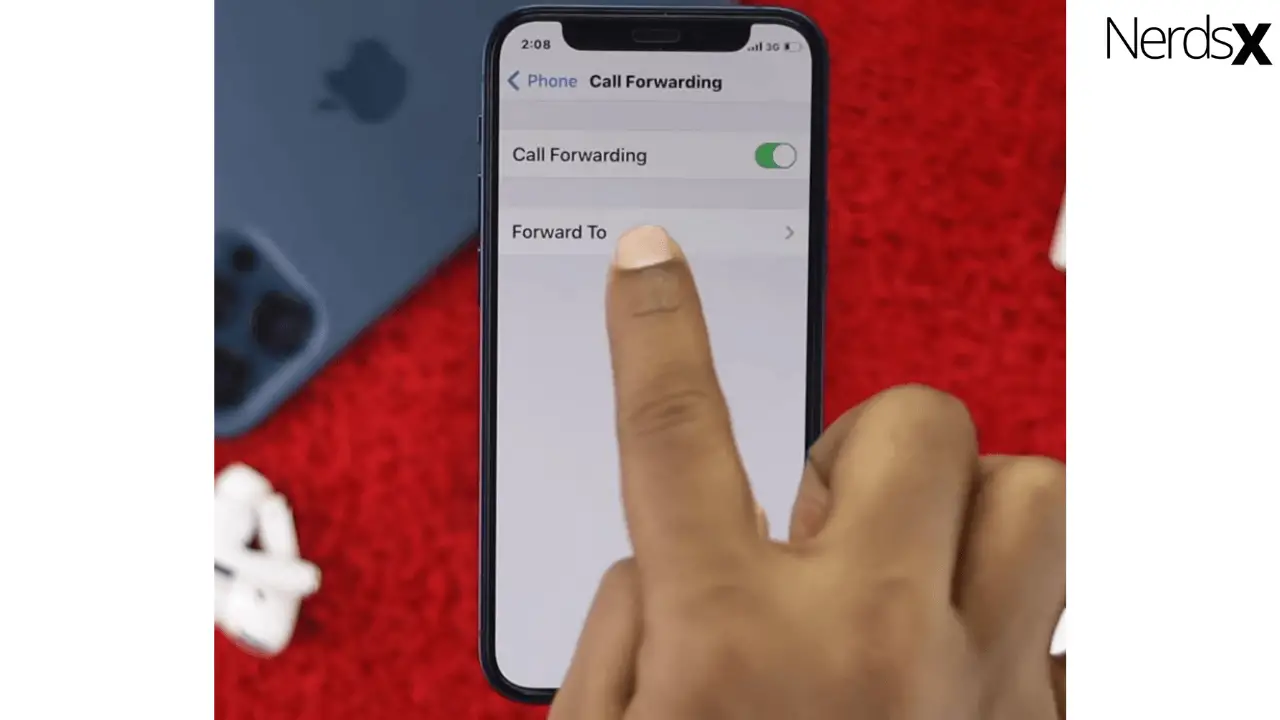AT&T Inc. is an American multinational conglomerate holding company established on October 5, 1983. The headquarter of this multinational company is located at Whitacre Tower in Downtown Dallas, Texas. AT&T is the world’s largest telecommunications company. It is the largest provider of mobile telephone services as well as the largest provider of fixed telephone services in the United States. In June 2018, AT&T became the partner company of mass media conglomerate WarnerMedia, which makes it the world’s largest media and Entertainment Company in terms of revenue. AT&T has a total of 165.89 million wireless subscribers, and the number is increasing day by day.
Call forwarding is a very popular phone feature. This feature enables users to forward or redirect incoming calls to an alternate number. The alternative number can be a landline or cellular number. Many people know call forwarding as call diversion. The best part of this feature is; users can divert incoming calls to voice mails. If there is a network problem, then you can divert calls to numbers that are working. The call forwarding feature is wildly used by mobile users. But to enable and disable this feature, you have to follow a few steps. In this article, you will learn how to forward calls and turn off call forwarding for AT&T.
How To Activate Forward Calls / Call Forwarding For AT&T
AT&T provides a call forwarding feature for its users. Follow these steps:
1. Dial *72 or 72# and listen for dial tone
2. Enter the number where you wish to forward calls
3. Long-distance numbers: Enter 1 plus the the10-digit phone number. For example, 1+ 3-digit area code + 7-digit phone number
4. Numbers that are not a long distance but require an area code: Enter the 7-digit phone number. For example, 3-digit area code + 7-digit phone number
5. Local calls not requiring an area code: Enter only the 7-digit phone number
Wait for the confirmation tone. After the confirmation tone, the system will automatically place a call to the number to which calls will be forwarded. If the forward-to party answers the call, the feature is activated.
How To Deactivate Forward Calls / Call Forwarding For AT&T
You can easily deactivate the call forwarding feature of AT&T. Dial *73 or 73# to deactivate the feature.
How To Activate Call Forwarding For AT&T (Wireless Home Phone)
1. Perform the Off-Hook action with your Home Phone connected to the Wireless Home Phone
2. Dial *21* + <10-Digit Number to Forward Calls to> + #
3. Wait several seconds for a confirmation tone for the forwarding to complete before hanging up. After hearing the confirmation tone, all calls will be forwarded to the selected number
4. Example: *21*4045557645# forwards calls to the phone number 404-555-7645
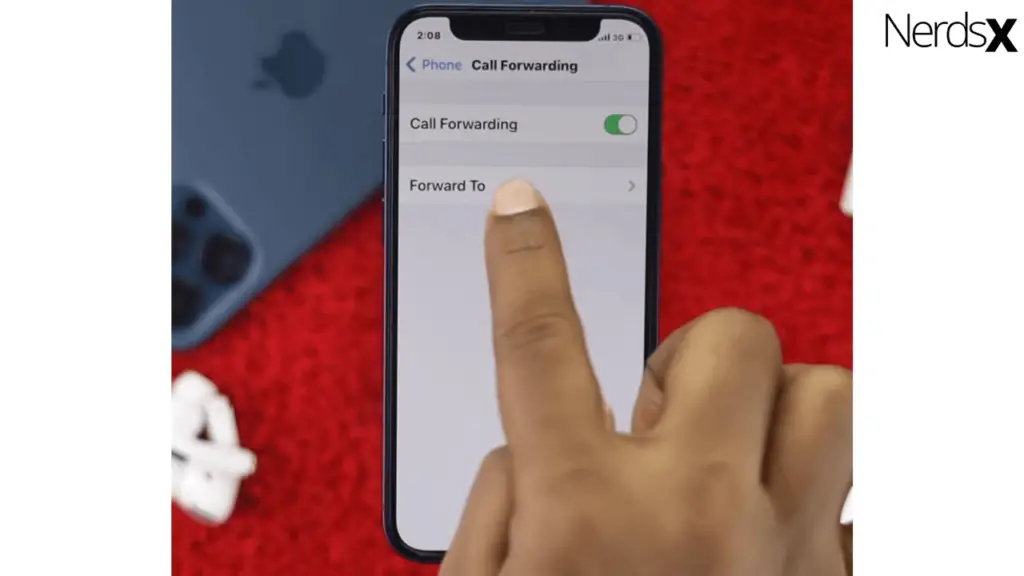
How To Deactivate Call Forwarding For AT&T (Wireless Home Phone)
1. Perform the Off-Hook action with your Home Phone connected to the Wireless Home Phone
2. Dial #21# and wait several seconds for a confirmation tone, indicating calls have been un-forwarded before hanging up
Final Thoughts
I hope you have found the information that you were looking for. Let us know if you have any further queries about the call forwarding feature of AT&T. Leave your question in the comment section. Our expert will answer the questions.
Finally, if you think this article can be handy for your friends and family, then feel free to share it with them.�?
FAQ
1. What Is The Code For Call Forwarding?
Answer- 72.
2. Why Are My Calls Being Forwarded To Voicemail?
Answer- Incoming calls on your Android may go straight to voicemail for several reasons, including issues with your phone’s SIM card or its Bluetooth and Do Not Disturb settings.
3. What Is The Code To Activate Call Forwarding?
Answer- Call forwarding is often enabled by dialing *72 followed by the telephone number to which calls should be forwarded.
4. How Do You Know When Someone Ignores Your Call?
Answer- One sign that your phone calls are being ignored is how many rings before it goes to voicemail.